A browser is a necessary tool for every smartphone, and iPhones hold most users in the world. The iPhones require high-functioning browsers to match the phone quality. Online privacy is the major concern for every phone user, and the browser must have a secure platform to safeguard the user data. The browser has to satisfy many criteria to become the best, and they are easy to access, search history, bookmarks, password storage, quick share, group tabs, smooth interface, more. We will examine the best web browsers for iPhone in the below article.

Contents
Top 10 Best Browsers for iPhone
- Safari
- Google Chrome
- Firefox
- Opera Browser
- Microsoft Edge
- DuckDuckGo Browser
- Aloha Browser
- Puffin Browser
- Brave Browser
- Dolphin Browser
Safari

Safari is a tailor-made browser for iPhone, and it is a product of Apple, Inc. It is pre-installed in all iPhones, and it is built with a JavaScript engine for high-speed browsing. The browser consumes less battery power with high-performance efficiency. It has outpaced all other browsers in terms of speed and protection. The privacy protections of the browser are the epitome of security and the screen light optimization for perfect picturization of movies, videos. It generates a privacy report for every website to go through the risk in the website. The Password, favorites, iCloud tabs, Reading lists are fetched on the Safari browser with Apple ID sign-in.
Google Chrome

Google Chrome is the most popular browser in the world and the best browser for iPhone. It supports multiple Google account access, and it can sync the passwords for every login in a website. The bookmarks can be easily accessed with a Google account and it provides an incognito mode for history-free browsing. Google Translator helps in browsing in the comfortable language, and the voice search ensures hand-free surfing. It is a great browser to use on multiple devices.
Techowns Tip – Best Browser for Android
Firefox

Firefox is a fast and safe browser for iPhones. It has a smart sync option to use the browser across all devices with saved passwords, bookmarks, privacy settings. The Firefox browser removes social media trackers, cross-site cookie trackers, crypto miners from accessing the user data. It segregates every browsing tab for easy access and quick switching between tabs. The links can be shared from web pages instantly in the browser. It has suggestions in the search bar for fast searching.
Opera Browser
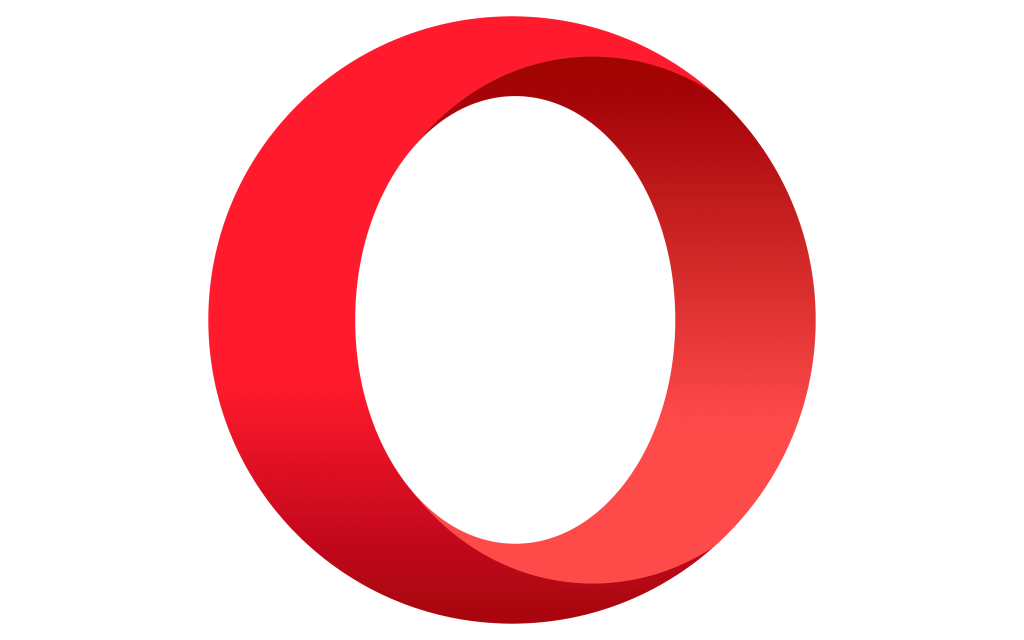
Opera Browser is an excellent browser with many built-in features. It offers a fast action button for quick browsing, leading to the fastest browsing across all the browsers. The inbuilt ad-blocker can eliminate the unwanted ads in the website and the private browsing mode for secret browsing. It has a simple and user-friendly interface for effective usage. The browser can share files to the desktop Opera browser through a QR code. It has instant access to the selected sites to reduce the time involved. The Cryptojacking protection is useful in saving the iPhone battery while browsing.
Microsoft Edge

Microsoft Edge is one of the best browsers for the iPhone, with complete protection to online privacy. It offers InPrivate tabs for anonymous browsing without any data recorded in the history. The browser has AdBlock Plus to block the ads, cookies for trouble-free surfing. It has voice search support for quick searches, and the bing suggestions help in the detailed search. The Edge browser can save passwords, favorites of the signed-in account and can be accessed with a single tap.
DuckDuckGo Privacy Browser
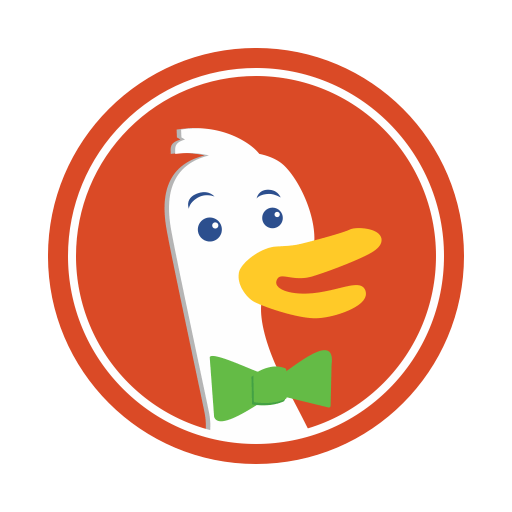
DuckDuckGo Privacy Browser is an encrypted browser for safe usage. It can identify the privacy issues associated with each website and notify the users as an alert message. The Fire button in the browser eradicates all the data without leaving anything. It completely blocks the online tracking for secure surfing online. The connection to the sites has encryption for safeguarding the IP address. It has a touch ID or face ID to prevent unauthorized access. The private browser is absolutely secure for browsing anonymously without any history.
Aloha Browser

Aloha Browser is a compact and multi-dimension browser for the iPhone. It provides a completely free VPN service for private browsing, and it possesses no restriction on time usage. The media player can stream video, audio in any format, and the background playing option can let users access other apps while browsing. It has an ad-block to eliminate ads on the website and a QR Code reader for quick access to the links. VPN is equipped to consume less data and bandwidth. The private tabs have a high level of security for access with a Touch ID or passcode. It also has a premium subscription for extended features, and it costs $2.99 per month, $24.99 per year. The Premium has different themes and Wi-Fi file sharing.
Puffin Browser

Puffin Browser is a cloud-based browser and functions with a cloud server to fetch the data. The browser saves a huge data for surfing and streaming online. It separates the browser from others accessing it. The Puffin browser offers a virtual Gamepad, Mouse, Trackpad to enhance workability. It can store all the necessary data in the cloud instantly. The encryption facility of the browser makes it untraceable for the trackers. It has the full desktop mode to view the content easily.
Brave Browser
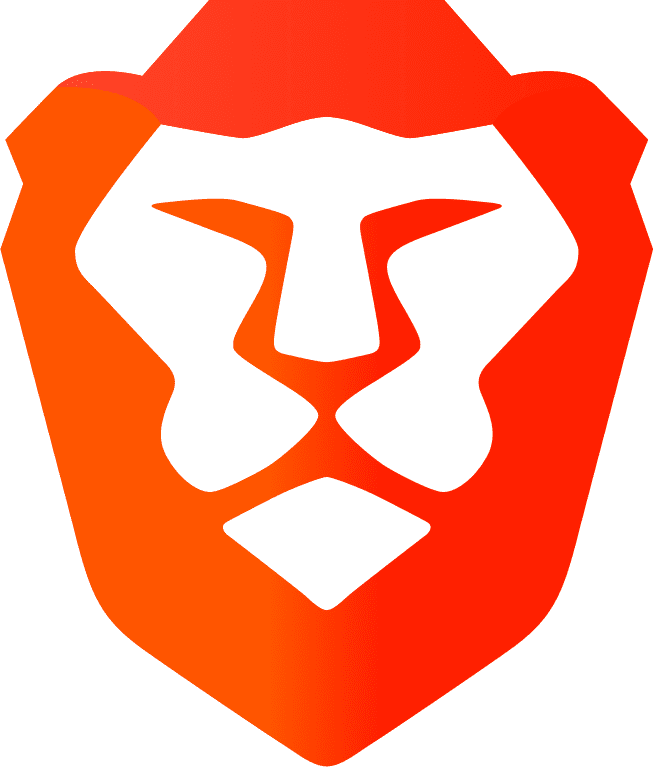
Brave Browser is one of the best browsers for private browsing on the iPhone. It provides a sturdy firewall along with VPN to secure the identity from others. The browser can block all the ads on the website without any compromise. It ensures fast response for every search and thereby improves efficiency. The private tabs allow the user to browse, bypassing all the restrictions. It encrypts the internet traffic for a secure connection and leaves no room for security breaches.
Dolphin Browser

The Dolphin Browser is a smart browser for quick surfing and sharing. It has a simple browser tab, and it is easy to switch between tabs. The sync option shares the password, history, bookmark to other devices with account sign-in. It offers a gesture facility to access the favorite sites with personalized symbols, and the speed dial fetches the sites with a single tap. The SONAR tech in the browser can process the task by shaking the phone. It can share web pages on social media like Facebook, Twitter instantly. The user interface is intuitive and provides multiple customization options for the user to change according to them.
Related Guide: Best Browsers for Mac
Hence, the best browser for iPhone is analyzed in this guide with the features. Browsers are the gateway to all the websites on the internet and thereby research more about the browser to install on the iPhone. Make sure there is zero tolerance in the security of the browser.
If you have any queries with the above discussion, please mention them in the comments section. Visit Techowns Facebook and Twitter pages to check out the new tech-related updates.




