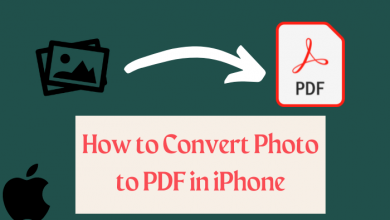Having a web browser is one of the essential thing irrespective of the device you own. With the right browser, your internet surfing experience will be far reasonable. Whether you want to search for something, shop online, or do internet banking, web browser plays a vital role. There are lots of options available when it comes to browser apps and every other thing has their own advantages. So for those Mac users, Safari is not the only browser to surf the web.
There are some more best options available and the article deals about them. After careful analysis, we have come with the list of the best web browser for Mac PC along with its features. At the end of this post, you will be able to choose your favourite browser for Mac to get the best of web browsing any time anywhere.
Techowns Tip: The Best Games for Mac to Play in 2020
Contents
Things that Best Web Browsers Should Hold
The best web browsers should have the following features.
- It should load the web page at the fastest speed.
- The browser should be secure and free from malware or virus attacks.
- It should also be optimized for ease of use.
- The web browser should support private browsing mode.
- The browser should be lightweight and use fewer system resources.
Best Web Browser for Mac
Take a look at the section below to find out the best Web Browsers for Mac in detail.
Brave Browser
If you want to experience the internet in the newest way, then choose Brave browser on Mac PC. It is known for the speed, security and privacy features. It is the lightning-fast browser and has a built-in ad blocker. With this, your online activity will never be tracked by the advertisers. So, you can enjoy browsing without ad pop-ups at any time. The Brave browser on Mac supports private browsing with complete security. Above all, the web page on Brave browser will load three times faster than its rivals.

What’s more on Brave?
- It supports importing bookmarks and settings from the old browser.
- Protects your privacy and security using the HTTPS Everywhere and script blocking.
- Brave browser features a built-in password manager by default.
- Supports sending ‘Do not track‘ with browsing requests.
2. Chrome
Undoubtedly, Chrome is the most popular and familiar web browser. It is available for Mac and is the most simple yet secured browser. Chrome offers the fastest browsing and brings almost anything from the web. Besides browsing, Chrome protects you from phishing and malicious attacks. It will give you warnings whenever you visit a suspicious page. Keep your browsing activity private from prying eyes by switching to the incognito tab.

What’s more on Chrome?
- Users can get access to personalized news, links, downloads, and more.
- It supports translating the entire site with the help of built-in Google Translate.
- You can open multiple tabs and manage them in grid shapes or compare articles easily.
- Turn on the sync feature to access your bookmarks or get same data across all your devices.
- Chrome browser supports auto-fill passwords and payment info at any time.
- It supports voice search and thus you can find answers instantly without typing anything.
3. Mozilla Firefox
Mac users can choose Mozilla Firefox browser to surf the best on the web. It is a private web browser and works at the fastest rate. Unlike other browsers, Firefox will neither spy on your search history nor allows third-parties to track your cookies. Further, it takes care of your privacy setting and provides tracking protection completely. Mozilla Firefox remembers all your passwords. The users can get personalized browsing experience by using add-ons support. Firefox Monitor feature will check and send alerts during the email breaches.

What’s more on Mozilla Firefox?
- With enhanced tracking protection, Firefox will block the unwanted ads automatically.
- The sync feature will let you access saved logins, bookmarks, browsing history on any devices.
- Supports opening as many tabs as you want without losing track.
- You can share links to web pages or any social media sites like Whatsapp, Facebook, and more.
4. Opera
One of the longest web browser available in the market includes Opera. It lets you browse the internet at the faster rate. Opera browser gives the best of web with maximum privacy and productivity. You can stay focused on your work with added security. It also protects the user from malware and fraud on the web. The built-in ad blocker will block the annoying ads intuitively without ad-ons. So, you will experience the web browsing without any ads.
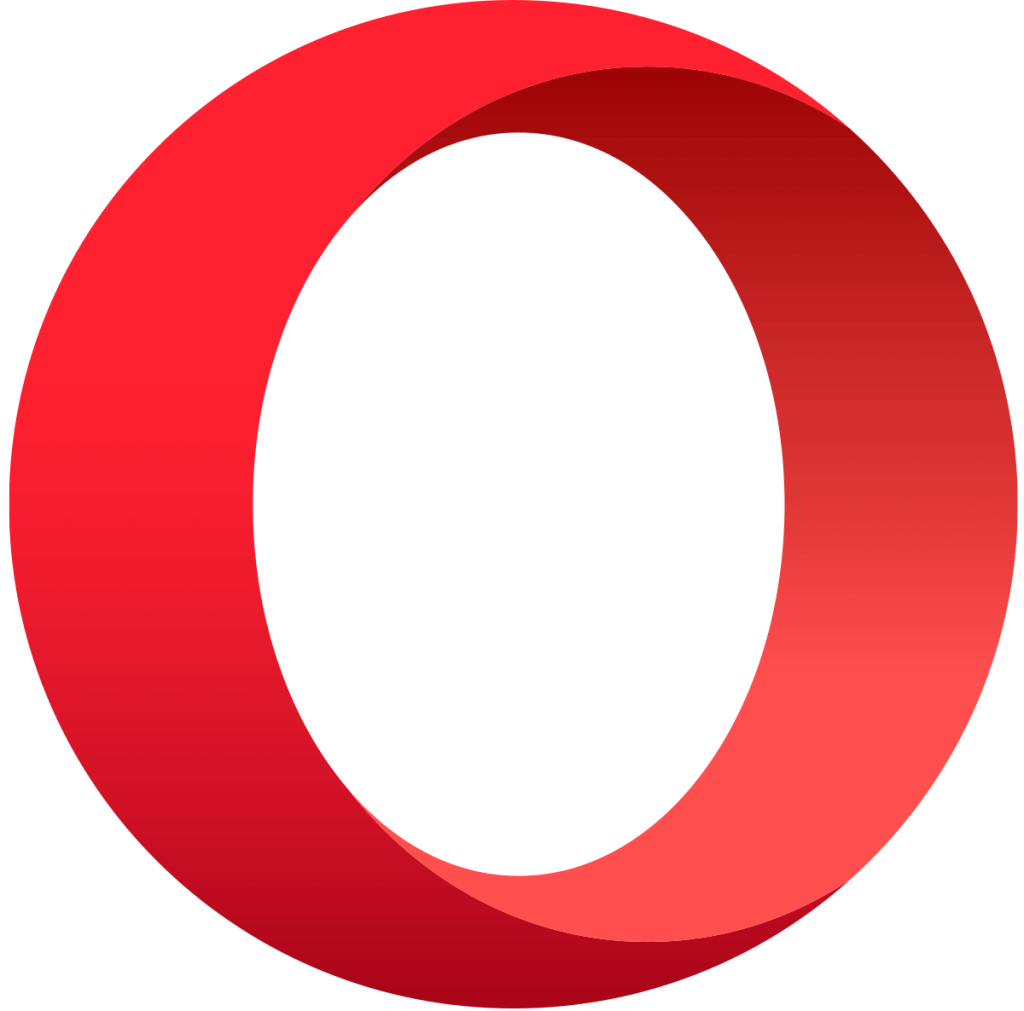
What’s more on Opera?
- With Opera, you can not only browse but also chat at the same time using messengers.
- Supports light or dark mode and thus you can browse the web as you want.
- Opera comes with a free VPN that will let you anonymously browse the internet.
- Activate the battery saver feature on Opera to browse for up to an hour extra.
5. Vivaldi
Transform the way you browse the web on Mac with Vivaldi browser. It will give you full control of the browser tabs with the unique tab management feature. You shall customize it and surf the web as you need. The interface of Vivaldi is adaptive and you can adjust the size, position, and appearance of the browser. Vivaldi supports command line control of the Quick commands. It is built on Chromium and thus you can install it as an extension. Further, the users can make use of the built-in password manager to save and manage the passwords.

What’s more on Vivaldi?
- The search option of Vivaldi is fully configurable.
- The users can custom set shortcuts, bookmarks, etc.
- Vivaldi browser supports speed dials on the home screen.
- It will block the abusive ads and other privacy-related issues by default.
6. Puffin
With Puffin browser on Mac PC, you will get the fastest browsing experience. It will keep you protected from the web threats and thus is rated as one of the best web browsers on Mac. So, your device is less prone to vulnerabilities like malware, adware, and more. Puffin will never let the hackers and zero-day attacks affect your device. It uses proprietary compression algorithm and thus your bandwidth will be saved to a large extent.

What’s more on Puffin?
- The cloud rendering engine will boost the browsing performance.
- It provides the fastest page loading and rendering speed.
- Puffin is the safest browser for students as it supports accessing educational contents easily.
- Use the built-in incognito mode to surf privately without letting others track you.
- It will destroy all your contents as soon as the browsing session ends.
7. Torch
Torch browser is one of the best web browsers for Mac. It is based on Chromium and gives you the fastest browsing experience. Torch has a built-in torrent manager and thus you can download torrent files easily. Besides browsing the web, users can use it to download videos and audio files. The media player of Torch browser will play the torrent files even before it finishes downloading. Further, the users of this web browser can play games including puzzles, racing, arcade, etc.

What’s more on Torch?
- It features integrated Media Grabber and thus saving media from the web is made easy.
- Use Facelift feature and personalize your Facebook background, colors, fonts, etc.
- The unique music portal of Torch browser will play all the music and videos from different services.
- You can share links and websites with one tap on Twitter and Facebook.
8. OmniWeb
With OmniWeb, the Mac users will get the best of user experience. It is an exclusive web browser for Mac OS and is a feature-rich alternative to the mainstream browsers. The most notable feature of OmniWeb browser includes the tabbed browsing. It uses powerful ad blocker and it will block the untrusted contents and ads. With OmniWeb browser on Mac, the users can specify and apply preferences to specific sites. It supports applying shortcuts for particular websites and thus you can find it easily.

What’s more on OmniWeb?
- OmniWeb saves all the open windows and tabs. It will restore it when you relaunch it.
- It supports built-in HTML editing features like syntax coloring, reformatting, etc.
- You can set custom preferences for websites like viewing and edit the bookmarks.
- It supports customizable toolbars, sheets, drawers, and more.
Honourable Mention
Apart from all these web browsers for Mac, many prefer the pre-installed browser called Safari on Mac. We haven’t listed it in the list above as it is a default browser for Mac devices. Safari comes with built-in privacy and gives the best of browsing. With Safari, you can search and stream contents on the web in a smarter way. It protects your online privacy and security at any time. Safari provides built-in protection for the websites with the sandboxing technique. Like another browser, you can surf the web privately and it will never store your search history, auto-fill information, etc. One of the most important features of Safari is it outperforms while loading JavaScript.

To Sum Up
That’s all about the best web browser for Mac PC. So, if you want to access the web contents other than using its built-in browser, then we recommend trying any of browsers from the list.
Is there any other best web browsers for Mac PC we left off? Leave it in the comments below and bring it to our knowledge. Further, connect us with our Twitter and Facebook page for more useful articles.