Instagram is the best place to show your creativity to the world. Ever since Instagram launched the IGTV (Instagram Television), many users are posting their edited videos to gain followers. In huge platforms like Instagram, you can’t gain followers just by posting regular videos. You need to show your uniqueness and your creativity in that video. By using the best video editors, you can do it with ease. In this guide, we have listed out the 20 best video editing apps to edit and finetune your Instagram videos in 2020.
Contents
List of Best Video Editings Apps for Instagram
| Boomerang | Foodie |
| Hyperlapse | VivaVideo |
| InShot | Quik |
| iMovie | Kinemaster |
| Horizon | Slow Motion Video FX |
| Magisto | WeVideo |
| Adobe Premiere Rush | PixaMotion |
| VSCO | Mojo |
| PowerDirector | Promo |
| BeeCut | Splice |
Boomerang
If you’re a regular Instagram user, Boomerang is the first app you need to download.

Developed by Instagram, Boomerang lets you make short videos that loop back and forth. The created video can be shared to Instagram or Facebook directly. If you want, you can also save the video for offline access. Just tap the capture button, the app will take ten photos of your action and converts them into a mini video. With more than 100 million installs in the Play Store, it is regarded as the best video editor to make Instagram videos.
You can download the app for free.
Hyperlapse
Hyperlapse is yet another app developed by Instagram.
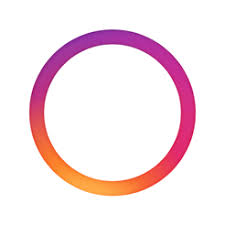
If you want to make a new time-lapse video for your Instagram profile, Hyperlapse is the best app for you. Unfortunately, Hyperlapse is available only for iOS devices. The video taken on Hyperlapse will be stabilized automatically. When you play the time-lapse video, you will get the cinematic feel. You can make a time-lapse video up to 12 times than normal speed. Just like Boomerang, the created time-lapse video can be shared to Instagram and Facebook instantly.
The app is available for free.
InShot
InShot is a video maker and video editor application.

The app has all the video editing tools that you are looking for. A lot of Instagram users are using this application. InShot has basic editing features like video trimmer, video splitter, and video merger tools. Advanced features like unique filters, blur background, different ratios, and 1000+ clipart. Video effects like Glitch, Stop Motion, RGB, and more are also available. If you are a pro editor, download this best Instagram video editor and explorer its advanced features.
The app is available for free.
iMovie
iMovie is an Apple-made video editor app for iOS devices.
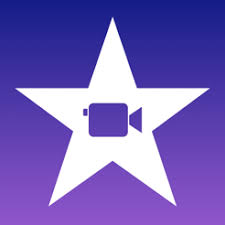
For iOS users, iMovie is the best video editing app for Instagram and other social media. It has 14 trailer templates and ten video filters. The app is mainly used to make promo and trailer videos. You can use eight unique themes, along with syncing transitions and music. In iMovie, you can create and edit 4K videos, apply green-screen effects, and add music from your offline library. You can also pair a keyboard and use shortcuts key to edit faster.
The app is available for free.
Horizon
Horizon is a simple video creating app for Instagram.

In most video or photo taking applications, the orientation will change when you tilt or adjust your smartphone. But, what to do if you want to take videos from different angles without changing the orientations. With the Horizon app, you can do that with ease. You can shoot videos horizontally regardless of your phone’s orientation and angle. The built-in app camera will be in horizontal mode by default, allowing you to capture wide-angle videos.
For both platforms, the application is free to download.
Magisto
Magisto was developed by Vimeo, a video sharing platform.

It is one of the advanced smartphone apps available for video editing. Here, you can render your videos in minutes. In Magisto, you can convert your favorite photos into stunning videos. With the AI-powered editor, you can also edit videos in semi-automatic mode. It will automatically combine your photos, music, effects, and filters to make your video unique. Apart from video editing, you can also edit your photos and images.
The app is available for free. The premium version of Magisto costs $9.99 per month.
Adobe Premiere Rush
Adobe is a popular platform in editing and creating stuff.

In Adobe Premiere Rush, you can shoot and edit videos with ease. It is one of the powerful video editor applications which requires high RAM storage for smooth editing. Adobe Premiere Rush lets you catch high-quality videos with the built-in camera. Features like adding music, auto-ducking, voiceovers, video effects, and multitrack timeline are available. The app is not advised for beginners, as it has advanced editing tools. In the app, you can find templates and video formats supported by YouTube, Facebook, Behance, and Instagram.
The app is available for free.
VSCO
VSCO is an all-round editing app.
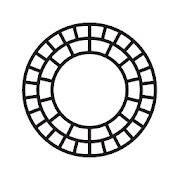
The app is used to edit both photos and videos. VSCO has all the basic and advanced editing tools to make a unique Instagram video. Both beginners and professionals can use it. The app has more than 200 presets and a template to edit your work. VSCO is one of the Editors’ Choice app on the Play Store under the ‘Photography’ category. With the built-in camera, you can shoot videos and take photos with different customization settings.
The app is available for free. It also has an annual subscription that costs $19.99 per year.
PowerDirector
PowerDirector is one of the best editing tools for computers and laptops.

After the success in PCs, the app was launched for smartphones. Like VSCO, PowerDirector is one of the Editors’ Choice app in the Video Players & Editors category. The multi-layer support lets you edit videos with different options. Apart from video editing, you can also edit your photos. By using the Croma Key, you can easily change the background with stunning pictures.
You can download the app for free.
BeeCut
BeeCut is one of the best and simplest video editing apps for users who’re new to Instagram.

It is one of the newest editing apps for smartphones. BeeCut has all the basic editing features like Cut, Trim, and more. As the app has only the basic tools, it is not recommended for professionals users. If you are new to Instagram, you can edit with BeecCut to learn all the basic video editing tools. It is used only for video editing purposes. You can’t edit images in this app.
For both platforms, it is freely available to download.
Foodie
If you are maintaining an Instagram page related to food, Foodie is the best video editing app you need to download.
With a built-in camera, you can take photos and videos. The major highlight of the Foodie app is its filter options. It has various filters categorized into themes like Food, Selfie, Indoor, Scenery, and more. Though it has video editing features, most of the users are using the app for photo editing. The video editing features are pretty good in the Foodie. It is one of the most downloaded apps with a download count of more than 10 million.

The app is available for free.
VivaVideo
VivaVideo is a feature-rich Instagram video editor for Android and iOS devices.

VivaVideo has all the basic and advanced editing tools: cut, trim, crop, merge, add text, add special effects, add background music, and many transition effects. It is one of the best video editing apps for Instagram, Facebook, YouTube, and TikTok. VivaVideo suits for both beginners and pro users
VivaVideo app is available in both free and paid versions. The paid version costs $2.99.
Quik
Quik is one of the popular video creating tool.

In Quik, you can create video clips in a matter of seconds. You can add 75 pictures to make a quick slideshow. The best thing about Quik is that it will automatically detect the faces in photos and adjust them to the focus. The app has 23 templates to choose from. Upon choosing the template and photos, the app will create the best video for you. If you want, you can modify fonts style and size. It also has a customization option like Slo-Mo, adds stickers, and output format. It is one of the easiest video editing apps that you can find for creating Instagram videos.
The app is available for free.
Kinemaster
Kinemaster is the best video editing for social media platforms.

It is the go-to video tool for most of Instagram users. It supports editing all types of videos, even in 4K quality. Kinemaster has the most advanced editing tools. It supports adding multiple layers of videos, images, stickers, special effects, and color adjustment tools. The created video can be shared to social media platforms like YouTube, Instagram, Facebook, and more. Kinemaster is the Editors’ Choice app in the category “Video Players & Editors.” The app has a download count of more than 100 million.
You can download the app for free.
Slow Motion Video FX
Slow Motion Video FX is the best app to make slo-mo videos to post on Instagram.

In Slow Motion Video FX, you can adjust the speed of the video to a specific extent. If you want to make fun, record a video of any activity and watch them in slo-mo. For instance, record the video someone scolding you and play them in slo-mo; it will make it look hilarious. You can also make time-lapse videos. The app is not available for iOS devices.
The app is available for free.
WeVideo
WeVideo is one of the simplest Instagram video editing apps for Android and iOS.

In the WeVideo app, you can make cool videos by collaging your photos. In the app, you will get the freedom of editing the whole video: you can upload the photos, choose your music, and pick a theme. There is no automatic editing, so need to make videos with your own creativity. The app has all the tools and features you need to make or edit videos. You can also integrate the app with cloud services like Google Drive. The app can handle 4K videos without any hustle.
The app is available for free. To access all the features, you need a subscription that costs $4 per month.
PixaMotion
PixaMotion is one of the best short-video making apps for Instagram and other platforms.

In Pixamotion, you can create live wallpapers, images with animation effects, and more. With the app, you can give life to a standstill image. You can make animation effects on your picture and edit them with ease. In PixaMotion, you can make GIFs, short videos, moving backgrounds, and make beautiful wallpapers for your smartphone.
You can download the app for free.
Mojo
Mojo is the best app to create stunning Instagram stories.

The app also helps you to create short videos. Mojo has more than 50 templates to choose from, and all the templates can be customized into your preferences. The editing process is also very simple. Choose any one of the templates, add your photos, texts, and get your video. Customization options like changing the orientation of the photos, font size, font type, and more are available. New templates will be added to the app every month.
The app is available for free. It also has a premium variant that costs $39.99 per month.
Promo
If you want to make promos and teasers, Promo is the best app for you.

In the Promo app, you can make videos for video ads and promotional videos in high quality. With all the built-in templates, you can make your promo ads unique. If you want to improve your business on Instagram, Promo is the best app. Choose the existing templates, edit the texts and logo. That’s all, you have created a promo video. It is ideal to make videos for social media platforms like Facebook, Instagram, YouTube, LinkedIn, etc. The app is one of the light-weight apps that you can download on smartphones.
You can install the app for free. It also has the subscription plans start from $39 per month.
Splice
Splice is one of the feature-rich and the newest application for video editing.

It is the easiest app to make videos for Instagram. You can add up to 75 photos in a video, and Splice will make a stunning video from your photos. The app will recognize the smiles, faces, laughs, still sequences, and arranges them accordingly. In Splice, you can choose from 23 video templates, and you can customize all the settings with-in the templates. Since it is a new app, you may experience some errors and bugs. Apart from that, Splice is a great tool to edit videos.
The app is available for free.
Conclusion
To gain more followers on Instagram, your videos must be unique and innovative. We hope that the above-mentioned best video editing apps let you create stunning videos to post on Instagram. These apps are tested individually by our editorial team. Try these apps on your smartphone and comment on your favorite one.
There are a lot more video editing apps available on the app store. If you found anything interesting, mention it in the comments section. Stay connected on our social media profiles, Facebook, and Twitter for more articles.





