Windows 10 platform is a user-friendly one with which one can install any number of apps and games from any source apart from Microsoft Store. Windows 10 PCs are the devices in which you can do anything and everything without any restrictions. The best thing about Windows 10 is the ability to play any format of the video files. If you are the one who use smartphones to watch movies and series, you can’t play some specific video file format. Converting a 3-hour long movie on a smartphone will consume a lot of time, instead, you can install video converting apps on Windows 10 and convert to any format you can. In this article, we have picked the best video converters for Windows 10 to transcode any type of video format into a supported format.
Contents
List of Best Video Converters for Windows 10
- VLC
- DivX Converter
- Any Video Converter
- UniCoverter
- HandBrake
- Free Video Converter
- NCH Prism
- AVS Video Converter
- MediaCoder
- EncodeHD
VLC
VLC Media Player is a feature-rich media player.
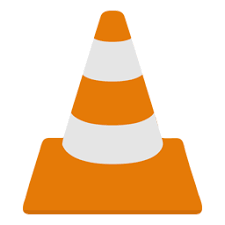
The main advantage of the VLC Media Player is that the player supports all the video file formats so that you can convert the video file into any format you want. Follow the command Media –> Convert/Save to convert any video to your desired video format. It has over 19 video file formats that you can convert to. It is one of the fewest of Windows 10 video converter application that doesn’t have any watermarks. VLC Media Player is the best video converter for Windows 10.
The application is available for free.
DivX Converter
DivX Converter is one of the popular video converters for Windows 10.

In DivX Converter, you can just drag and drop and convert the video format of the file. The working and UI of the converter is very simple and anyone can convert a video file with ease. It has file formats that support Apple devices. The standout feature in DivX Converter is the ability to convert videos from the cloud and save the converted video to the cloud service again. It is one of the simple yet advanced video converters for Windows 10.
It has both free and paid versions. The paid version costs $19.99 for a lifetime.
Any Video Converter
Any Video Converter is one of the powerful video converters for Windows 10 platforms.

It is one of the fast video converters. Any Video Converter has the ability to run 4K Ultra HD videos with ease. Other than video converting, the tool can also be used as and YouTube downloader, Video editor, record videos, and many more. It is an all-round video player application like VLC. The software is also available for Mac too. The application has over 200 video file formats to convert to and has the support of NVIDIA NVENX transcoding acceleration.
Like DivX Converter, it has both a free and paid versions. The paid version costs $49.95 for lifetime access.
UniConverter
Wondershare is one of the user-favorite platforms in the video editing category.

UniConverter by Wondershare is a powerful and feature-rich video converter for Windows 10. It has over 1000 formats to convert your video files. Other than video conversions, the tool can also be used to download videos from online, compress video files, edit videos, and much more. You can add special effects, watermarks, subtitles, audio to your video file. It also has a built-in screen recorder. If you find any difficulties while using the application, you can use the guide available on their website for instant help.
There are two versions available, free and paid. The Pro version costs $59.95 for lifetime access.
HandBrake
HandBrake is an open-source video transcoding application that is available for Windows 10.

In HandBrake, you can convert video files to formats that are supported by most of the smart devices. Apart from video converting, you can also use the application for audio converting purposes too. It has all the popular video formats like MP4, MKV, H.264, MPEG, and much more. The application is available for Windows, Mac, and Linux platforms. HandBrake is one of the simple video converters with minimal features and tools. It is the best video converter for beginners.
HandBrake is available for free.
Freemake Video Converter
Freemake Video Converter is one of the best video converters for Windows 10.

The tool is used by many users around the world. It offers more than 500 file formats to work with. The best thing about Freemake Video Converter is that you can choose the output device while converting so that you can access the video file on the specified device. The tool has the ability to convert 4K video files, trim and join videos, download videos from YouTube, add subtitles to a video, and much more. The tools are available only for Windows 10, in other words, it is a specially fine-tuned for the Windows platform.
It is available for free.
NCH Prism
NCH Prism is one of the best video converters for Windows 10.

In NCH Prism, you can convert the video file to any file format you want. The best thing about NCH Prism is that you can do the batch conversion with faster speeds. The tool will allow you to edit settings like frame rates, change resolution, size for output files, and much more. It is one of the advanced video converter applications. You can also get to see the preview of the conversion so that you will know what you are doing. Apart from conversion, video editing features are also available.
It is available for free.
AVS Video Converter
AVS Video Converter is a popular video converter application.

In AVS Video Converter, you can convert the video file to all the popular video file formats like MP4, MPEG, H.264, H.263, FLV, and more. Editing options like special effects, subtitles, trimming are also available. In the output format, you can choose the device so that the video file will be accessed on that specific device. The application will use hardware acceleration for video decoding, so you will get faster conversion speeds. If you want, you can change the language of the tool, 12 languages are available.
The tool is available for free.
MediaCoder
MediaCoder is one of the most-used video converters in the Windows 10 platforms.

The tool has all the popular video file formats like H.264, H.265, MP4, MPEG, and more. For a faster conversion, the software uses the GPU processing. You will find a lot of transcoding parameters for finetuning the video. The best thing about MediaCoder is the segmental video encoding feature that will allow you to convert a specific part of a video file. Apart from video conversion, video compression and video editing are also available.
MediaCoder is available for free.
EncodeHD
EncodeHD is one of the popular video converters for Windows 10 platforms.

It a simple video converting tool available for Windows 10. EncodeHD is a light-weight tool that consumes only 12 MB of your PC memory. The available formats are MPEG4 and H.264 which are the popular video formats. It is the best application for beginners and those who don’t need advanced features. The tool can only be used for conversion purposes alone and there are no features for editing or compressing the videos. EncodeHD is available only for Windows 10.
You can download the tool for free.
Our opinion
These are the best video converters that are available for Windows 10. Convert the videos into supported formats and watch them on your PC or smartphone. Comment your favorite video converter application in the comments section below.
Follow our social media platforms, Facebook and Twitter to get more news about the tech industry.




