It is indeed vital to have a good text editor not only to write text but also for building services and apps. This is especially true when in the case of Mac. Nevertheless, you are a beginner or an expert in coding, text editors are the primary requirement. Careful analysis needs to be done before choosing any text editor for Mac for greater productivity. It isn’t that simple and hence we have come with the top-rated text editors for MacBook here. To know about them and its feature, you may get it the section below.
Contents
Tips to Choose the Best Text Editor
If you are confused about choosing the best text editor and what to look on it primarily, then ensure the text meets the following requirements.
- It should be customizable to the maximum extent.
- The text editor should adapt to your workflow to be the best.
- It must work the best-in-class even for those beginners.
- Further, it should have incorporated with modern functionalities.
- The interface must be clean, clutter-free and simple to use.
Techowns Tip: Best Text Editor for Windows
Best Text Editor for Mac
Here is our handpicked collection of Text Editor for Mac PC.
Sublime Text 3
One of the never miss text editor for Mac includes Sublime Text 3. It is the most popular and commercial text editor for Mac with a beautiful interface. The most notable feature of Sublime Text 3 is ‘Goto Anything.’ Press Ctrl+P to activate it and you may reach lines, words, or symbols you are looking for. It uses the Python interface and thus supports a wide range of languages. With command palette, you can access functionalities like altering syntax, sorting, changing indentation settings, etc. Further, the users can switch between projects with Sublime Text.
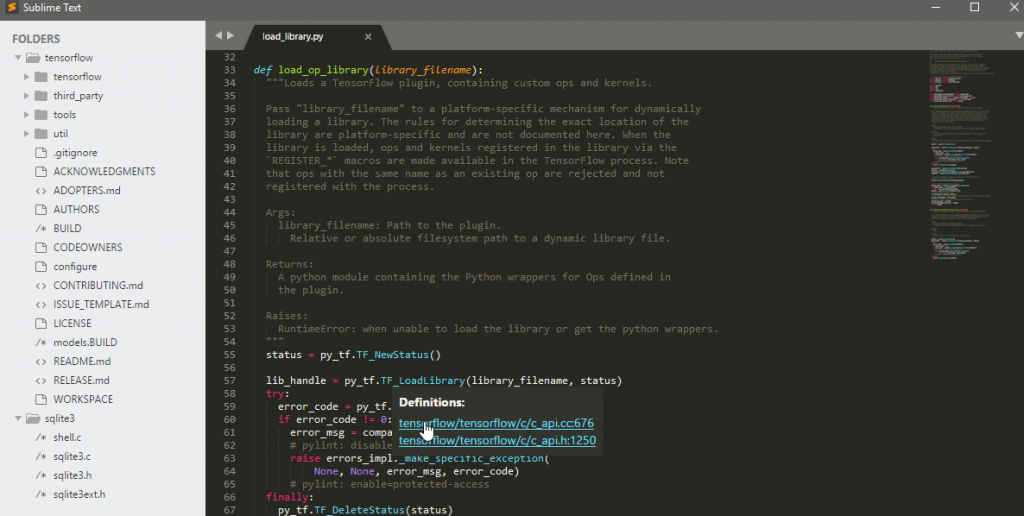
Plus:
- Features distraction-free writing mode
- Has excellent syntax highlighting engine
- It features a user-friendly interface
- Provides a high level of customization
- Supports assigning custom keyboard shortcuts
Minus:
- Quite pricey
Brackets
Those front-end developers and web designers will find Brackets as a useful text editor for Mac. It is an open-source, lightweight, and modern text editor with powerful features. Brackets have tons of tools with which you can code effortlessly. The users can use this text editor to extract colour, gradient, font, etc. It is a feature-rich text editor to support a wide range of extensions. Brackets works with the preprocessor and you can use Quick Edit, Live Highlight with LESS or SCSS files.
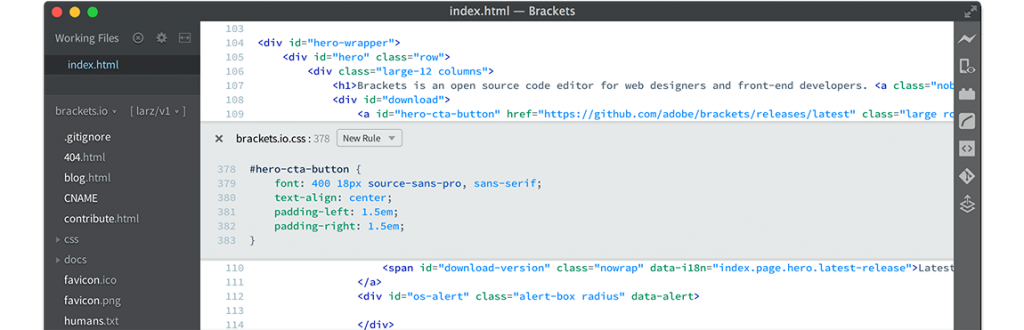
Plus:
- Use inline editors to code side-by-side without popups
- With live preview, users can view changes in real-time
- Integrated with Adobe Photoshop
- Has in-browser dev tools
Minus:
- Works only for front-end developers
- Few text editor commands are missing
Atom
One of the best and all-purpose text editor for Mac includes Atom. It is a completely customizable tool that ensures your productivity to the maximum extent. Atom features a modern interface and has a large number of packages. It is based on electron framework and is built on languages like HTML, CSS, Node.js, JavaScript, etc. Atom is a hackable yet a feature-rich text editor for Mac. The user of Atom editor can write codes at a faster rate with the integration of smart autocomplete feature.
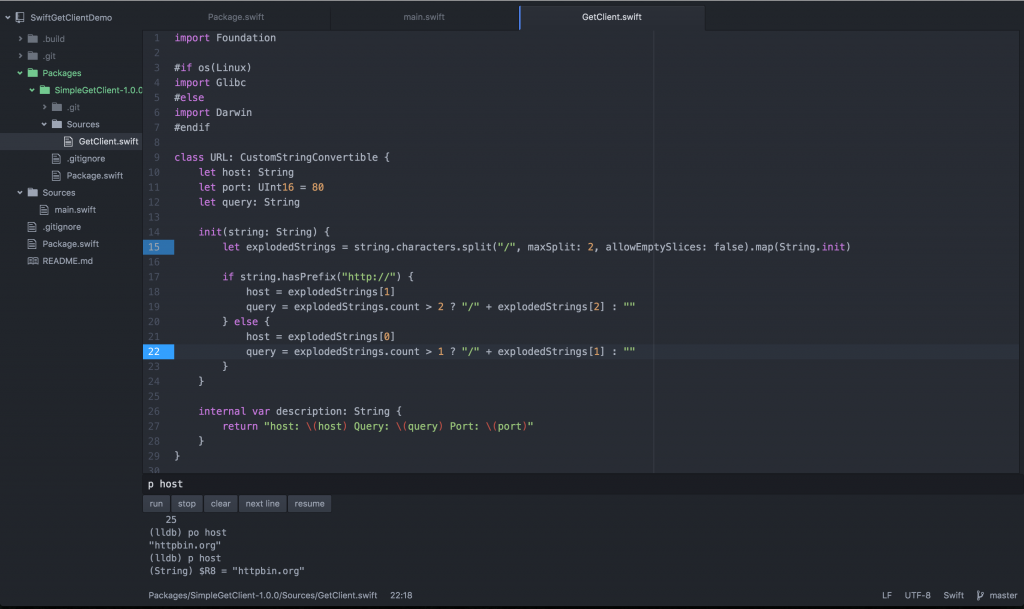
Plus:
- It is a free and open-source text editor
- Add news features using the built-in package manager
- You can work with Git and GitHub
- Supports creating a working environment
- Choose pre-installed themes or create your own
- Browse or open single and multiple files or projects
Minus:
- At times, it slows down
- Installation takes time
Textastic
If you want an editor to feature more than text editing, the choose Textastic for Mac. It can be used as coding and markup editor in addition to text editing. Textastic gives a faster performance as it supports syntax highlighting in 80+ languages. Further, the file types compatible with this editor includes HTML, Perl, Python, XML, JavaScript, PHP, and more. The most notable feature of Textastic is it supports TextMate and Sublime Text 3 themes and syntax definition.
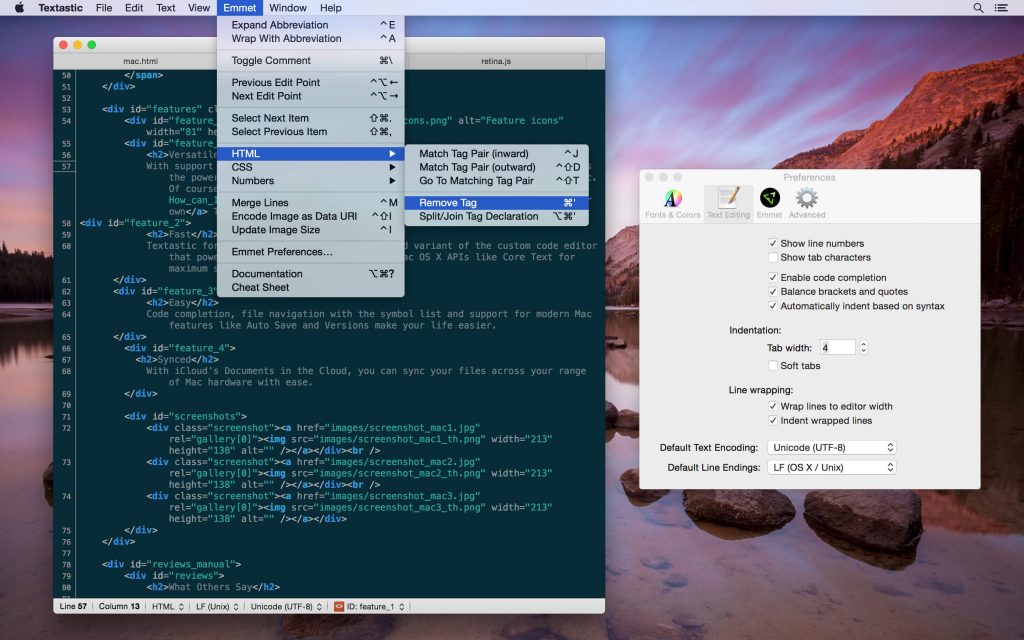
Plus:
- It is versatile with markup and source code languages
- With iCloud support, it syncs files between iPhone and iPad
- Uses Core Text and provides maximum speed
- File navigation is easy with symbol list
Minus:
- Compatible only on Mac OS
TextMate
Get access to TextMate, the best text editor for Mac with powerful features. With this tool, you can search for files easily and switch between text matches. It is possible to make multiple changes all at once. The file browser view and editor view will let you see the changes in files and line respectively. You can make custom actions in any language as TextMate supports UNIX underpinnings. Using this text editor, you can create projects using different types of built systems. TextMate has the capability to convert the commonly used text or code into snippets.
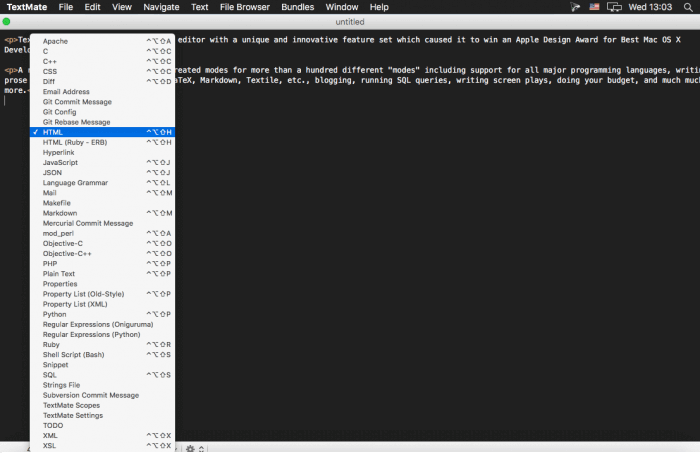
Plus:
- It is an open-source and customizable text editor
- Compatible with a large number of programming languages
- TextMate provides multiple insertion points
- Use macros to eliminate the repetitive job
- Supports custom theme, live HTML preview, clipboard history
Minus:
- It isn’t a multi-platform text editor
Visual Studio Code
With Visual Studio Code on Mac, you will get a redefined code editing. It is free, open-source and can be accessed anywhere. This text editor is feature-packed and gives an incredible performance. Using it, you can highlight syntax in 30+ languages. Further, it supports a large range of extensions like Vim, Git Lens, Debugger for Chrome, etc. With this, the user can effortlessly enhance the workflow. It is a fast code editor to support customizable bindings, auto-indentation, snippets, etc. With Microsoft Azure integration, the users can deploy and host contents easily.
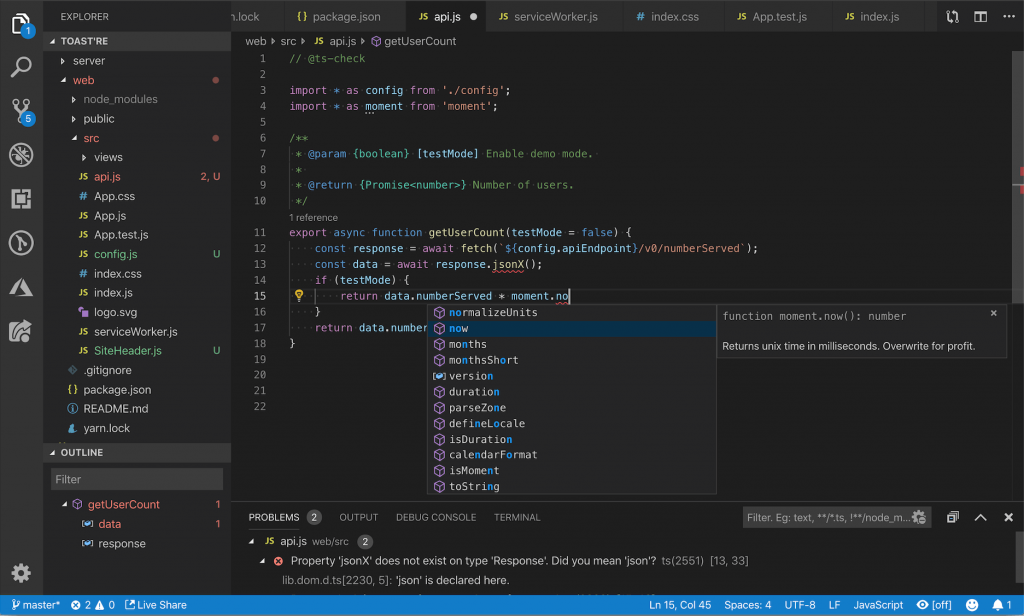
Plus:
- Impressive user-interface
- Provides monthly updates
- Gives streamlined experience
- Integrated with Git and extensions
Minus:
- Autocomplete and code check features aren’t robust
Vim
If you are looking for a command-line based text editor on Mac, then Vim is all you need. It is the renown editor to be highly configurable. The users can use this tool to create and change the text of any kind with ease. It is a Linux based text editor to support command line. Vim features a wide array of command set like error list, syntax conversion, set compiler, automatic correction, and more. It is a persistent text editor to be compatible with multi-level undo tree.
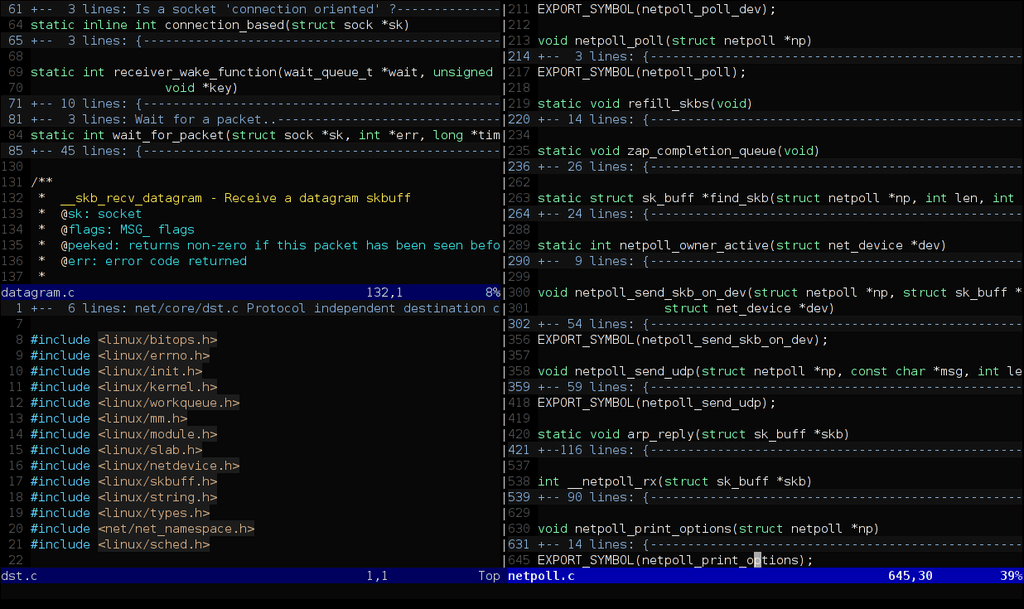
Plus:
- Supports a wide range of add-ons
- It has a powerful search and replaces the function
- Supports integrating with different tools
- Has a wide range of add-ons support
Minus:
- Keyboard shortcuts learning takes time
UltraEdit
With UltraEdit on Mac, it is possible to easily edit the text as well as the code. This text editor is capable of handling sophisticated and complicated software development projects. It features multi-caret and multi-selection features and thus basic editing features are simple. The powerful and robust search feature of UltraEdit will help you easily find files using regular expressions. It allows the users to edit large files or database. The code syntax highlighting of UltraEdit can handle almost any programming language. It has integrated FTP client supports like FTP, FTPS, and SFTP.
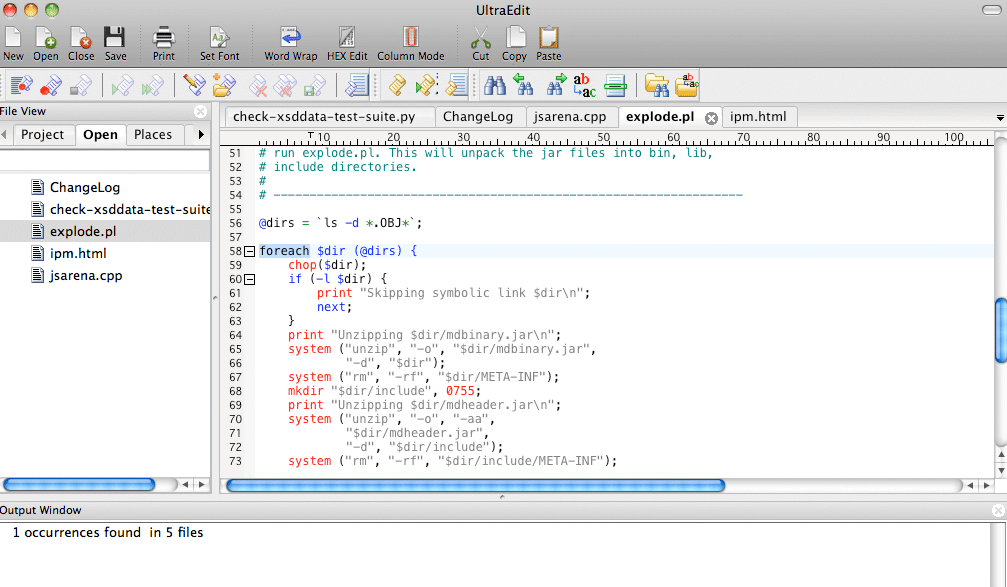
Plus:
- Managing the changes is easier than ever
- It is not only customizable but is also flexible
- With in-built FTP browser, you can access files remotely
- Supports column mode, bookmarking, templates, and more.
Minus:
- Advanced features are available only on purchase
CodeRunner
Get access to the lightweight text editor called CodeRunner on mac. It aims in providing the advanced IDE-level code completion for different languages. Using the CodeRunner, you can run code in almost 25 languages or you can add languages. With the documentation sidebar, the users can browse the online docs just within the app. CodeRunner supports C/C++, PHP, Perl, HTML, Ruby, Python, Swift, and more other languages. It features lots of high-end features and thus writing and working with code is so much easier.
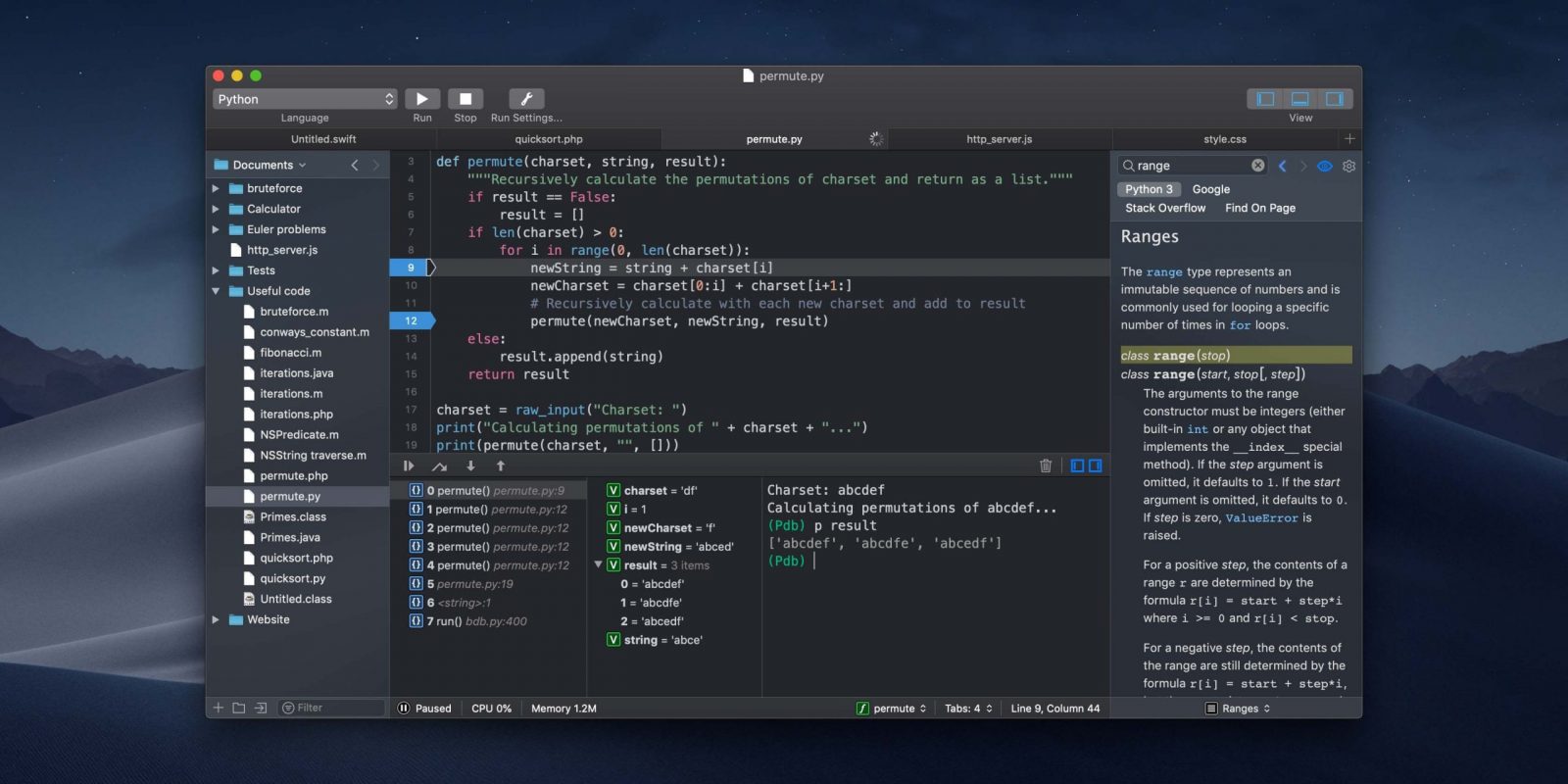
Plus:
- No manual setup required to run multi-file projects
- Lets you debug codes in any languages
- Has code templates, symbol and file navigator, and more
- It is highly configurable in nature
Minus:
- It doesn’t support larger projects
Komodo Edit
Those who are dealing with the programming and web development will find Komodo Edit as a useful text editor. It is one of the best text editors for Mac to support many useful tools. Using Komodo Edit text editor, you can perform the basic functionalities like syntax checking, auto-complete, language highlighting, and more. Further, it is optimized for dynamic language programs like Ruby, PHP, Perl, TCL, Python, etc.
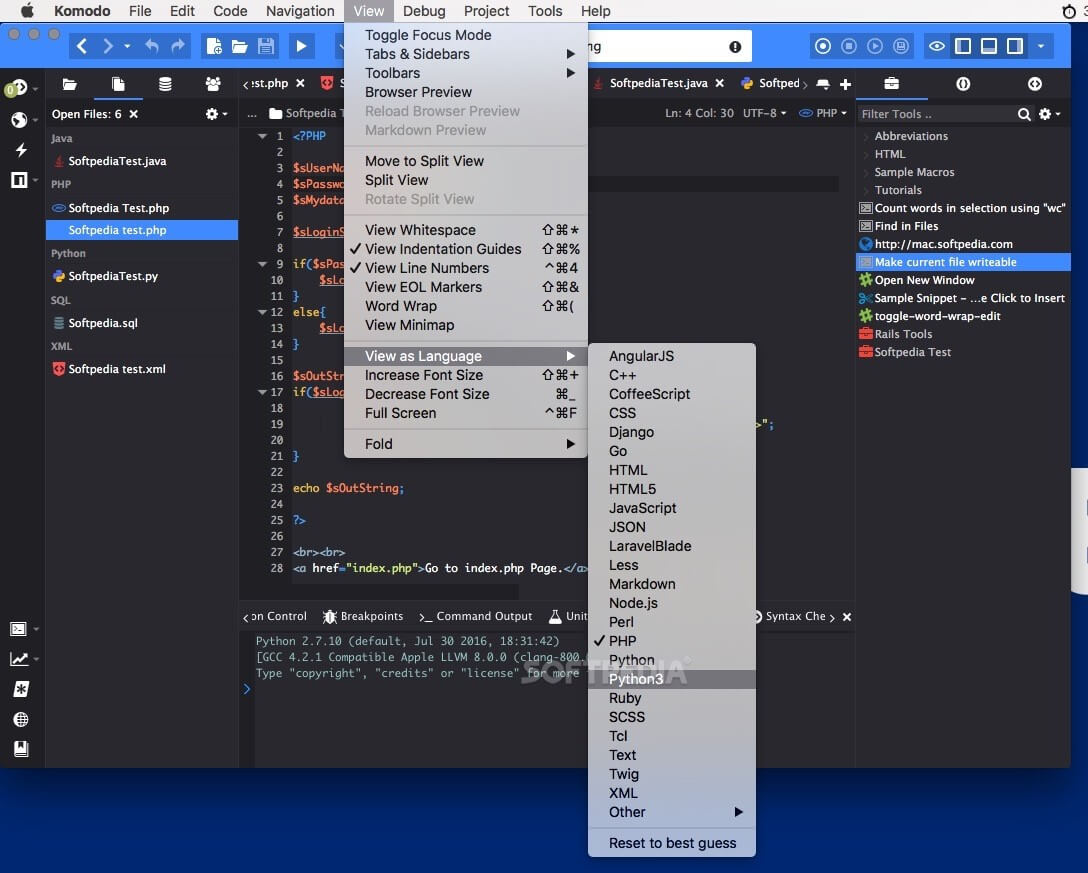
Plus:
- It is an open-source, free IDE to support editing
- Supports debugging and unit testing
- Has built-in FTP and is professional
- Supports limited Vim mode
Minus:
- The file size is quite heavy
Techowns Tip: Best Text Editor for Chromebook
Our Opinion
Here comes the end of the top 10 best text editor for Mac. You may choose anything from the list above to develop coding and edit them effortlessly. The list covers the mix of paid and free ones and we recommend you to pick the text editors that meet your requirements.
Share us your best text editor experience on Mac as comments. Further, visit our Facebook and Twitter page for regular updates.



