In this busy world, we tend to forget important tasks every day. The best way to overcome this is by installing reminder apps on our smartphones. They are very essential to finish all our to-do tasks in an efficient way. Even though you can create events with the built-in calendar app, there are tons of to-do list apps available with advanced features. Here are my best reminder apps for iPhone that you should consider to complete your to-do lists every day.
Contents
Todoist: To-Do List & Tasks
Price: Free/in-app purchases also available
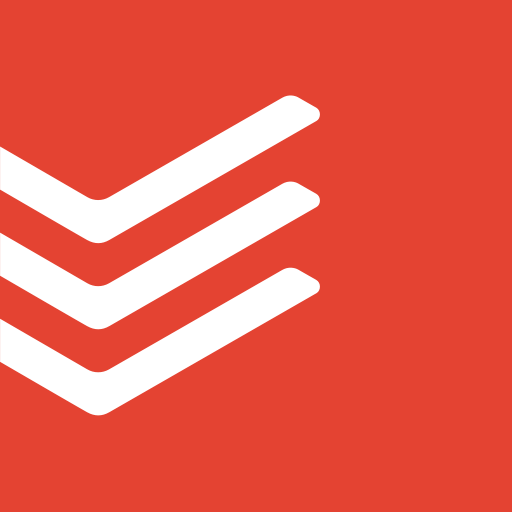
Todoist is one of the best reminder and To-do-list apps available for iPhone and iPad. Downloaded by 20 million people, Todoist lets you create and organize all your events and tasks in a simple way. With the help of the “Quick Add” option, you can create tasks easily with the language that you want. The colour-coded priority levels let you highlight the reminders or tasks which are very important for you. With the customised productivity graphs, you can view all your accomplishments on a daily or weekly basis.
The application is free to download and some of the features are limited in the free edition. You need to unlock the premium version for advanced features.
Evernote
Price: Free/in-app purchases also available
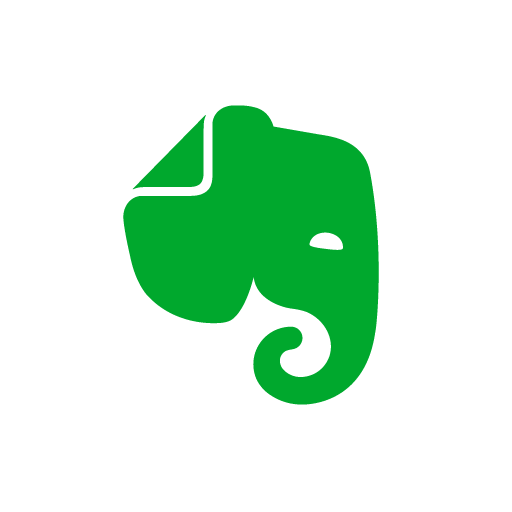
Undoubtedly, Evernote is one of the best productivity apps to download on any device. Even though it is a note-taking app, it helps you to stay updated with day-to-day tasks by providing the option to create tasks and reminders. The reminder feature will alert you to keep track of all the deadlines and due dates. Since it is a cross-platform service, you can sync your reminders across different devices.
Like the Todoist app, Evernote is completely free to download. But, you need to purchase the paid version for advanced features.
Wunderlist
Price: Free

Wunderlist is one of the best and free reminder app for iPhone and iPad. It is also available for Android devices. All the features of this app are completely free to access. While creating a task, you will have the option to add files, notes, hashtags, subtasks and comments to your task to make them well-defined. Add all your due dates and reminder to ensure that you never forget your deadlines.
The cross-platform service supports syncing the reminder across different devices like smartphones, computers and tablets. Hence, you can access all your to-dos anytime and anywhere.
Any.do
Price: Free/in-app purchases also available

Any.do is yet another best reminder app which comes with a simple interface to create reminders. You can use your Siri personal voice assistant to create reminders on this app. It presents you four different options on the main screen: Today, Tomorrow, Upcoming and Someday. Tap the + icon next to the respective menu and add the reminder that you need. While creating a task, the app will offer some suggestion by predicting your task in accordance with the tasks that you have completed.
Any.do supports real-time and, cross-platform sync across different devices.
Due – Reminders & Timers
Price: $6.99

Due is a paid reminder app for iPhone and iPad. Unlike other reminder apps, the auto snooze feature of Due app will notify you the missed the reminders at regular intervals until they are rescheduled or marked done. The integration of cloud storage helps you to integrate and sync reminders across different devices. Adding or creating a new reminder is very simple and the bunch of customisation features helps you to prioritize the reminders according to your need.
Moreover, the Due app supports creating reminders in 17 different languages. According to your device, you can customise the text size of your reminder.
Google Keep
Price: Free
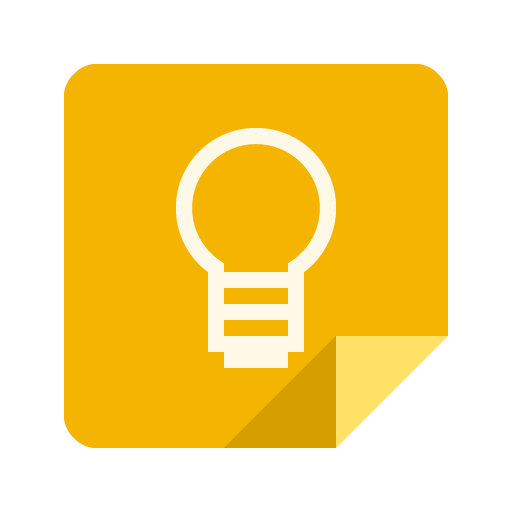
Google Keep is a simple note-taking app which also lets the users create, edit and schedule their reminders and events. Create events with different colours to distinguish them from each other. You can also select the reminder to repeat daily, weekly, monthly, yearly and the custom time period. Google Keep also provides options to add images, drawings and recording to your notes or reminders. It means you will have a clear picture of your reminder.
Since it is linked to your Google account, you can access your notes or reminders across different devices.
Fantastical 2
Price: Free/in-app purchases also available

Fantastical 2 is a calendar app which comes with the features to create events in your natural languages. The tons of customisation features help you to manage and prioritize the important task. Just flip the switch to toggle between the tasks and events. The app supports integrating various services like Google, Exchange, iCloud, Yahoo, Office 365, Todoist, and more.
Fantastical 2 supports 5 different languages including English, Italian, German, French, Japanese, and Spanish. Like most of the reminder apps, some of the features are limited in the free version. Upgrading to the Fantastical Premium version will provide access for several advanced features.
Microsoft To-Do
Price: Free

Microsoft To-Do is a beautifully designed and free reminder app for iPhone and iPad. The app itself has several preset categories in which you can create the tasks or reminders. You can share the tasks with your friends, family members and co-workers. It also helps you to capture tasks from different Microsoft services and apps.
Personalise your entries with different colours and background to identify them with ease. The other features include adding files upto 25MB, bill planner, shopping lists and more.
Things 3
Price: $9.99
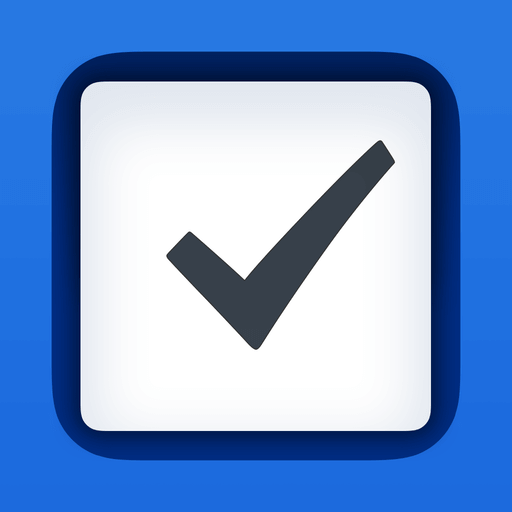
Things 3 is a paid reminder app for iOS devices. Notably, the app has won the Apple design award in 2017. Like most of the reminder app, you can use the Siri assistant to initiate the reminder. While creating a task, you can also add the steps in order to achieve the task effectively and quickly. The additional features include customizing workflows, creating to-dos from other applications, today view and many more. To categorize your to-dos, you can use the tags like Home, Office, Work and more.
These are the 9 different reminder apps that are essential to organize and plan your day in a better way from your iPhone. They are also efficient to keep track of all your to-do lists including due dates.
If we had missed any of the best reminder apps for iPhone, mention in it the comments section. Check our Facebook and Twitter for the latest tech news.




