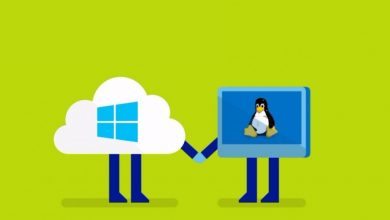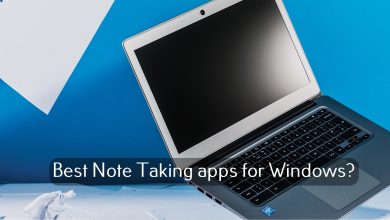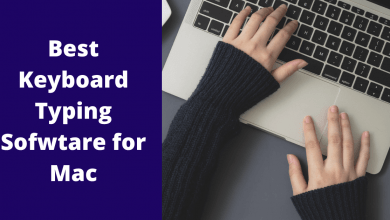Python is one of the most used programming languages by the developers to design and develop code. It is a general-purpose programming language. So, you can use it for the procedural, object-oriented and functional programming. With the help of Python IDE, you can manage even the large codebase easily. This is most often used in creating and managing apps for web and desktop. Also, Python is preferred for its versatile nature. As a result, you can work and create 3D modelling software. There are lots of Python IDE’s available for different platforms while we have listed out the best of Python IDE for the Windows PC here in this article.
Contents
Best Python IDE for Windows
The best Python IDE for Windows PC are as follows.
1. PyCharm
Those professional developers can choose PyCharm, a Python IDE to be more productive. It is the best Python IDE from which you can access all the tools. PyCharm is designed for the community of programmers by the programmers. It is a fully-fledged professional tool available as free and open source. The smart assistance feature will check for the errors, and fixes it whenever needed.
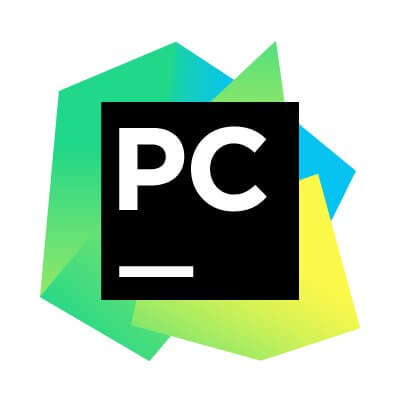
You can write neat and maintainable code with the PEP8 checks, testing assistance, etc. There are a large collection of built-in developer tools. For instance, integrated debugger, built-in terminal, and more. Use the live editing preview option to open a page in the editor easily. Look for the changes made in code in real-time.
- License: Free & Premium version costs $199/user
- Other Platform Support: Mac | Linux
2. IDLE
If you don’t want to install a separate Python IDE, then access IDLE. It comes pre-installed with Python and is the best IDE for Windows PC. IDLE IDE can be accessed easily and is most useful for beginners learning to code. Additionally, it works even for those with advance skill sets too. It uses Tkinter GUI toolkit and therefore you will get higher flexibility while using it.

Advanced features include syntax highlighting, auto-completion, smart indentation, and an integrated debugger. The shell window of IDLE is interactive in nature. As a result, you will see the code input, output and error messages in colour. Other features include searching within any window, replace within the editor windows, etc.
License: OpenSource
Other Platform Support: Mac | Unix
3. Spyder
Get Spyder, a Python IDE that is most useful for the engineers, scientist and data analysts. This is written on Python and integrates with other open-source software. It includes SciPy, NumPy, Cython, SymPy, and more. Spyder IDE on Windows PC can run every cell, line and file written in Python. Advanced features available include data exploration, interactive execution, visualization, deep inspection, etc.

The editor of this IDE supports multiple languages. It has code analysis tools, automatic code completion, and more. Spyder supports finding and eliminating the bottlenecks. Easily interact and modify the variables on the go by using Variable explorer.
License: OpenSource
Other Platform Support: Mac | Linux | QT
4. PyDev
Those looking for a third-party Python IDE can choose PyDev on Windows. It has Django integration with auto code completion and code coverage functions. PyDev on Windows lets you access refactoring, code analysis, debugging, type hinting, etc. It has an interactive console shortcut, lets you create a GAE Python project, etc.

The editor support not only Python but also Jython and IronPython development. It features unit test integration, token browser, PyLint integration, remote debugger, etc. With PyDev IDE, you can access tabs preferences, smart indent, content assistants, and more.
License: Open Source
Other Platform Support: Mac | Linux | QT
5. Visual Studio Code
You can use Microsoft’s Visual Studio Code (VS Code) as a Python IDE on Windows PC. It is open-source, lightweight and has powerful features. With this, you can redefine the code on Windows PC with ease. The users of the VS code can use extensions to create a Python development environment. With the IntelliSense, you will get more features than syntax highlighting, auto-completion, and more.
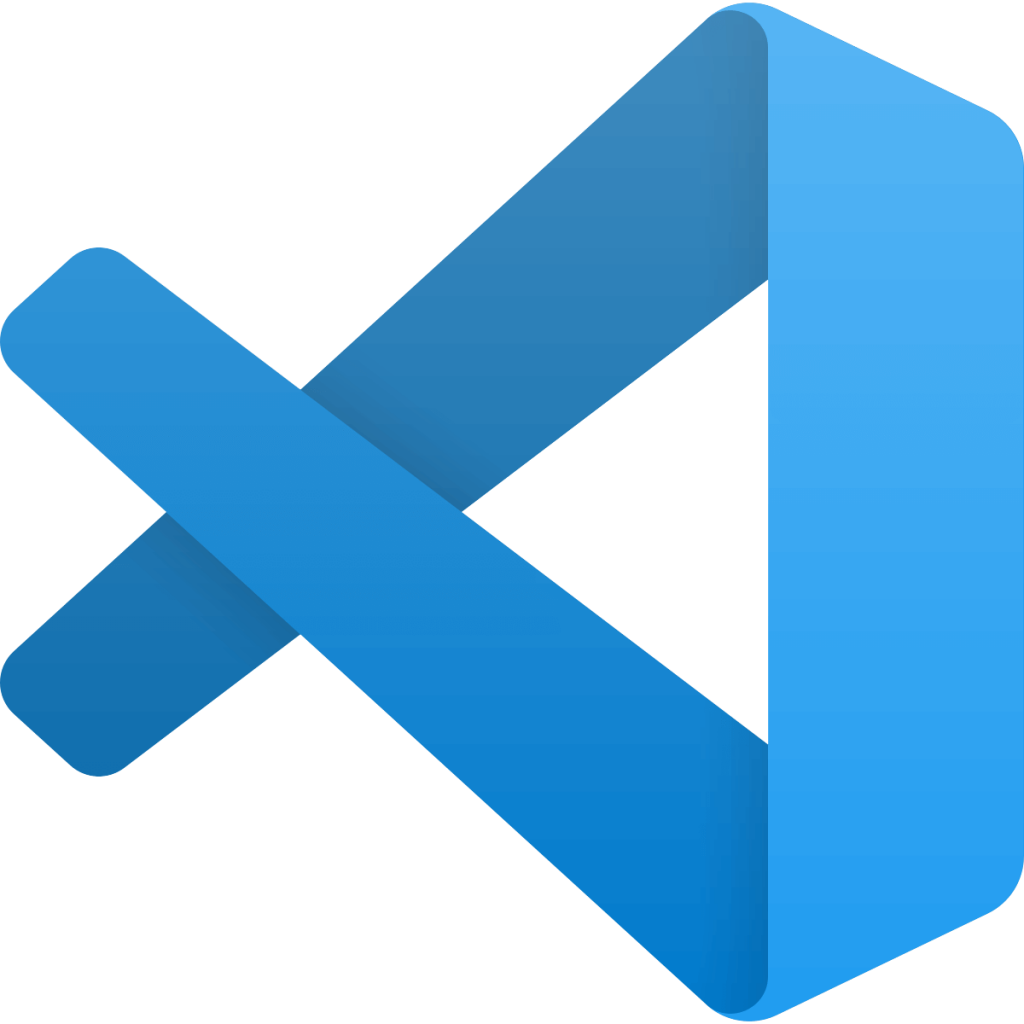
The enhanced features available with VS Code includes auto-completion engine, debugging console, terminal, etc. The advantage of using this IDE is it features the most powerful code management engine. With the help of extensions, you can add new languages, themes, debuggers, etc.
License: Open Source
Other Platform Support: Mac | Linux
6. Wing
One of the never miss Python IDE for Windows PC includes Wing. It will help you get more of your work done and you will be productive. With the support of live run time, you will get immediate feedback. Additionally, it will help you write better by correcting the common errors, find problems, get assistance, and more. Wing IDE supports smart refactoring, code quality inspection, debug data, fix bugs, etc.

The editor of this IDE is interactive and provides auto-completion, inline error detection, PEP 8 enforcement, auto-editing, code fading, and more other features. The debugger of Wing is powerful and fixes the bugs interactively. Also, it will efficiently debug the multi-process and multi-threaded codes. There are lots of configuration options like UI layout, themes, syntax colouring, etc.
License: Free & Premium plan starts from $95
Other Platform Support: Mac | Linux
7. Sublime Text 3
A popular code editor named Sublime Text 3 supports different languages including Python. The programming environment of this Python IDE is fully featured, Further, it is highly customizable in nature. Sublime Text 3 is the best Python IDE for Windows PC that lets users add other functions with the help of plugins. It is a highly reliable IDE when compared to all its rivals.

Whether you want to open files, navigate to words or do anything, Sublime Text 3 will work the best-in-class. It supports multiple selections, changes syntax, changes indentation, etc. This IDE has different packages called Django, Flask, and more.
License: Premium plan costs $80 with a free trial
Other Platform Support: Mac | Linux
8. Eric Python
A full-featured Python IDE that is compatible on Windows PC is Eric Python. It is a not only powerful but is also feature-rich IDE that works from novice to professional developers. The IDE has lots of editors, error highlighting, advanced search functions, source code folding and more. Make use of the spell check library to avoid errors while coding using Eric Python IDE.

You can use the cooperative functions that are built-in like the debugger, task management, profiling, etc. Eric Python supports integration with COBRA, unittest, protobuf, etc. The integrated automatic code checkers will help you with syntax, errors, and PEP 8.
License: Open Source
Other Platform Support: Mac | Linux
9. Thonny
Those who are new to Python can choose Thonny IDE. It is one of the best Python IDE for Windows PC. With this installer, you can learn Python programming effortlessly. As soon as you install Thonny, you can access it. Designed for the beginners and hence the interface is simple. However, it supports syntax highlighting, code completion, and error highlighting.
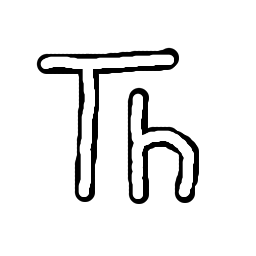
Besides this, you can access expression evaluation, function calls, syntax errors, etc. Thonny IDE is simple to use with clean pip GUI. It doesn’t require a larger device space unlike other IDE’s. Users can view the evaluation of written expression while on Thonny IDE.
License: Open Source
Other Platform Support: Mac | Linux
Take a look at the Best Java IDE for Windows here.
Our Opinion
Choosing the right Python IDE for Windows will make your work done easily. Experience the easiest way of developing the codes with any Python IDE. Our list covers the Python IDE that are useful for all types of users. Further, we have them classified between free, premium and open source.
Do we miss any feature-rich Python IDE and want to add it in the list? Let’s know them from comments. Connect with us on Facebook and Twitter for the latest updates.