Every device has its own limits and boundaries. This goes the same for iPads too. But to get the most out of the iPads, you need to install some of the best productivity apps. The built-in apps on the iPad won’t push your device to its limits. In the App Store, there are plenty of free and paid productivity apps available. Here we picked the best productivity apps for your iPad, iPad Mini. iPad Air and iPad Pro.
Contents
List of Best Productivity Apps for iPad
- 1Password
- Spark
- Mint
- Google Drive
- Forest
- 24Me
- Due
- Dictionary.com
- Cheatsheet Notes
1Password
1Password is the best password manager for iPad, iPhone, and Apple Watch. It is one of the best productivity apps for the iPad & iPad Pro.

Remembering user IDs and passwords is the toughest thing to do when you have so many social profiles. With 1Password, you can save all your passwords and user IDs with the respective websites or apps. Other than passwords, you can save your card details, addresses, bank accounts, passport details, driver’s licenses, and much more. All the things are secured by a master password that you only know.
The app is free to download and has a free trial for 30 days. After that, the subscription fee starts from $3.99 to $7.99. Custom pricing is also available.
Spark
If you have more than one mail service, then Spark is the must-have app on your iPad.

The Spark app lets you manage iCloud mail, Gmail, Yahoo mail, Outlook mail, and any other mail accounts. With all the mail services, the app can run without any hanging issues. The recent sensation, Dark Mode is also available. All the mails are arranged into categories like Personal, Notifications, and Newsletters for easy reading. You can also schedule emails to a specific time.
The app is available for free on the Apple App Store.
You can also check this article Best Email Apps for iPad for more apps.
Mint
In the money management category, Mint is the best productivity app for your iPad.

With the Mint app, you will finance your income and spending like no one. It collects details from your bank, credits cards and makes them into different categories. In the app, you can set budgets for your activities, set financial goals, make an entry to your spending lists. Mint will send you personalized alerts to maintain your financial health.
Like Spark, the Mint app is available for free on the Apple App Store.
Google Drive
Google Drive, the life saviour app for your iPad. It has a rating of 4.8 out of 5 stars in the App Store.

Every one of your friends will not have an iOS smartphone. Google Drive is the best way to share files between iOS and Android smartphones. Just upload the files on Google Drive and share the link with your friends. The highlighting thing about Google Drive is that you can upload any type of file into it.
The app is free and you have 10 GB of free storage. If you want more, it costs $1.99 per month for 100 GB.
Forest
Forest is the best productivity app as the app ranks No.2 in the App Store. It is suited for work and study.

Forest app encourages you to use your iPad lesser when you are studying or working. To get rid of your iPad or iPad Pro for a while, you can plant a seed on the app. When you are away from your iPad, the seed starts to grow. If you won’t open your iPad for a longer time, the seed will grow into a tree. When you open your iPad in a quick session, the tree will fall. If you use the app for a longer time, you will grow a forest of your own.
The app costs $1.99 on the Apple App Store.
24Me
24Me is a personal assistant app for your iPad. With the app, you can use your iPad with more productivity.

The app can store all your calendar events, tasks, personal reminders, or any other data. The 24Me app can also be accessed by your voice commands. It has a lot of customization options available, as you can change the color, font style and size, different remainder sounds, and much more. The app has the capability to access the Street View and recommends you to leave at the right time to reach your destination by accounting for the traffic conditions.
The app is available for free on the Apple App Store.
The Pocket app lets you store any information on your iPad. The app is like an upgraded version of the clipboard.

In a day, you come across at least one interesting information on your iPad. To store this information, Pocket can help you. You can store information like images, videos, audios, gifs from websites, apps, or any other sources. When you save something on the iPad app, it can be accessed on other Apple devices too. You can use the app in offline mode too.
The app is free to download and the Pro version costs $4.99 per month and $44.99 per year.
Due
The Due app is similar to the 24Me app. It reminds you of all the pending tasks and pushes you to complete the task.

With the Due app, it is impossible to miss anything as the app gives you a reminder until the task is finished. The app works like a Snooze alarm. The Due app can be accessed in offline mode too. With the Due app, you can customize tasks the way you want. You can change the time picker with 12 presets, customize the snooze timings and count, and much more.
Thee Due app costs $6.99 for download on the Apple App Store.
Dictionary.com for iPad
Dictionary.com, as the name says, it is a dictionary app. Everyone will need a dictionary app on their iPad.
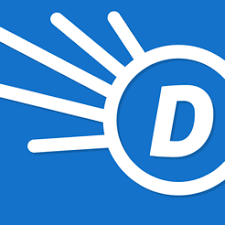
When we read an ebook or any web article, we need to look for some words to find its meaning. In those situations, you can’t do the Google search every time. If you want to minimize your efforts, you can install the Dictionary.com app. The app has over 2,000,000 definitions and synonyms. In addition to finding the meaning of the words, it has Word of the Day to learn new words, pronunciations, voice search, Grammar tips, Quizzes, and much more.
The app is available for free on the Apple App Store.
Cheatsheet Notes
Cheatsheet Notes is best suited to store short information on your iPad. It is one of the best productivity apps for the iPad and iPad Pro. Take a look at the 10 Best Note-Taking Apps for iPad and iPad Pro in 2020

You can store short information that you are too lazy to remember. Information like ID card number, license plates, luggage combinations, and much more. The app has over 200 different icons for different information so that it can be easily identified. You can also use Voice commands to make an entry. The app is not recommended to store any personal information. It can be installed on Apple Watch too.
The app is free to download but the pro version costs $2.99.
Our Opinion
These are the best productivity apps for the iPad. Install these apps on your iPad and use your iPad in a productive manner. If we missed any of the best productivity apps for the iPad, tell that in the comments below. Follow us on Twitter and Facebook for more related updates.




