Android smartphones are having the one major advantage over iOS devices, the ability to install various official and third-party apps. The app collections are also very high when compared to iOS. In the category of Photo Editors, there are plenty of apps available on the Google Play Store. Below is the list of best photo editor for Android smartphones.
Contents
List of Best Photo Editor apps
- Adobe Photoshop Express
- PicsArt
- Snapseed
- VIMAGE
- Pixlr
- VSCO
- Polarr
- LightX
- Adobe Lightroom
- AirBrush
1. Adobe Photoshop Express

Inarguably, Adobe Photoshop Express is the best photo editor app for Android smartphones. The app has a simple interface with all the editing tools you need. In the Google Play Store, the app is in the Editor’s Choice list for the Photo Editing Category. It is the one-stop app for all your photo editing needs. The app supports all the image formats and even the RAW format files. The app is available for free in the Play Store.
2. PicsArt

PicsArt is one of the oldest but effective photo editing apps for Android smartphones. In this app, there are 1000+ tools and 100+ fonts are available for your editing needs. You can record your own editing steps and play them to know how you changed the photo. In addition to the photo editor, the app has the capability to edit videos too. The app is available for free but you need to buy the premium version to get all the features. The free version is enough for beginners.
3. Snapseed

Snapseed is a Google-made app and it is the best free photo editor for Android that stands next to Adobe Photoshop. The app is suitable for both beginners and professionals. The app has 29 tools and filters for editing the photos. The number of tools may look minimum but you can get everything you want with the 29 tools. Snapseed is one of the best-rated apps on the Play Store having 4.6 out of 5 stars. The app is completely available for free, you don’t need to buy any premium versions.
4. VIMAGE

VIMAGE (Video + Image) is a powerful editing app for Android smartphones. In this app, you can add live effects to your photos. The app has awarded as the Best App of 2018. It is one of the best photo editors for Android as it is available for free. The app has about 100 live effects that you can use. If you want to show your creativity to the whole world, you can post your live photos on your Instagram feed with the hashtag #vimage. VIMAGE is the perfect app for beginners.
5. Pixlr

Pixlr app has almost all the editing tools you need. The app has the highest variety of collages than any other apps have. In the app, you can create over 2 million combinations of free effects. he app also has the Favourite section where you can add your most liked tool or collage. If you are a pro photo editor, you can make use of advanced tools like Double Exposure, Color Splash, Focal Blur and much more. The Pixlr app is available for free.
6. VSCO
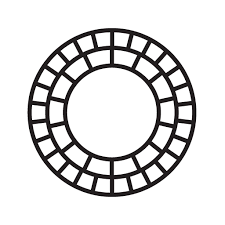
VSCO is a basic photo editing app with only 10 built-in presets. The tools available also are basic tools. If you want all the features, you need to buy the VSCO membership. In the paid version, you can access 200+ presets and all the advanced film looks. The app has also a free trial version for 7 days. The paid version of the app is more effective than the other paid version of editing apps. The app is more suited for professional photo editors.
7. Polarr

Polarr is an app with the most complex editing tools. The app has all the filters, layers, blending modes, adjustment tools, and much more. Even though the app has the most complex editing tools, the app can be used by novice editors too. One of the highlighting features of this app is that it has the Auto-enhanced tools. These tools will automatically enhance your photo for better looks leaving you with a small amount of work. In the app, you can create your own filters and customize the existing filters. The app is available for free in the Play Store.
8. LightX

LightX is a free photo editing app that has most of the editing tools. In this app, you can make photo collages, add stickers, blur photos, add photo frames and much more. The app has advanced editing features like Curve Levels, Color Balance, and Layer Levels. You can edit your photos with a large collection of filters and layers. The app is the best photo editor for Android smartphones when it comes to selfies and portrait photos. It has both the auto and manual modes for fine-tune your photos.
9. Adobe Lightroom

Lightroom is yet another Adobe app in the best photo editor for Android smartphone list. The app has advanced camera options that unlock your smartphone camera potential. Lightroom has all the advanced editing tools that can edit your photos to the finesses of details. The app also has a tutorial to help beginners. You can edit the photos however you want. You can change the perspective, retouch the fine details, edit with geometry precision and much more. Lightroom is the must-have app on your Photo editor list.
10. AirBrush

AirBrush is the best photo editor for Android smartphones to finetune your photos. It has all the attention to details the tools you need. The app has tools like Whiten Teeth, Brighten Eyes, Blemish Remover, Pimple Remover, and much more. After you did all the editing to your photo, you can modify all the minute changes in the AirBrush app. The app is available for free in the Google Play Store.
Techowns Tip: Best Photo Editing Apps for iPhone
These are the best photo editor apps for Android smartphones. Install any one of the apps and show your creative skills. If we missed any of your best photo editor apps, mention them in the comments section and let others know.
Don’t forget to follow us on Twitter and Facebook for regular updates.




