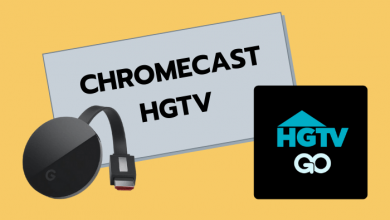Chromebook is a laptop that runs on Chrome OS. Chromebook laptops are simple and compact devices that can be used for multiple purposes. It can be your second laptop or your kid’s personal device. You can use Chromebook for your secondary tasks like watching movies, coding, blogging or any other purposes. If you are a developer and use your Chromebook for coding purposes, you can use IDEs. Here, we have the handpicked list of the best IDE (Integrated Development Environment) for Chromebook.
Contents
List of Best IDE for Chromebook
- Google Apps Script
- Codenvy
- sourceLair
- ShiftEdit
- Codeanywhere
- Cloud9
Techowns Tip: Best Linux Apps for Chromebook [Updated 2020]
Google Apps Script

Google Apps Script is powered by JavaScript language. It allows you to create and edit scripts with ease. You can easily automate tasks across different Google products or any other third-party products. It has all the APIs you need to build your own application. You can manage and monitor multiple projects in a single place. Since it is Google-made, the integration between Google services is a cakewalk. Google Apps Script is the best IDE for Chromebook and it is available for free on the Chrome Web Store.
Codenvy

Codenvy is a cloud-based IDE server. It allows the users to edit in multiple languages like HTML, CSS, PHP, XML, Node.JS, Ruby and much more. By having Codenvy on your Chromebook, you can get to code on complex platforms without any trouble. Codenvy is an expansive IDE that makes programming on a professional grade. It works in offline mode too.
sourceLair

sourceLair is a powerful IDE for Chromebook. It has no setup process, and you can start working on sourceLair from the word go. You can use it from simple HTML code to advanced Django or MongoDB. With sourceLair, you can preview your code with the public URL and test with it. sourceLair has the most advanced features like Linux terminal, real-time error finding, Sublime Text key bindings, auto-complete and much more. It costs $10 per month for 3 projects and $25 per month for 10 projects.
ShiftEdit

ShiftEdit is an IDE that is used for developing HTML, CSS, Ruby, JavaScript, and PHP. You can connect all your project files independent of where they are. It has syntax checking, autocomplete, and function definitions to make your work easier. In ShiftEdit, you can connect to an SSH server with a functional terminal. You can edit your project and can compare the difference. If you want, you can create notes, snippets, and change themes. It has separate pricing options for Educator, Developer, and Enterprise.
Codeanywhere
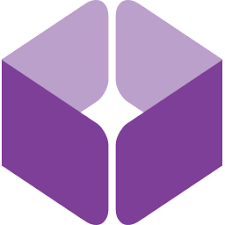
Codeanywhere is a multi-platform IDE. You can edit your code remotely even it is FTP or SFTP. It is embedded with 75 programming syntaxes for easy editing. With the Practical Differential Feature, you can see the differences between the codes and can go back to the previous code. It has a free trial for 7 days and starts from $3 per month to $50 per month.
Cloud9

Cloud9, powered by Amazon is an IDE that allows you to write and edit code. It has a terminal, debugger, and a code editor. In Cloud9, you can share your code with your friends and every one can edit the code in real-time. It supports more than 40 languages. Since it is powered by Docker Ubuntu, you can have full access to the Ubuntu workspace. With Cloud9, you can host GitHub and Bitbucket. It is one of the best IDE for Chromebook.
These are the best IDE for Chromebook laptops. Install any one of the IDEs mentioned above and develop your software. If you have any other top-rated IDE for Chromebook, mention that in the comments section, so that others will know. Follow us on Twitter and Facebook for more updates.