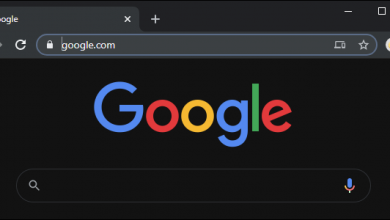Gone are the days where anyone has to rely on the architects and interior designers to get the best design for your place. With the home design apps, designing for one’s own home is made fun and easy. Design your dream home virtually and check out how it looks visually. Whether you are about to start from scratch, redecorating or renovating, the home design apps work great. You don’t need to be a professional to design your home and its interior anymore. Accessing those design apps on the iPad is even more convenient to visualize the plan in a better way on a wider screen. The best interior design apps for iPad have unique tools and they let you experiment by altering the styles and make changes as you go. It lets you create a simulated diagram and thereby add or delete accessories. Check out what are the best home design and interior design apps for iPad we have got for you.
Contents
Best Home Design Apps for iPad
Here goes the list of best home design apps to use on iPad to design your home as per your need.
Houzz
If you want to design or improve your home, then Houzz is the better tool. It is the best home design app for iPad to build, remodel and decorate your place instantly. Browse from more than 20 million high-resolution photos to get inspired for home interiors and exteriors. Annotate and draw on the photo directly with the Sketch feature. It has more than 10 million products and materials such as lights, furniture, tile, vanities, etc. The visual recognition tech called Visual Match of Houzz lets you discover and buy materials from photos. With Houzz on iPad, you can share your ideas with friends, family and other design professionals. You will be able to find, hire, and collaborate with the best professionals to work on your project from the Houzz app.
- License: Free
- Other Platform Support: iPhone | Android | Apple TV | Web

Planner 5D Home Interior
Creating your dream home design is made easy with Planner 5D Home Interior. It is one of the best home design and interior apps for iPad with which you can renovate, remodel and design your place. You can create 2D or 3D floor plans to design a unique home. You can design layouts with furniture and other home items or edit colours, patterns, and materials. It lets you edit your home design from any angle. With the Snapshots feature, any Planner 5D app user can capture the design as a realistic image. It will add colours, shadows, lighting, and more to make your photo look rich. The user-generated project gallery of Planner 5D on iPad features more than 400 items. With the user-friendly interface, anyone can design on Planner 5D without instructions or tutorials. Not only for iPad, but this is also one of the best home design software for Mac.
- License: Free & Premium
- Price: Premium Account ($24.99)
- Other Platform Support: iPhone | Android | Mac | Windows | Chrome Extension | Web

Home Design 3D
Designing and remodelling house is quick and easy with Home Design 3D. It is the best home design app for iPad in which you can design in 3D. This is a reference interior home design app that gives a professional result instantly. Users can draw floor plans like plot, rooms, etc., in 2D or 3D. Next, you shall design and decorate your indoor as well as outdoor. Choose from thousands of furniture and hundreds of textures. Or get customized decoration from the classic to the trendiest. Visualize your project in real-time in 3D, import blueprint, and share your creation. Home Design 3D supports sharing your project through email, Dropbox, and more file hosting services. It is also the best tool to build multi-story house, studio, mansion, and anything more.
- License: Free & In-App Purchase
- Price: Classic ($6.99) | Gold ($11.99) | Gold Plus ($19.99)
- Other Platform Support: iPhone | Android | Mac | Windows | Web
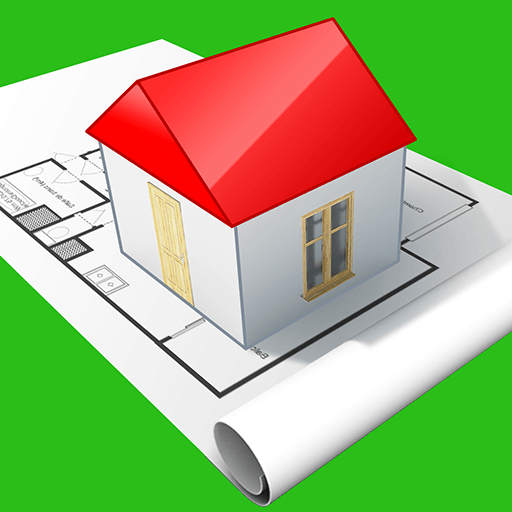
Live Home 3D
Go ahead with your floor plan and home design with Live Home 3D. It is the best home design app for iPad that helps you create detailed floor plans of any complexity. Live Home 3D lets you perform interior design in 3D visualization and virtual reality into your home. With the immersive AR support, users can experience home design in the real world. It supports creating detailed 2D floor plan layouts, 3D rendering of house design, and project it into the real world. Choose a house and interior design samples from the Project Gallery. With the help of floor planning tools, you can trace the imported floor plan from scratch. It supports customizing furniture in 2D representation. Live Home 3D lets you walk through 3D interior, add or move furniture, adjust light fixtures, etc., efficiently. With the export feature, you can share your home interiors to different social media sites.
- License: Free & In-App Purchase
- Price: Additional Materials ($4.99) | Upgrade to Standard ($9.99) | Upgrade to Pro ($19.99) | Standard to Pro ($9.99)
- Other Platform Support: iPhone | Windows| Mac
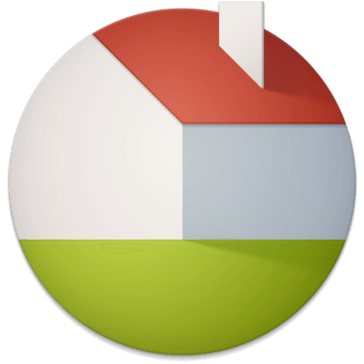
Roomle
Get the best of interior design ideas with Roomle, a 3D and AR room planner on iPad. It helps you draw and setup clean floor plans, furnish and decorate your rooms. Roomle is the best tool to design home as well as the business place. Changing wall and floor colours have never been easy without Roomle on iPad. It supports measuring and drawing rooms, create a floor plan with the scanned copy of the room. Then, the user can configure the furniture in the plan and view it live using the augmented reality feature. It even supports visualizing and review the plans in 3D from all the angles. With Roomle, you can share your home and interior designs with your friends on social media. Despite the planning, you can also select and buy items online for your place.
- License: Free & In-App Purchase
- Price: Plus ($19.99) | Professional ($116.99)
- Other Platform Support: iPhone | Android | Web

magicplan
With magicplan on iPad, you can transform your build space into something unique. It lets you create impressive floor plans by just scanning the room for about 30 seconds. Use your fingers on the iPad to draw your plans and import it with ease. It automatically detects and captures doors and windows. magicplan will measure the ceiling heights and thereby you can view floor plans in 2D or create 3D models. You can export your plan as jpg, pdf, csv, SVG, etc. There are more than 1000 objects and you can choose any of them to your project plan. It even supports creating your own customized objects. magicplan on iPad will provide you with automatic statistics for surface, distance, surroundings, etc.
- License: Free & In-App Purchase
- Price: Plan starts from $2.99
- Other Platform Support: iPhone | Android

Room Planner
Design your room in 3D effortlessly with Room Planner on iPad. It features powerful 2D and 3D editor and you can design your house room. Choose from more than 5000 furniture items and visualize it photo realistically to get a better idea. You can alter anything on the photo like colour, walls, furniture layout, and more. Get to see if the new furniture fits your room as photos in real-time. Room Planner users can either begin with handcrafted projects from professionals or from the empty room. Find out the design that looks beautiful by applying inspiration designs to the room. With Room Planner on iPad, you can choose design theme for your kitchen, living room, bedroom, bathroom and more. Share your room design and look with your family for better clarification.
- License: Free & In-App Purchase
- Price: Basic ($9.99) | Lifetime ($149.99) | Basic to Pro ($9.99)
- Other Platform Support: iPhone | Android | Mac | Windows

Homestyler Interior Design
The best way to design your dream home in 3D is with Homestyler Interior Design for iPad as this is one of the best-rated apps for designing. It supports building 2D and 3D floor plans accurately with only a few clicks. Choose from thousands of furniture to decorate your place with products, flooring, painting, etc. Experience the design and visualize it using HD photorealistic renders. With Homestyler Interior Design iPad app, anyone can create your own home project, remodel the room and more by capturing a photo. You can scale 3D furniture to check how it fits your floor plan. Get inspirations, latest home decor trends, and more from the Homestyler Interior Design community. It supports decorating your home virtually with 3D products and materials like tiles, sofas, tables, beds, etc.
- License: Free
- Other Platform Support: iPhone | Android | Web

Decor Matters
With DecorMatters, anyone can design your dream home easily from iPad. It is powered by artificial intelligence and augmented reality. So, you will get redefined experience for interior design and furniture shopping. With this tool, home renovation is simple, easy and affordable. You can even acquire, collaborate and retain customers with DecorMatters app. Right on this platform, you may browse for inspiration or design your room using the template. Upon building an impressive design portfolio, you can become the influencer of DecorMatters community. Receive feedback from other creative users by publishing your designs. You can follow, like and comment on interior design contents. Also, share your design with others over different social media.
- License: Free & In-App Purchase
- Price: IMG Stocks start from $0.99
- Other Platform Support: iPhone | Web

Home Design 3D Outdoor Garden
Design your outdoor garden with few taps on iPad with the help of Home Design 3D Outdoor Garden. It is the best home design app for iPad to create, design, furnish and decorate your garden. You can even build a multi-level garden with augmented reality. It supports 3D rendering and you can achieve your dream home design easily. With Home Design 3D Outdoor Garden app, you can not only design your garden but also create outdoor space, play area, and more. It is a simple, powerful and easy-to-use home design app. An outdoor garden can be created using exact dimensions and you can see the results in 3D.
- License: Premium
- Price: Costs $0.99
- Other Platform Support: iPhone | Android | Web

Our Opinion
It is not necessary to design your home as per the taste of your designer always. Why keep your creativity unused? Try designing on your own using these best interior design apps for iPad which will not only excite you but also saves the money that you actually pay to the design professionals. Unleash your creativity to bring life to your home by choosing any of the home design apps for iPad.
Which is your favourite home design app for iPad? Share it as comments below. Find us on Facebook and Twitter to stay tuned with more useful tech articles.