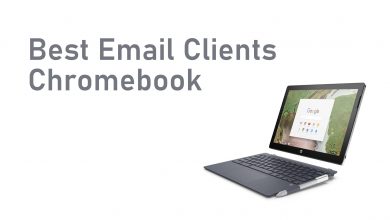Gramblr is an online Instagram support tool that helps Instagram users automate tasks like scheduling posts, messaging alerts, and offering more features. Unfortunately, the server has been shut down due to a lack of revenue growth. So many users who have stuck with Gramblr for many years have been looking for alternatives that can help them save time by automating their tasks.
Take a look at the below list of software that can be installed on your device. Some of them are web-based so that you can access them on any device with an active internet connection. Each software has unique features, and you can try out all the programs and use any one of them as per your wish.
Contents
Top 10 Best Gramblr Alternatives
- Creator Studio
- AiSchedul
- Flume
- Grum
- Later
- AiGrow
- InstaZood
- Uplet
- Canva
- Jarvee
1. Creator Studio
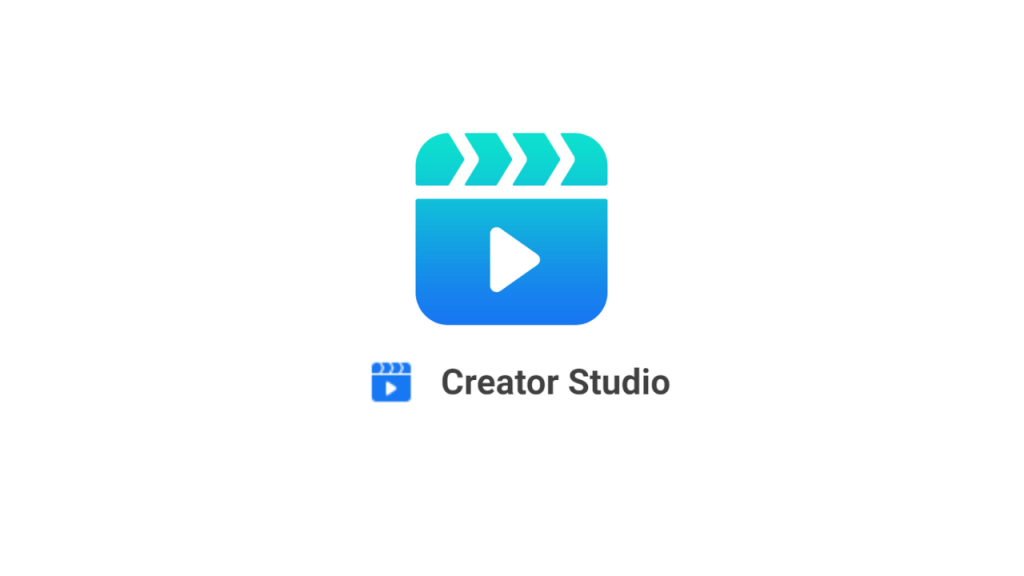
No one doesn’t know Facebook itself offers a Gramblr like software called Creator Studio. All you need to do is to connect your Instagram Business or creator account to a Facebook page, and you can do all the stuff. You can upload videos, photos, tags, and more. You will get official and real profile analytics from Facebook. You can also upload Reels videos, and it is proved that the Reels videos uploaded from Creator Studio are of HD quality.
Price: Free
Supported OS: All devices with browser support
2. AiSchedul
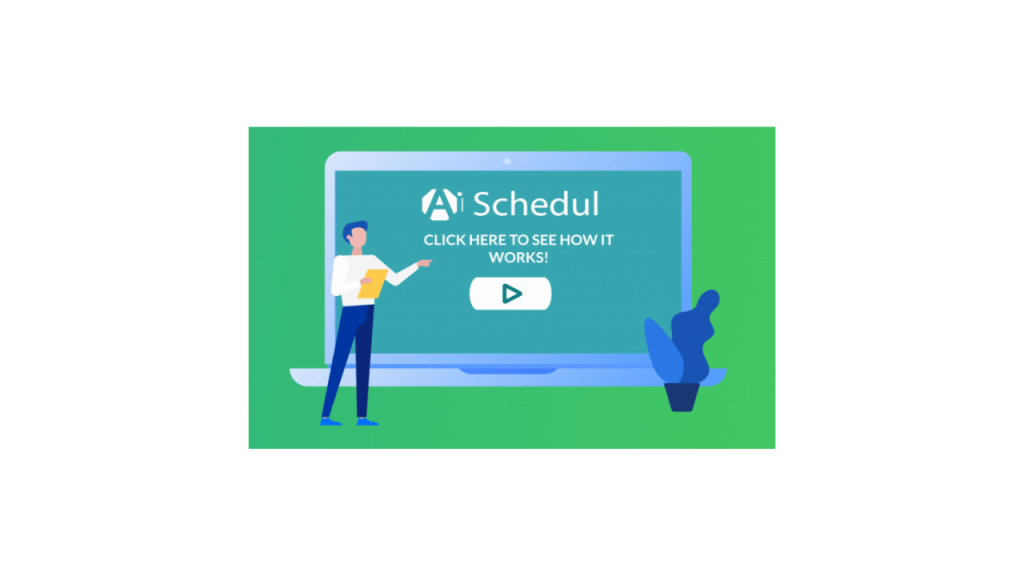
AiSchedul is the number one alternative to Gramblr, and also you get a free version with tons of features. For example, auto-scheduling and deleting posts might be helpful if you post time-sensitive posts. The main feature that other software doesn’t have is that you can directly repost your YouTube videos to IGTV without any downloading or uploading process.
Price: Free/Paid
Supported OS: All devices with browser support
3. Flume

If you’re a Mac user, then this software is for you, Flume is a Mac-only software, and it has direct messaging, sharing, promoting, and built-in editing features. If you have a Business Instagram account, then you can also view the statistics of all of your posts within Flume. It will also give suggestions to improve your future posts like auto recommending tags, posting time, and more.
Price: Free/Paid
Supported OS: Mac
4. Grum

Grum is a web-based paid service that allows you to publish posts directly from your PC, a feature you cannot do with the Instagram website. You can get a three-day free trial while signing up for a new account. If you feel the features are suitable for your needs, you can continue using the service by upgrading to any plan. You will get filters, calendering to schedule posts, and accessing multi-account at the same time.
Price: Paid
Supported OS: All devices with browser support
5. Later

Later is a free and multi-platform posting platform that you post on Instagram, Facebook, Twitter, Pinterest, and LinkedIn. In the free version, you can use only one social network at a time. You can upgrade it to use multiple social networks. It is a web-based one, and you will get several limitations in the free version. If you’re an average user and posts only one post per day, then the free version is enough.
Price: Free/Paid
Supported OS: All devices with browser support
6. AiGrow

AiGrow will help you repost other viral posts, and apart from scheduling posts, you can schedule stories. There is no need to download any software or apps, and you can use them with any browser. On the home screen, you will get a special tab called Mention, where you can see all the profiles or posts you have mentioned. To overcome the Instagram limit of adding multiple bio links with AiGrow.
Price: Free/Paid
Supported OS: All devices with browser support
7. InstaZood

InstaZood is a fully scheduled paid and anti-banning guaranteed web-based software. Usually, it is an Instagram bot that schedules your posts and auto like, comment, and share within its bot network. All you need to do is a professional and trustworthy Instagram profile, and InstaZood will take care of the rest. Try out with a five-day free trial, and if you’re an Instagram beginner, you can go for it.
Price: Free/Paid
Supported OS: All devices with browser support
8. Uplet

Uplet is another Mac-only software on our list, but it is a paid software for a low price of just $20 per user/lifetime. It is simple to use Photos and video uploaders for Mac computers. The user interface is also minimal, without any gutters and unwanted options. You can also exchange a similar software license with Uplet and get a 50% offer on any subscription plan.
Price: Paid
Supported OS: Mac
9. Canva

Canva is the world’s number one web-based designing software used by millions of users worldwide. But it can also create Instagram posts, stories, IGTV videos, etc., and publish directly into your Instagram Business account. Unfortunately, the schedule option is only available for the PRO users, and so we have made it the 9th alternative in this Gramblr Alternatives list.
Price: Free/Paid
Supported OS: Browsers, Android, iOS
10. Jarvee

Jarvee is a Windows-only software to manage your Instagram accounts professionally. For example, you can set up auto liking posts to trick Instagram that you are using their service for a longer time. After the setup, the software will automatically open your profile and like, DM, and do such activities for you as per your settings. It is also a trusted app, and you can go for it if you’re a Windows user.
Price: Free
Supported OS: Windows
If you’re a power Gramblr user looking for alternatives, the above list will help you find the best software to automate your entire Instagram accounts and activities for free. If we have missed any of the popular services, mention them in the comments section.
Follow our Facebook and Twitter pages to stay connected with our tutorials.