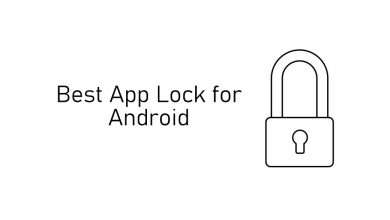Android OS is one of the most user-customizable platforms. If you consider iOS, it will give you the utmost user comfort, but in Android OS smartphones and tablets, you will get the individuality of your own. On top of this, you can run the Android OS on your PC. Installing Bluestacks software is one of the ways to do it and it is a popular one as well. But for low-end PCs, Bluestacks is not the best choice. It will consume more memory and RAM. If you have a low-end PC and looking for the best Bluestacks alternatives, check out our list below.
Contents
Best Bluestacks Alternatives
Below are the best Bluestacks Alternatives which you might need:
- Nox Player
- Andy
- MEmu Play
- LDPlayer
- YouWave
- Koplayer
- Droid4X
- Genymotion
- Android-x86
- Android Operating Systems
Nox Player
Nox Player is the best Bluestacks alternatives and one of the best Android emulators for Windows and Mac.

With the Nox Player, you can install and manage all the Android apps from the Play Store or any other source. As of now, the application is available with Android 7. If you are a hard-core gamer, you can play games like PUBG, Asphalt 9 Legends, Fortnite with ease. The emulator supports both keyboard and gamepad control. Like smartphones, you can manage multiple apps without any hanging issues. It also has the Macro Recorder to record your work. You can have options like a custom mouse pointer, window size & position, and backup features.
The emulator is available for free.
Andy
Andy is one of the popular Bluestacks alternatives available for Windows and Mac.
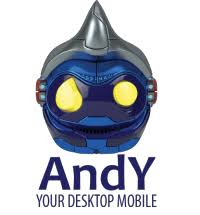
It is the feature-rich Android emulator. Using the App Sync to Mobile, you can install all your smartphone apps with ease. It has the support for multi-touch, ARM support, OpenGL Hardware Support, and gaming consoles controllers support. You can control your desktop apps from your smartphone. In the software, you can manage all your communication apps. Unlike Nox Player, it is not the best to play games. It also offers Cloud storage too.
You can download the app for free. But to get developer support, you need to pay $99 per year or $12 per month.
MEmu Play
MEmu Play is the fastest Android emulator for you.

It is one of the powerful Bluestacks alternatives. In the emulator, you can control and manage the apps with mouse & keyboard controls. To download games, it has its own Game Centre. You can install games that are trending and popular in the Play Store. If you want to play Android games on PC, MEmu Play is the best choice for you. You can play any high-end games with stunning quality. It is not suited for low-end systems, to run high-performance games, your system should meet the requirements.
The Android emulator is available for free.
LDPlayer
LDPlayer is specially made emulator to Android play games on PC.

With the LDPlayer, you can play more than 2 million smartphone games on PC. You can install all the Android apps and games that support from 5.1 to 7.1. It has both pre-installed LD Store and Play Store, to install apps and games. Features like Keyboard & Mouse control, Multi-instance, High FPS & Graphics are available. If you find difficult to use the application, you can use the tutorials available on the website. The app is available in 16 languages. It is one of the lightweight application, it consumes only 6.2 MB of your memory.
It is available for free.
YouWave
YouWave is one of the simplest Android emulators that is perfect for low-end systems.

In YouWave, you can install apps and games that suit only Android 5.1.1 (Lollipop). The application is available for Windows (XP to 10) alone. It is one of the fewest of Android emulators that require minimal system requirements like 2 GB of RAM, 500 MP of disk space, and 1.6GHz CPU. In the app, you can access SD card functionality, dynamic rotating, volume control buttons, and more. Though it is a simple emulator, you can play multiplayer online games with ease.
You can download the emulator for free. It also has the Premium version that costs $29.99 for a lifetime with a trial period of 10 days.
Koplayer
Koplayer is one of the best Bluestacks alternatives for Windows and Mac systems.

If you want to play Android games without any hanging or lag-free way on your PC, Koplayer is the best app for you. You can install games from Play Store and it supports APK files too. The best thing about Koplayer is that you don’t need to install APK files manually. You just need to drag and drop the APK file into the emulator, it will be automatically installed. With the emulator, you can use a gamepad, keyboard, microphone, mouse, and camera to get the best gaming experience.
You can download the app for free.
Droid4X
Droid4X is one of the popular Andriod emulators for Windows PCs.
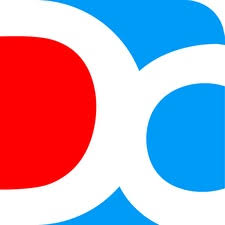
The application can be downloaded on Windows 7, 8, and 10 platforms. The emulator has the built-in recorder to record all your tasks. If you are developing an Android app, you can easily test the app with this emulator, you can access the Developer support with ease. The emulator has the pre-installed store to install apps and games. You can also upload an APK file from your offline library to install any apps. Droid4X is one of the simplest Android emulators, you can control the application easily.
The emulator is available for free.
Genymotion
Genymotion is a powerful Android emulator for you.

It can be used in two ways, Desktop version and a Cloud version. The Cloud version can be accessed by using Cloud services like Amazon Web Services, Alibaba Cloud, Microsoft Azure, and Google Cloud Platform. It is one of the fewest Android emulators that can be used on Linux platforms. Genymotion is compatible with Android SDK and Android Studio which means that you can make your own Android app and test the app in one platform – Genymotion. It is one of the best Android emulators for Linux.
The Desktop version is available for free. The Cloud version cost depends on the provider.
Android-x86
Android-x86 is one of the popular Android emulators.

The application is licensed under Apache Public License 2.0. It has support for WiFi, mouse cursor, keyboard, Bluetooth, Battery Status, Camera, and more. The app will receive update pretty frequently, the recent update was released on 25th March 2020. In the next update, you may receive Android 10 and LineageOS integration. Apart from the installation, you can get the Sourcecode and edit for yourselves. It is one of the best Bluestacks alternatives.
You can download the app for free.
Android Operating Systems
Andriod Operating Systems is the best way to install Android apps on PC.

OSes like PrimeOS, BlissOS, PheonixOS are Android-based operating systems that can be installed on any PCs. When you install any one of the OS on your PC, you can switch to the Android OS by dual booting. In this way, you will use Android apps and games on a separate platform. But to do this, your system should have high-end specs, otherwise, your system will hang a lot. You can get the OS from their respective websites.
Most of the Android OSes are available for free.
These are the best Bluestacks alternatives that you can install on your PC. With these apps, you can manage all the Android applications on your PC without any hustle. Choose the application that suits your PC configurations. Comment your favourite app in the comments section.
Follow our social media pages, Facebook and Twitter, to get more updates.