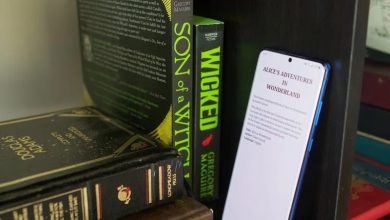Apple iPads are the best devices for drawing and designing purposes as it has always been the favourite device for the creators, designers, animators, editors, etc. If you want to learn animation or you need any animation apps for your iPad to animate videos, you can install them from the App Store. But there are hundreds of such apps made available there. To make your choice wiser, we have listed the best animation apps for the iPad. Take a look at the below list and install any of the best animation apps on your iPad.
Contents
List of Best Animation Apps for iPad
- Animation Desk
- Animation Creator HD
- RoughAnimator
- Animation Pro
- FilpaClip Cartoon Animation
- Animation Kit
- Animatic by Inkboard
- Animoto
- Animation & Drawing by Do Ink
- Stop Motion Studio
Animation Desk
Animation Desk is considered as the best animation app for iPad by many of the iPad users.

The app allows you to draw frame-by-frame and from scratch. You can also import videos, images, PSD files, and create animations. The app has more than 46 brushes, coloured onion skinning, and 9 different layers. With the Apple Pencil, you can draw easily like you draw in a paper. Though the app is available for iPhone, some of the features are made exclusively available only for the iPad. Features like Combine animation sequences, tag & comment on each frame, and modify shortcut bars are available only on iPad.
You can download the app for free. But the Pro version’s subscription starts from $3.99 per month.
Animation Creator HD
If you need a powerful animation app for your iPad, Animation Creator HD is the best choice.
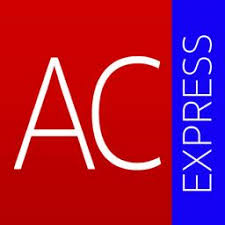
The app has simple tools but powerful enough to create a life for your drawings. In the app, you can import videos up to UHD 4K quality and edit them without any issues. Animation Creator HD has some advanced tools like the Audio Manager tool, Animation scrub tool, Pens with ink flow effect, onion skinning, and many more. There is no limit for undo and redo. Frame adjustment is the standout thing in the app.
The app has a price tag of $3.99.
RoughAnimator
RoughAnimator is one of the best animation apps for iPad.
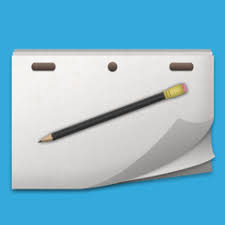
Like Animation Desk, you can draw frame-by-frame animation. The app has features and tools like Onion skinning, scrub along the timeline, control framerate and transition, import any type of audio and video files. The RoughAnimator project can be imported to Adobe After Effects and Adobe Animate with ease. It is one of the fewest apps that can be used by both professionals and beginners. The app supports Apple Pencil, Wacom, and Logitech Crayon.
The app costs $4.99 on the App Store.
Animation Pro
If you are a professional animator, Animation Pro is the best animation app for your iPad.
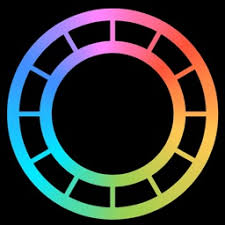
The app is specifically designed for professional animators. It has the most advanced features like automatic lip-syncing, cloning, camera depth-of-field, motion-blur, and many more. There are a lot of shortcut tools to minimize the manual work like Shadow Wizard to add shadows. If you find it difficult to access the features, you can use web tutorials and 500 pages of the user guide. Animation Pro has a virtual camera to simulate the camera depth of field.
Animation Pro costs $9.99.
FlipaClip: Cartoon Animation
The app is one of the best apps to make cartoon-themed animations.
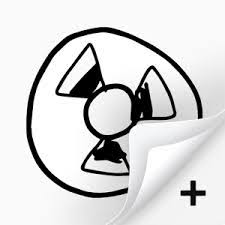
Give life to your creativity. The app has different types of tools like Brushes, Lasso, Ruler, Text, Fill, and Eraser. You can create animation in any resolution up to 1920×1920. While creating animation, you can add up 10 layers. The app allows you to add audio clips from the offline library and even record the audio. In the app, competitions and challenges are posted frequently, you can join them for free and win prizes. It is one of the best animation apps for iPad.
The app is available for free. But you need to get the Pro version to access all the features.
Animation Kit
Animation Kit is one of the simplest animation apps for iPad.

In the app, you can easily draw on colour palettes, add simple shapes and texts, and create simple animations. The app is well suited for beginners as it is easy to learn and master. There are no advanced features in the app, hence it is not recommended for professional animators. You can share your work with people in the community. In the new update, they have added the new tool – Particle tool. With this, you can add any number of particles to beautify your animation.
The app is available for free on the App Store.
Animatic by Inkboard
Animatic by Inkboard is a feature-rich animation app for iPad.

Like RoughAnimatior, it is best suited for professionals and beginners. Make your drawings from scratch and animate them with your own creativity. You can export animations to any desirable format like GIFs, MP4, and PSD format. If you export in PSD format, you have the privilege to edit them in Adobe applications. It is one of the lightweight animation apps, it occupies only 85 MB of your memory. The app is available in 15 languages.
Animatic by Inkboard costs $9.99 on the App Store.
Animoto
Animoto is specially designed for Instagram & Facebook Stories.

The app is not a drawing app. It is best suited for people who use social media a lot and wants to make content for it. Create a complete story with your photos alone. The app has templates for each category like Facebook, Whatsapp Status, Instagram, Ads, and Promos. You just need to upload the photos and use any of the photo collages and layouts to make your animated video. The app also has some common video editing features like cut & trim video, adding logos & texts, and colour adjustments options.
The app is available for free but the Premium subscription costs $9.99 per month and $59.99 per year.
Animation & Drawing by Do Ink
Animation & Drawing by Do Ink is one of the best animation apps for iPad.

The app has some powerful animation and vector drawing tools. You can draw easily on your iPad with the automatic curve smoothing. If you want, you can do freehand drawing too. Though the app has advanced tools, it can be used by beginners. You can adjust the frame rate up to 30 frames per second. In the app, you can export your work in formats like H.264, PNG, and save to camera roll to access it easily. The app supports all the aspect ratios like HD (16×9), SD (4×3), and square (1×1).
Animation & Drawing by Do Ink has a price tag of $4.99.
Stop Motion Studio
Stop Motion Studio is one of the easiest animation apps for iPad.

The app the simplest UI and easy to create animation tools. Stop Motion Studio app has pre-added templates, text cards, titles and more to add instantly on your video. You can make your own template too. Editing options like video filters, fade effects, rotoscoping, green screen editing are available. You can also import songs from the library or you can create a soundtrack using the built-in music player. Apart from animating videos, it has built-in image editor too.
You can get the app for free.
Our opinion
These are the best animation apps for iPad. Install the app that suits your requirements and work volume. All the apps mentioned above are installed and tested by our editorial team to ensure the best experience for you. Mention your favorite animation app in the comments section below.
Join our Facebook and Twitter pages to get more updates on iPad devices.