Having an Android emulator on Windows PC gives you a lot of benefits. Whether you want to test apps or play games, Android emulator will give you the possibility to explore it to the maximum extent. There are even more advantages available with emulator if you have the right one on Windows PC. Fortunately, there are a huge list of emulators available for Windows PC. But, the real work lies in choosing the best Android emulator for PC Windows. It isn’t hard as you are at the right space and at the end of this article, you will get to know about all the best free Android emulators for Windows PC.
Contents
Android Emulator For PC – An Outline
An Android emulator is an AVD or Android Virtual Device that will create an Android environment on PC. In other words, an emulator is a tool that fills the gap between Android and Windows desktop. With this, you will get Android features on the PC. So, you can access Play Store and its apps on PC with ease. Additionally, you can even test your app and in Android API without requiring any physical device.

Note: An emulator is a tool that behaves like the guest device on PC. So, the Android emulator will mimic the Android features on PC.
Things the Best Android Emulator for Windows Should Have
Before choosing the best Android Emulator for Windows 10, you may take a look at the essential features it should have from below.
- Android emulator should power up your gaming.
- It should provide you with the highest quality graphics.
- The emulator must give you better performance.
- It should be optimized, stable and provides smoother gameplay.
- Must be compatible with mouse, keyboard and gamepad.
Best Android Emulator For PC Windows
Take a look at the Best Android Emulator for Windows PC from below.
1. MEmu
The first to come up on the list of best free Android emulator for PC Windows is MEmu. It delivers outstanding performance while playing Android games. MEmu focused on gaming and is currently based on Android Lollipop. It offers lots of popular gaming titles and you can play high-end games. With MEmu emulator, the users will be getting high keyboard mapping customization. It comes pre-loaded with Google Play Store and thus installing Android apps on PC is easy. Those users can play multiple games on the same account at the same time. With the keyboard mapping customization support, MEmu user will get mobile gaming controls on PC itself.
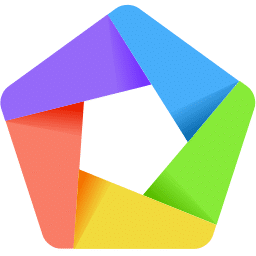
Minimum System Requirements:
- Processor: x86/x86_64 Intel/AMD CPU
- RAM: Minimum 2 GB
- CPU: Intel i5-8400
- Hard Disk: Minimum 2 GB
- Graphic: Windows DirectX 11 /OpenGL 2.0/Nvidia GeForce GTX 1050
- Supported OS: Windows XP, Windows 7, Windows 8/8.1, Windows 10
Price: MEmu is Free.
Website: https://www.memuplay.com/
2. Nox Player
One of the perfect and feature-rich Android Emulator for Windows PC includes Nox Player. Users can play all the Android games including PUBG. Nox gives the best gaming as it supports customizing CPU, FPS, and RAM. The fully optimized nature of Nox will give stable and smoother experience for games and apps. It runs all the Android apps including the latest ones on PC. Nox users can use the gamepad, keyboards, script recording, etc. It supports multiple instances simultaneously. Nox emulator features the rooted version of Android and hence rooting the virtual device is easy. Above all, Nox ensures your data safety and security all the time.

Minimum System Requirements:
- Processor: Intel/AMD CPU
- RAM: Minimum 1.5 GB
- Hard Disk: Minimum 2.5 GB
- Graphic: OpenGL 2.0 and above
- Supported OS: Windows XP, Windows 7, Windows 8/8.1, Windows 10
Price: Nox Player is Free.
Website: https://www.bignox.com/
3. BlueStacks
Undoubtedly, BlueStacks is one among the never-miss Android emulator for Windows PC. It is the oldest yet a powerful emulator to experience Android on PC. BlueStacks is easy-to-setup and most often used for gaming. With the native support of the Play Store, the users can access all the Android apps on PC. Apart from this, it is widely preferred for a wide range of experience-enhancing options. Currently, BlueStacks runs on Nougat version and you can play supported android games using the mouse, keyboard, and gamepad. It is the heaviest Android emulator. It features a new game controls window and you will get advanced key mapping. BlueStacks uses low memory, lower CPU and thus you will get an improved gaming performance.

Minimum System Requirements:
- Processor: Intel/AMD Processor
- RAM: Minimum 2 GB
- Hard Disk: Minimum 5 GB
- Graphic: ATI/Intel/Nvidia
- Supported OS: Windows 7, Windows 8/8.1, Windows 10
Price: BlueStacks is Free. Get premium version at $24.
Website: https://www.bluestacks.com/
4. Genymotion Cloud
One of the best premium Android emulator for Windows includes Genymotion Cloud. It supports all Android apps and you can also create and test apps on a wide range of virtual devices. Genymotion is based on the cloud and works on PaaS, CGS, SaaS, etc. Further, you can use this emulator as a virtual device to perform anything just like a mobile. It supports developing higher quality apps. The interface of Genymotion Cloud is intuitive, easy and you can access the apps in a smooth way. Other features of Genymotion includes speeding up the app testing time, monitor performance across devices, etc. With the premium version, the users can unlock advanced features like remote controlling, screencasting, etc.
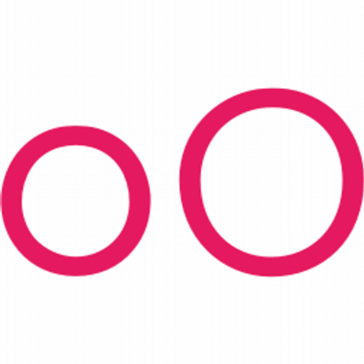
Minimum System Requirements:
- Processor: Intel/AMD Processor
- CPU: VT-x or AMD-V with BIOS settings
- RAM: Minimum 2 GB
- Hard Disk: Minimum 1 GB
- Graphic: OpenGL 2.0/Intel HD/Nvidia GeForce/ATI Radeon
- Supported OS: Windows 7, Windows 8/8.1, Windows 10
Price: Genymotion Cloud costs $136/year.
Website: https://www.genymotion.com/cloud/
5. KOPlayer
Windows PC users can make use of KOPlayer as it is the best free Android emulator for Windows PC 10. It is lightweight but has powerful features built-in. KOPlayer uses the kernel technology and it primarily focuses on Android games. The users of this Android emulator will get the best gaming experience without any lag. It requires no configuration like most emulators and the users can download apps instantly. KOPlayer is integrated with Google Play Store and accessing Android apps or games is reliably simple. It supports keyboard, mouse, gamepad and you can even play high-end games. With the built-in video recording feature KOPlayer, you can record your favourite videos.
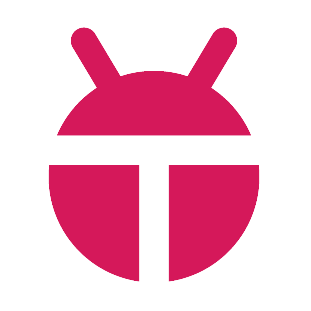
Minimum System Requirements:
- CPU: Dual-core AMD/Intel CPU
- RAM: Minimum 2 GB
- Hard Disk: Minimum 10 GB
- Graphic: GPU with OpenGL 2.0
- Supported OS: Windows 7, Windows 8/8.1, Windows 10
Price: KOPlayer is Free.
6. LDPlayer
Get the best of Android performance on Windows PC by using the LDPlayer app. LDPlayer Android Emulator for PC is optimized for the devices with mid-specifications. It offers you smooth performance as the emulator is optimized to take advantage of entire PC hardware including CPU, GPU, RAM, and storage. With LDPlayer on your Windows device. you can easily use high-performance mobile games at ease. LDPlayer comes with Google Play Store and the users can easily search and download all their favourite apps, games. Additionally, LDPlayer supports playing online multiplayer games on PC.

Minimum System Requirements:
- CPU: AMD/Intel CPU
- RAM: Minimum 4 GB
- Hard Disk: Minimum 36 GB
- Graphic: Nvidia GeForce GTX 750 Ti
- Supported OS: Windows XP, Windows 7, Windows 8/8.1, Windows 10
Price: LDPlayer is available for free of cost.
Website: https://www.ldplayer.net/
7. Droid4X
One of the most robust Android emulator for Windows PC includes Droid4X. With this tool, the user can run Android apps and games on the PC. It is a fully-featured emulator and can runs video games like Clash of Clans, apps like Tubemate, etc. Using Droid4X Android emulator, you can easily record screen including your gameplay. Also, it supports toggling the quality of the image set as per your need. It supports playing a wide range of online and offline games. The users can also create as well as customize personalized controls with Droid4X emulator. It is more useful for developers to test apps.
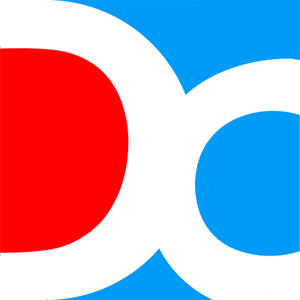
Minimum System Requirements:
- CPU: Dual Core AMD/Intel CPU
- RAM: Minimum 1 GB
- Hard Disk: Minimum 2 GB
- Graphic: Graphics Chipset/Graphics Card with Open GL 2.0
- Supported OS: Windows 7, Windows 8/8.1, Windows 10
Price: Droid4X is Free.
8. Andyroid Emulator
If you are interested in playing heavy Android games on PC, then Andyroid Emulator for pc is the one. It provides you with seamless sync between the phone and the desktop environment. Further, the emulator will give access to the latest Android OS features and updates. It comes with the full Android UI and Play Store. Andyroid emulator users can use the phone as joystick controller and thus you will never miss the multi-touch or gyro elements in gaming. Besides accessing Android apps on PC, Andyroid supports widgets, notifications, data sync, file browsing, etc. It is highly customizable and the users can even change the performance of the virtual machine. For instance, you may allocate more RAM, install custom ROM, and root Android OS.

Minimum System Requirements:
- CPU: Dual Core AMD/Intel CPU
- RAM: Minimum 3 GB
- Hard Disk: Minimum 10 GB
- Graphic: GPU with Open GL 2.1
- Supported OS: Windows 7, Windows 8/8.1, Windows 10
Price: Andyroid is available for Free.
Website: https://www.andyroid.net/
9. Prime OS
If you want to access Android features on Windows PC, then Prime OS will help you out. It is not an emulator but is an operating system that will let you access Android apps and games. With Prime OS, the users with getting desktop experience with the power of Android. In other words, it is a fusion of PC and Android. The clutter-free interface will give the best of Android experience on Windows PC. It has all the desktop characteristic like start menu, taskbar, and more. Prime OS supports mouse, keyboard, and gaming centre. The taskbar of this tool will let you pin apps, view notifications and system icons.

Minimum System Requirements:
- CPU: AMD/Intel CPU
- RAM: Minimum 4 GB
- Hard Disk: Minimum 2 GB
- Graphic: AMD/Nvidia
- Supported OS: Windows 7, Windows 8/8.1, Windows 10
Price: Free
Website: https://primeos.in/download/
10. Bliss OS
Unlike others, Bliss OS is not an Android emulator for pc completely. It is based on Kernel x86 architecture and will work similarly to the Android emulators. Bliss OS is open source and is based on Android security, performance, and other features. It focuses on the design, customization and themes. Bliss OS can be installed on PC using a virtual box or with the help of bootable USB drive. Further, the user can also install it on external storage. One most important feature of the Bliss OS is it comes without ads and you can access Android features without any clutter.
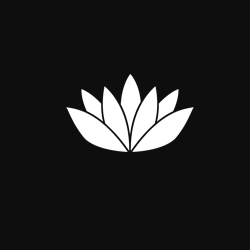
Minimum System Requirements:
- RAM: Minimum 2 GB
- Hard Disk: Minimum 2 GB
- Supported OS: Windows 7, Windows 8/8.1, Windows 10
Price: Bliss OS is Free.
Website: https://blissroms.com/
To Sum Up
Besides these Android emulators for Windows PC, we haven’t included some popular options like Remix OS, AMIDuOS, LeapDroid, and others that were shutdown. The Android emulators given in this article are mostly free and they can be accessed even on devices with low specifications. Download the emulator that suits your needs to let enjoy accessing Android games or apps. Also, you can test your own apps using those supported emulators.
Did we still miss any of your favourite or best Android Emulator for PC Windows? Then share it with us to include it in the list above. If you have any queries, leave us a comment below. Follow us on Facebook and Twitter for more useful tech updates.



