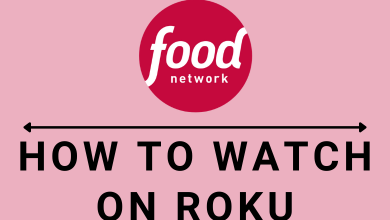Key Highlights
- Install BOD App: Connect Firestick to WiFi → Find → Search → Search for Beachbody on Demand → Install the app.
- Activate BOD App: Launch the app → Visit the activation link → Login to your account → Enter the activation code → tap on Activate.
Who doesn’t loves to watch fitness videos on larger screens? If you have a Firestick device in your home, connect it to the HDMI port of your TV and install Beachbody on Demand to watch tons of fitness videos at any time. You can download workout videos to watch them without connecting to the internet. Currently, Beachbody on Demand provides three different subscription programs:
- 3 Months – $74.97
- 6 Months – $89.94
- 12 Months – $119.88
Contents
How to Get Beachbody on Demand App on Amazon FireStick
#1. Connect the Firestick to the HDMI port of your TV and turn it on.
#2. Connect the Firestick to a WiFi connection.
#3. On the home screen of Firestick, navigate to the Find section.
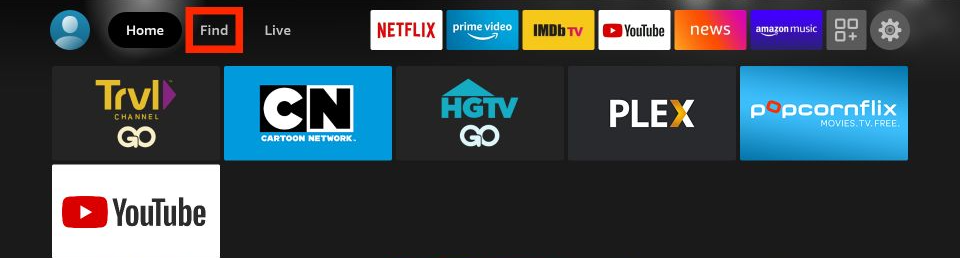
#4. Select the Search menu.

#5. Type and search for Beachbody on Demand.
#6. Choose the app and tap on the Get or Download button.
#7. Wait for the BOD app to install on your Firestick.
How to Activate Beachbody on Demand App
Since it is very difficult to type the email address and password with the Firestick remote, you need to activate the BOD app on your Firestick with your account.
#1. Launch the Beachbody On Demand app that you installed.
#2. An activation link along with a code will appear on the screen.
#3. Visit the activation link (http://www.beachbodyondemand.com/activate) on your smartphone or PC browser.
#4. Login to your BOD account and then enter the activation code.
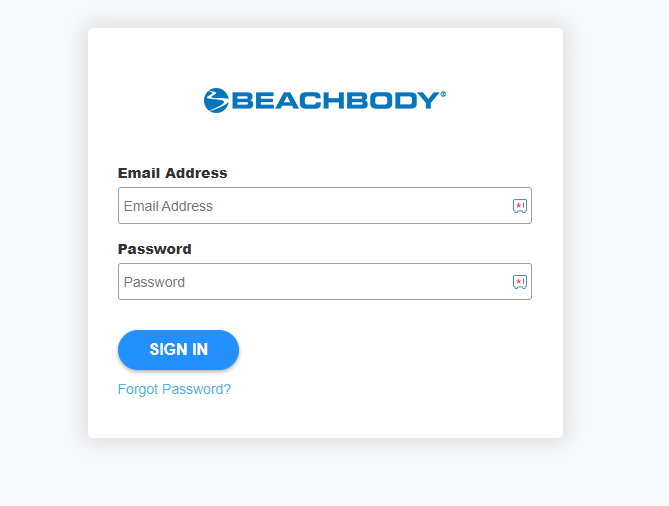
#5. Enter the activation code displayed on the TV screen and tap on the Activate button.
How to Fix Beachbody on Demand App Not Working on Firestick
#1. First of all, check whether the internet connection is working. The videos on the BOD app will fail to load properly if there is an issue with the internet connection. So restart your modem if the internet speed is too slow to load the content.
#2. Close the BOD app and then restart your Firestick. After a few minutes, turn on your device and launch the app to check whether the issue is fixed or not.
#3. Head to the Firestick settings and clear the cache files of Beachbody on Demand app.
#4. Check whether the BOD app has received any updates. If there is an update, install it immediately on your device.
#5. Update the Firestick firmware to the latest version. Using outdated firmware may show errors while streaming on your device.
Frequently Asked Questions
New users can sign up for a 14-day free trial. You can cancel the free trial within two weeks to avoid money getting debited from your account.
Yes. The BOD app is available for people residing in Canada. The three-month membership in Canada costs $95.97 CAD.