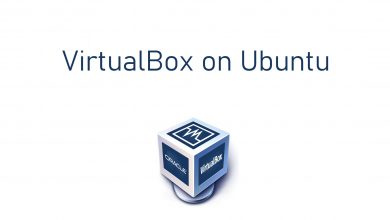Beachbody On Demand (BOD for short) is the most popular streaming platform where you can access fitness programs, nutrition guides, hundreds of world-class workouts, wellness meditation, recipes, community support, and many more. It is an free-to-download application. Beachbody On Demand offers 14 day free trial for new users to access dozens of fitness programs. You can cancel the Beachbody On Demand subscription at any time if the cost is too high.
Contents
Beachbody on Demand – Supported Devices
Beachbody on Demand is supported on a few streaming devices, and they are listed down.
- Roku
- Apple TV
- Amazon Fire TV
- Chromecast
- Android smartphones & tablets
- iPhone/iPad
How to Get Beachbody On Demand Free Trial
[1]. Visit the Beachbody On Demand website on your web browser on a PC.
[2]. Click on Get 60% Off button on the home screen.
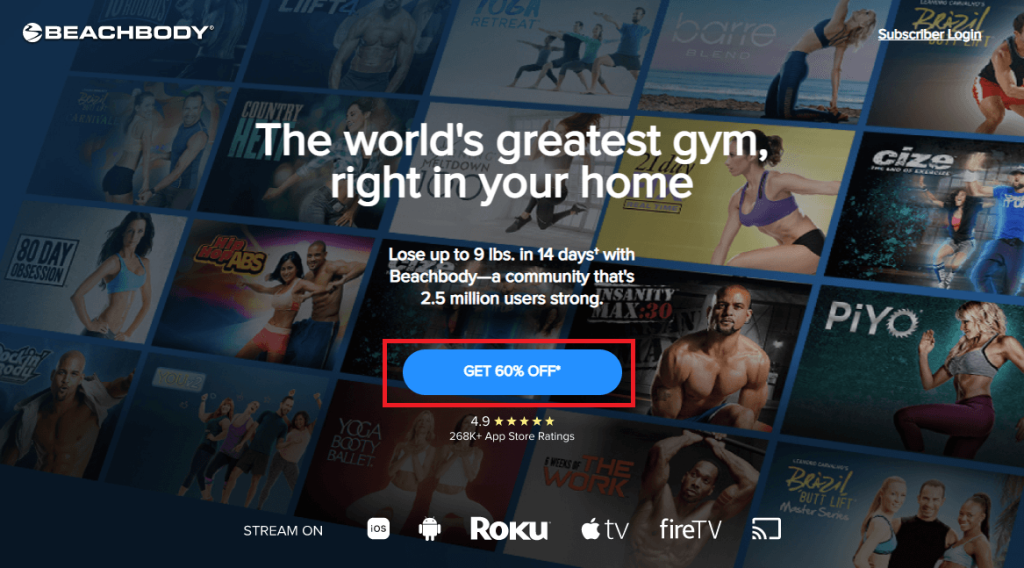
[3]. Next, click on the Select button under the 14-Day Free trial plan.
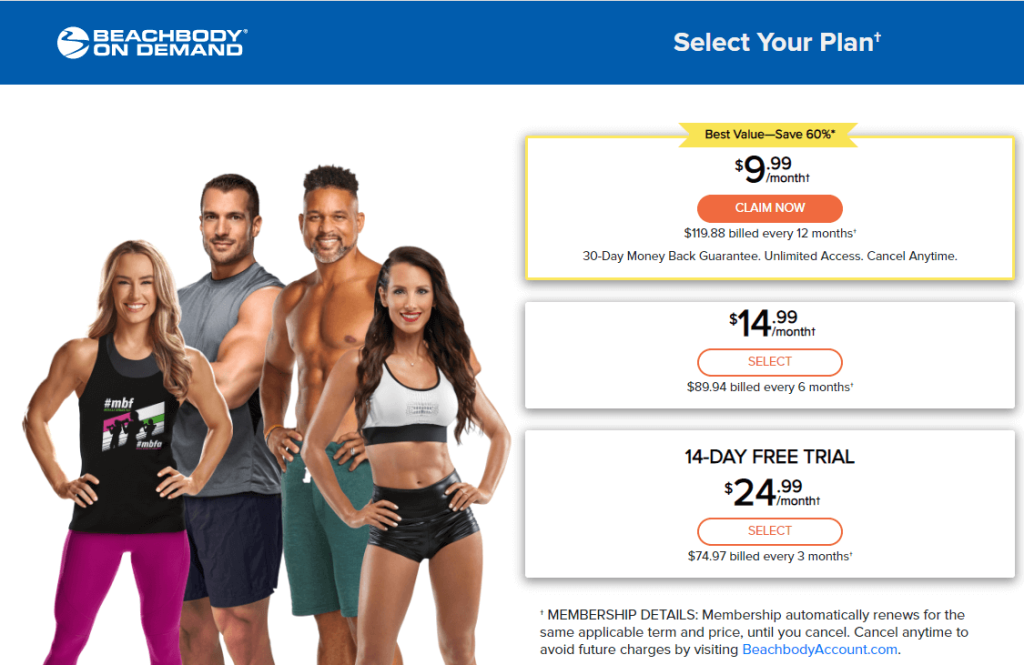
[4]. Now, enter your email address and tap the Continue button.
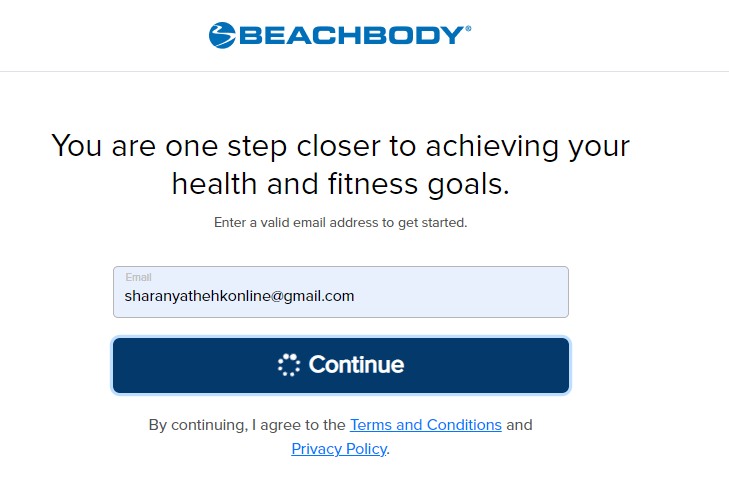
[5]. Enter the strong password and tap Continue to proceed.
[6]. Provide the Card details under the Payment Information section.
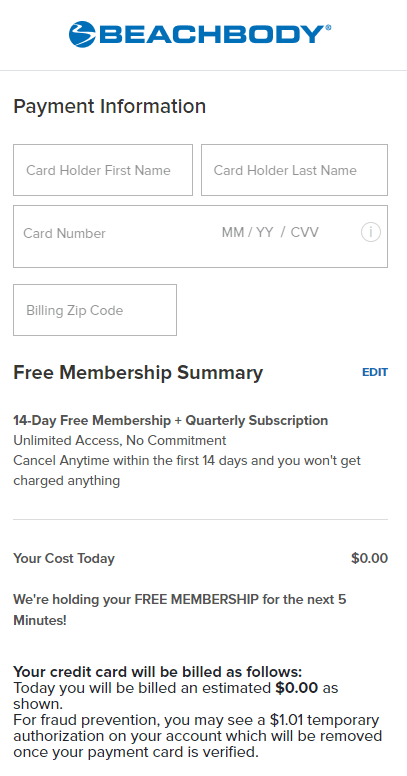
[7]. Enter the Coach ID or email and then tick the checkboxes.
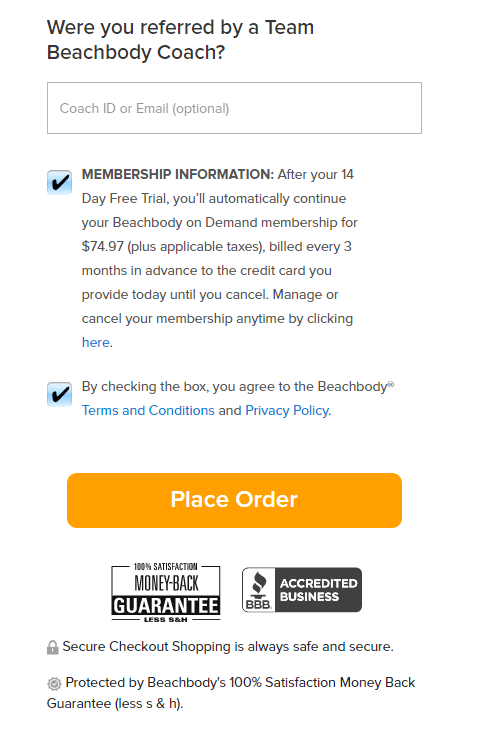
[8]. Finally, click on the Place Order Button at the bottom.
[9]. On the confirmation page, tap Lets Get Started button to start your Beachbody on Demand free trial.
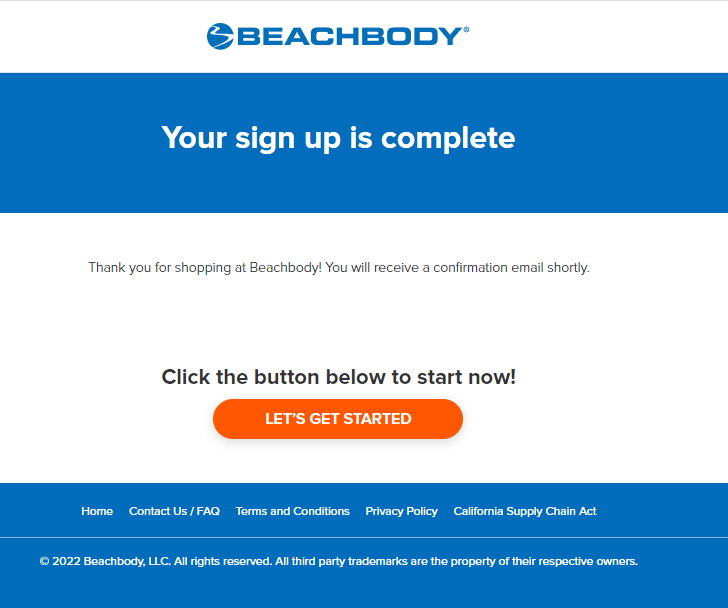
How to Cancel Beachbody On Demand Free Trial
You can cancel the Beachbody On Demand Free trial if you want to stop paying for the service. You should cancel the subscription before the free trial to avoid unwanted charges. The cancellation steps will differ depending on the mode you have signed up for a Beachbody On Demand free trial.
Through Website
[1]. Go to the Team Beachbody page and log in to your account using the necessary credentials.
[2]. Under the My Account tab, select the Memberships & Subscriptions option.
[3]. Select the Beachbody On Demand subscription and click on the Manage option.
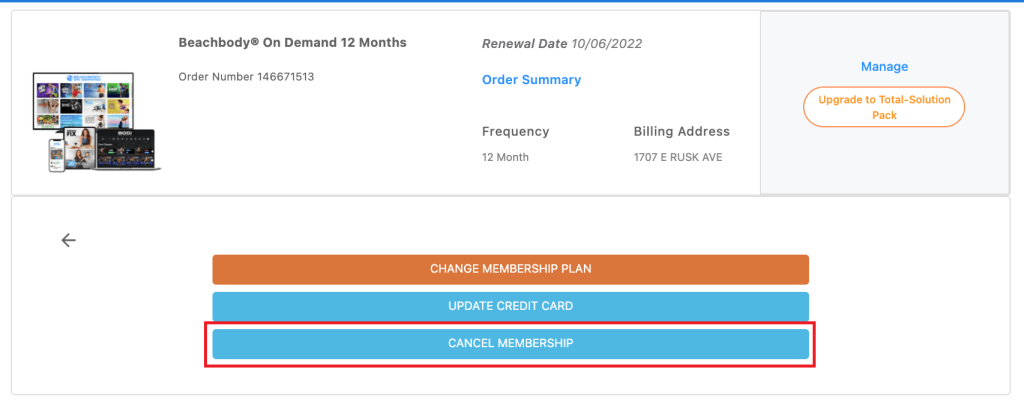
[4]. Tap the Cancel Membership button and then select the reason for canceling your subscription.
[5]. Tap Cancel to confirm the action.
Purchased on Android
[1]. Open the Google Play Store on your Android phone.
[2]. Hit on the profile icon at the top right corner.
[3]. On the left side panel, select the Payments & Subscription option from the list.
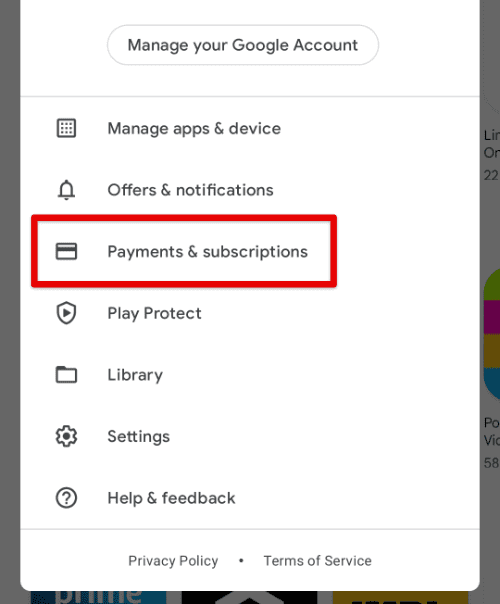
[4]. Find Beachbody On Demand subscription.
[5]. Tap the Cancel subscription option and select the reason for cancelation.
[6]. Hit Cancel on the pop-up screen to confirm.
Purchased on iPhone
[1]. Unlock your iPhone and open Settings.
[2]. Click on your Apple ID at the top and select Subscriptions from the menu list.
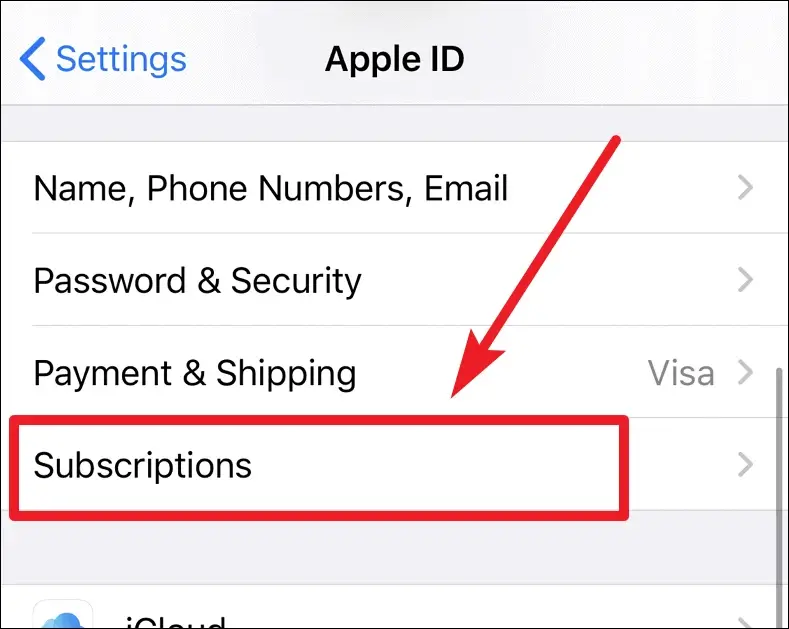
[3]. Choose Beachbody On Demand app and tap Cancel Subscription at the bottom.
[4]. Again tap Cancel to confirm the cancellation.
On Apple TV
[1]. Turn on your Apple TV and launch the home screen.
[2]. Navigate to Settings and then go to Users and Accounts.
[3]. Now select your account and scroll down to select Subscriptions under the Manage section.

[4]. Choose Beachbody On Demand from the list of available apps.
[5]. Select the Cancel Subscription button and then tap Confirm to cancel.
On Roku
[1]. On Roku, find Beachbody On Demand app.
[2]. Press the Star (*) button on your remote to open the Options menu.
[3]. Select the Manage Subscription option.
[4]. Tap Cancel Subscription twice to confirm the cancellation.
[5]. Finally, select Done.
Alternatively, you can cancel the Beachbody On Demand subscription by sending the request mail or contacting customer care by calling 800-470-7870 from your registered mobile number.
Frequently Asked Questions
Unfortunately, Beachbody On Demand is not available on Prime Video.
Currently, Beachbody On Demand offers 14 days free trial for new users. After the free trial, it costs $24.99/month or $74.97 for every 3 months.