BBC iPlayer is a popular streaming app that you can access on Sky Q Box to watch live and on-demand content on your TV. On the home screen of Sky Q Box, you can find the BBC iPlayer app on the default app list. You just have to log in with the BBC Account.
After signing in to your account, you can watch content from channels like BBC One, BBC Two, BBC Three, BBC News, and others.
Contents
How to Install & Activate BBC iPlayer on Sky Q Box
[1] Turn on your Sky Q box and connect it to a stable internet connection.
[2] Press the Home button on your remote control to open the home screen.
[3] From the home screen, scroll down and choose Apps.
[4] Under the Apps section, you can view the list of apps available with Sky Q.
[5] Search and pick the BBC iPlayer app from the app suggestion.

[6] Once installed, click Open to launch the app on your Sky Q box.
[7] Click Sign In. It will display an activation code to activate BBC iPlayer on your device. Note that code.
[8] Fetch a smartphone or PC and visit BBC iPlayer’s activation website [https://account.bbc.com/account/tv].
[9] From there, enter the activation code in the required field and click Sign in on your TV.

[10] When prompted, sign in to your BBC account, and now you can watch all the content on your Sky Q box.
How to Chromecast BBC iPlayer on Sky Q Box
Fortunately, the Sky Q box has built-in Chromecast support to cast contents. So, you can easily cast BBC iPlayer from your iPhone or Android device to Sky Q box. You can try this method if you don’t want to install the BBC iPlayer on the device due to a lack of storage.
[1] Install the BBC iPlayer app via App Store or Play Store.
[2] Launch the app and sign in to your account.
[3] Make sure to connect your smartphone and Sky Q box to the same WiFi network.
[4] Play your favorite content on the BBC iPlayer app and click the Cast icon at the top right.
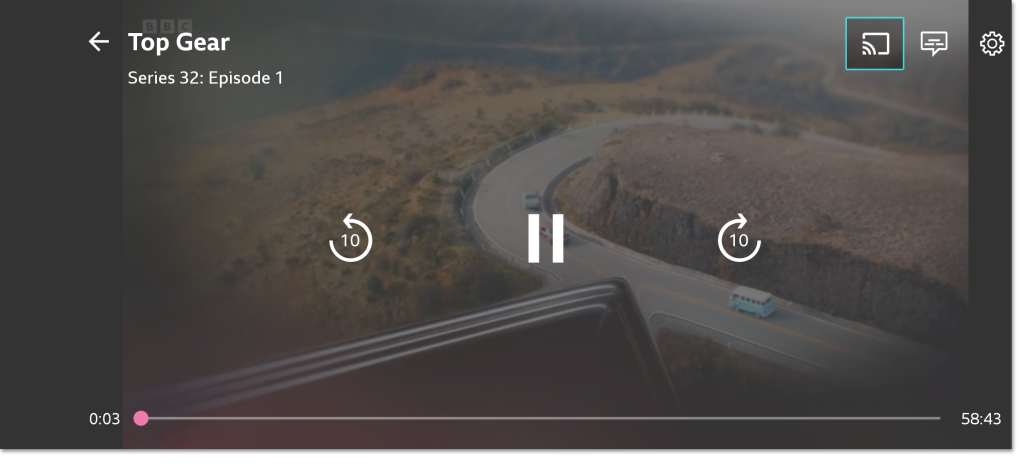
[5] From the list of available devices, choose your Sky Q box and pair them.
[6] Finally, the video content on your smartphone will be cast on the Sky Q box.
Fixes for BBC iPlayer Not Working on Sky Q Box
If you face any issues while streaming BBC iPlayer content on the Sky Q box, you can follow the troubleshooting techniques to fix the issue.
- When the content fails to load, you can check the speed of your internet connection and make sure it’s above 5MBps.
- If your app is outdated, it may not work. So, update the BBC iPlayer to its latest version to fix the issue.
- If the app keeps crashing on your device, try to restart it by unplugging all the power source cables and plugging it back after a few minutes.
- Sometimes, temporary bugs may cause issues on your device. Reset the Sky Q box to bypass the error.
- If the above solutions haven’t fixed the issue, contact Sky Q customer care support for more help.
Frequently Asked Question
Yes. BBC iPlayer is absolutely free on Sky Q box.
You can install some recommended VPNs like ExpressVPN, NordVPN, and CyberGhost to bypass the geo-restrictions and play content from BBC iPlayer.



