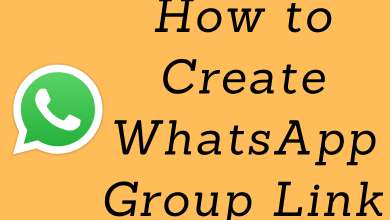Key Highlights
- Install BBC iPlayer on Roku: Turn On your Roku TV→ Select Streaming Channels → Tap Search Channels → Type BBC iPlayer → Select the app → Tap +Add Channel.
Are you looking for a way to stream BBC content on Roku? Then install the official BBC iPlayer app from the Roku Channel Store. BBC iPlayer is a UK-based streaming service that offers content from BBC channels like BBC Two, BBC America, BBC One, BBC News, etc. You can access all the videos on BBC iPlayer completely for free. As BBC iPlayer is available only in the United Kingdom, users from other countries can unblock the geo-restrictions on this service by using a premium VPN like Express VPN on Roku.
Contents
How to Install BBC iPlayer on Roku
1. Power On your Roku device and click on the Home button.
2. Tap on the Streaming Channels option from the list.
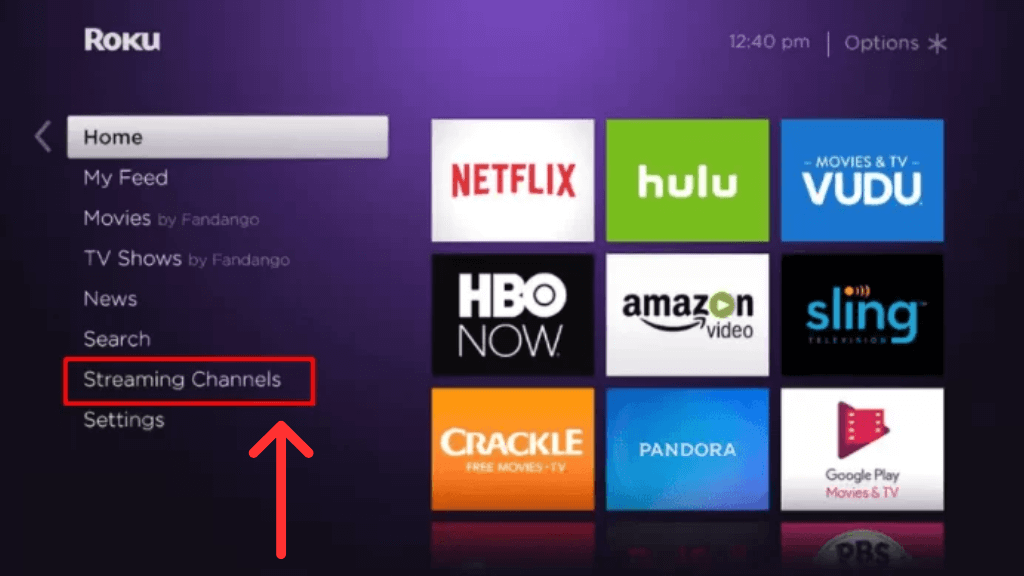
3. Select the Search Channels option and type BBC iPlayer on the search bar.
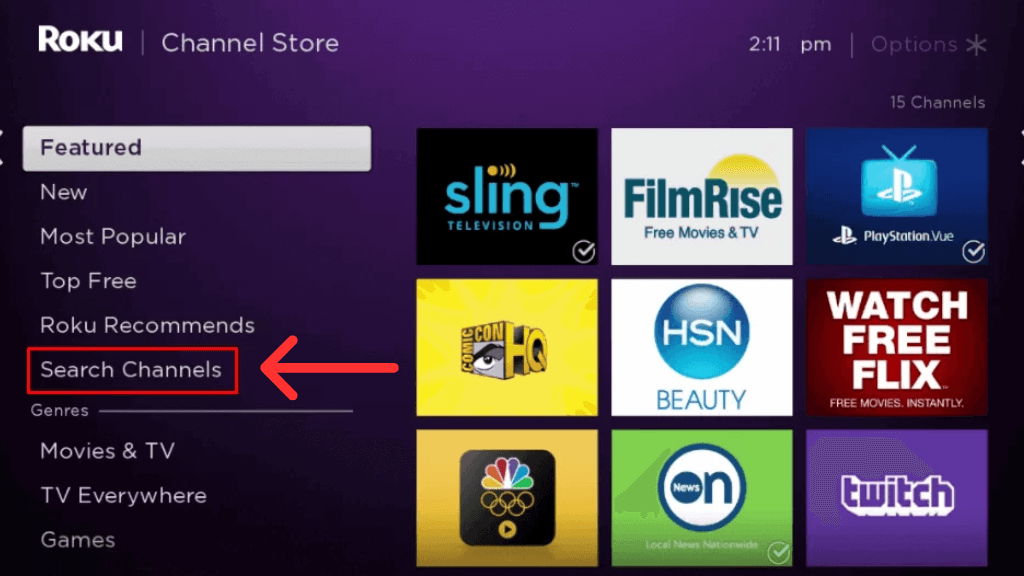
4. Click the +Add Channel button to download the BBC iPlayer channel.
5. Once the channel is added, select the OK button on the pop-up.
6. Now, select the Go to Channel option to launch the BBC iPlayer application.
How to Activate and Stream BBC iPlayer on Roku
1. Launch the BBC iPlayer application.
2. Hit the Sign In button, and you can see the activation code on your Roku TV.
3. Visit the activation site of BBC iPlayer (https://account.bbc.com/account/tv) from a browser.
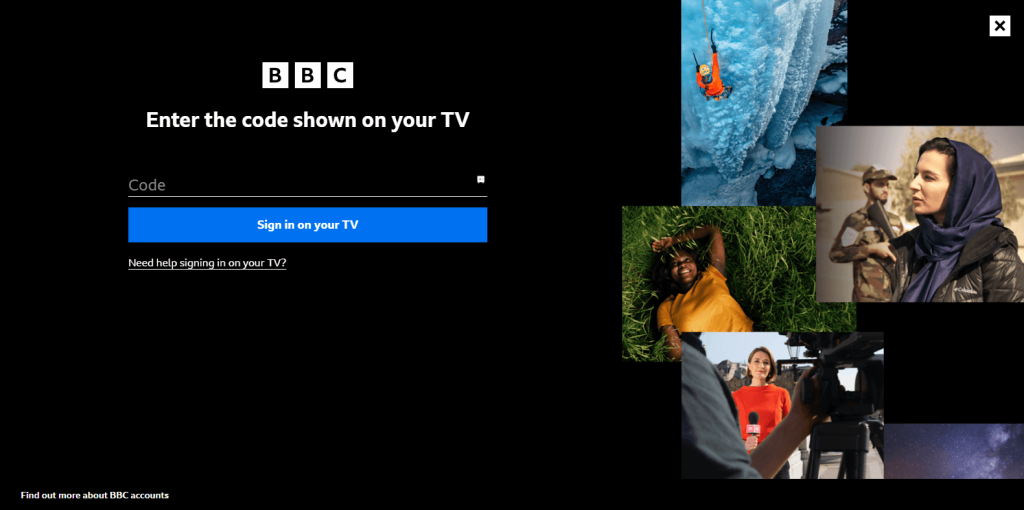
4. Type the BBC iPlayer account credentials to sign in.
5. Enter the activation code on the field and click the Sign in on your TV button.
6. The BBC iPlayer will be activated on your RokuTV. Relaunch the BBC iPlayer on your TV and start streaming your favourite BBC content for free.
How to Screen Mirror BBC iPlayer on Roku from Android Phone
1. Install the BBC iPlayer app on your Android device from the Google Play Store. Then, navigate to Roku Settings and turn On the Screen Mirroring mode on Roku.
2. Connect the Android device and Roku to the same WIFI.
3. Scroll down the Notification Panel and tap the Cast icon.
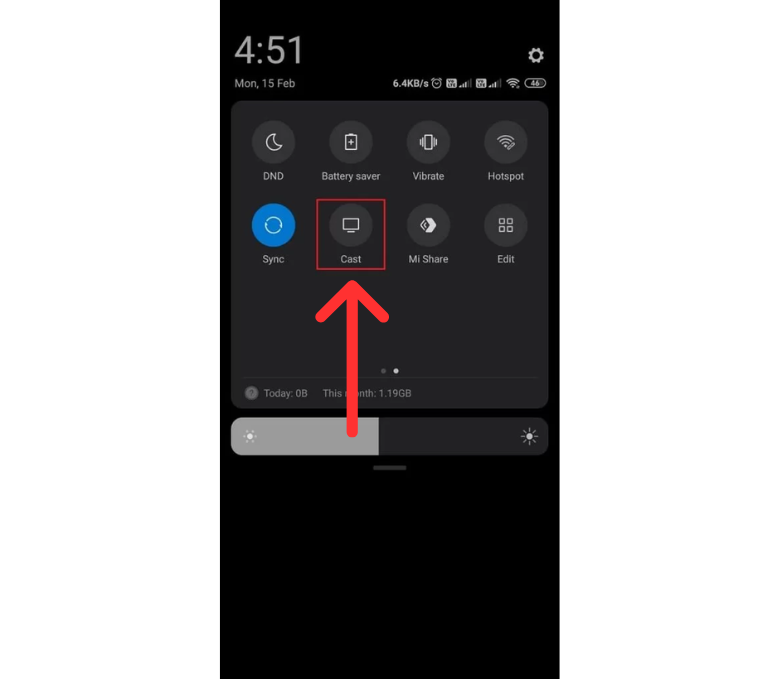
4. Select Roku from the list of devices.
5. Once the Android screen is mirrored on Roku, open the app and finish up the sign-in process.
6. Play your favourite BBC content on the app.
7. Now, enjoy watching the BBC content on your Roku TV.
How to Screen Mirror BBC iPlayer on Roku from iPhone
1. Download and install BBC iPlayer on your iPhone or iPad from the App Store.
2. Enable the Airplay option on Roku TV. Then, connect iPhone and Roku TV on the same WIFI.
3. Launch the BBC iPlayer app on your iPhone or iPad device.
4. Sign in to your BBC iPlayer account using the required credentials.
5. Play your favourite movie or show and then pull down the Control Centre on your iOS device.
6. Tap the Screen Mirroring option and select the name of your Roku TV to mirror the iPhone / iPad screen.
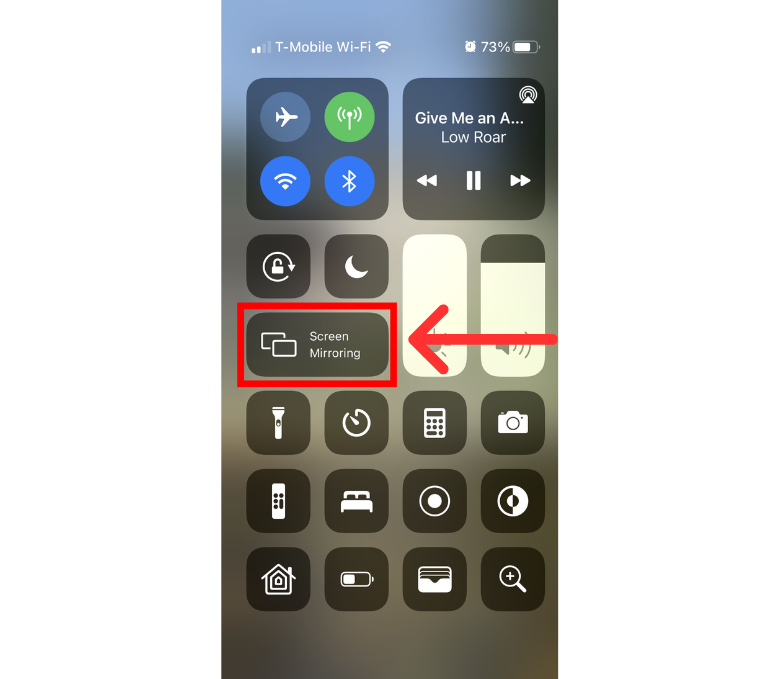
7. Now, stream the BBC Content on Roku TV.
6 Solutions to Fix BBC iPlayer Not Working on Roku
If you face any issues while using BBC iPlayer on Roku, then it’s time to perform some troubleshooting techniques below.
- Check whether your Internet connection is stable.
- Close and relaunch the BBC iPlayer application.
- Uninstall and reinstall the BBC iPlayer application.
- Update the Roku TV to the latest version. Then, update the BBC iPlayer application.
- Clear cache or data of the BBC iPlayer app.
- If none of the above methods helps, restart your Roku and try accessing the app again.
Features of BBC iPlayer
- You can stream several live channels and organize the content based on different genres.
- Stream in HD quality and closed captioning support for every content.
- Restart live streaming if you are late for the TV live.
- Offline download option for all the content.
- View the schedule for live TV shows.
- This app has in-built AirPlay and Chromecast support.
FAQ
Yes, you can easily download the app from the Roku Channel Store.
If you reside outside the UK, you can’t install the BBC iPlayer. To fix it,
set up VPN on your Roku TV.
ITV Hub on Roku is the best alternative for BBC iPlayer, where you can watch a wide variety of UK content.