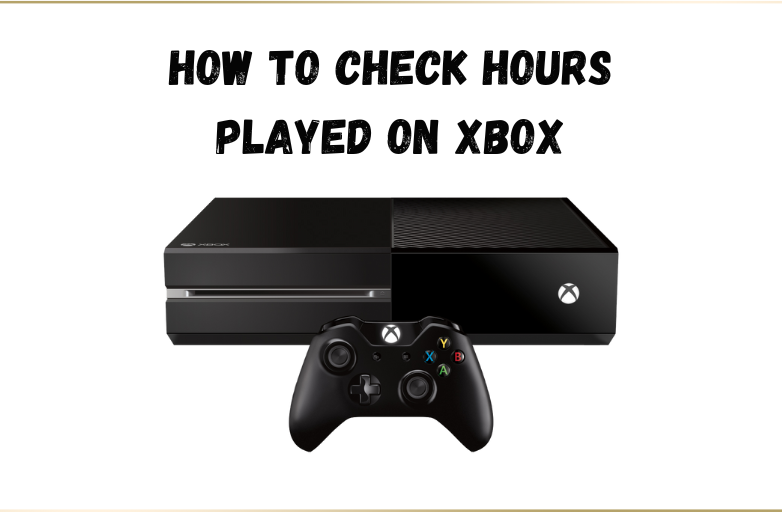Key Highlights
- Firestick home screen → Find → Search → Search for Bally Sports → Select the app → Click on Get or Download → Launch the app → Visit the activation site → Enter the code → Configure TV provider subscription.
Are you streaming for streaming services to watch Live Sports content on your Firestick? Bally Sports is the application that you need to install on Firestick. It is a subscription-based streaming service ($19.99 per month or $189.99 per year) to stream live events from games like MLB, MBA, MHL, College Football, Basketball, etc. New subscribers can get a 7-day free trial on Bally Sports. You can stream Bally Sports for free with the supported TV provider.
Contents
How to Install and Activate Bally Sports on Firestick
[1] Turn on your Firestick. On the home page, go to Find → Search.
[2] Type Bally Sports in the search bar and search for the app.
[3] The screen will show you the list of related apps, choose the Bally Sports app from the list.
[4] Select the Get or Download option from the app page to install it.
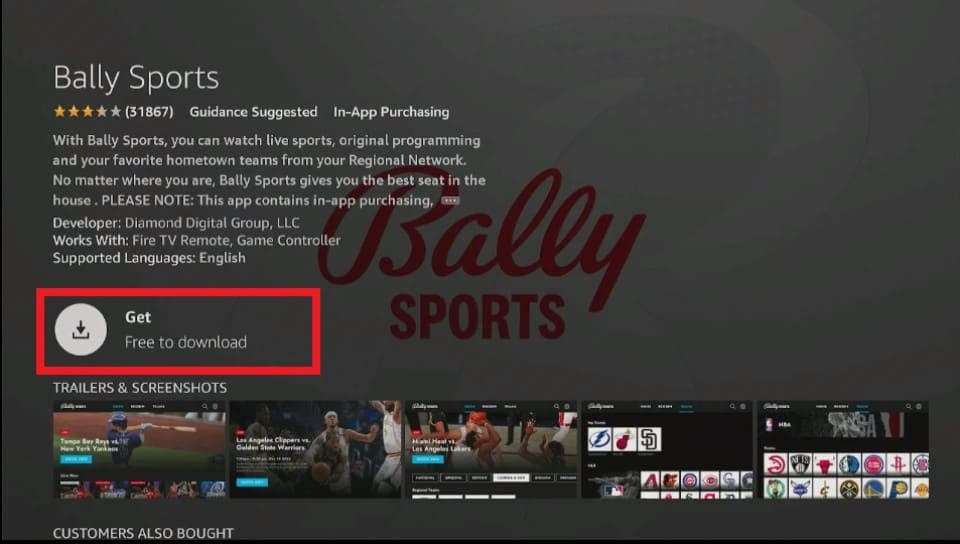
[5] Once downloaded, click the Open button to launch Bally Sports on your Firestick.
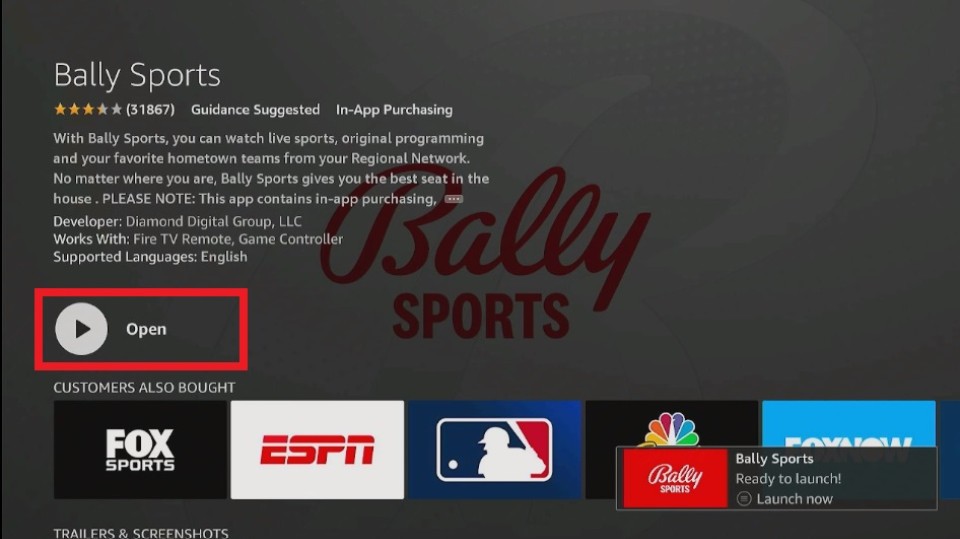
[6] When you launch the app, an activation code will appear on the screen.
[7] Open the PC or smartphone browser and go to the Bally Sports activation site (www.ballysports.com/activate).
[8] Enter the code displayed on the TV screen.
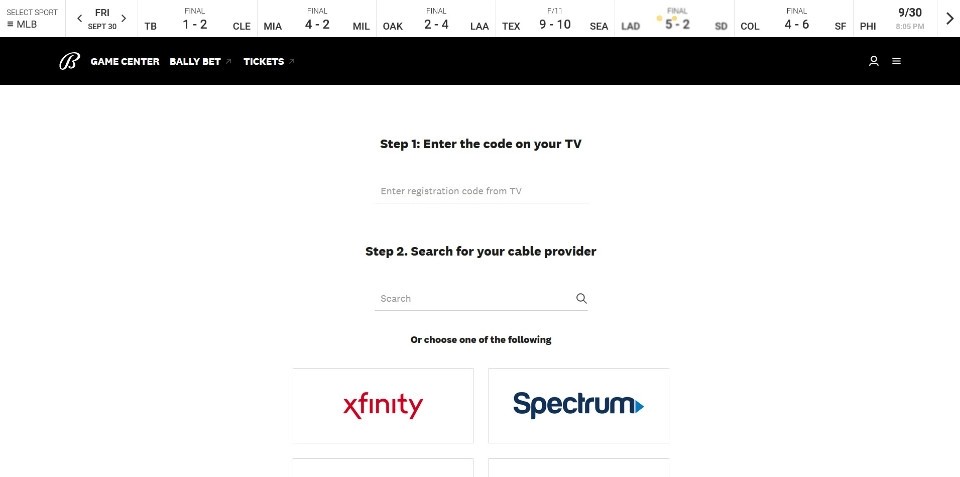
[9] Choose your TV provider and enter the login credentials.
[10] That’s it. Bally Sports is activated and ready to stream on your Amazon Fire TV.
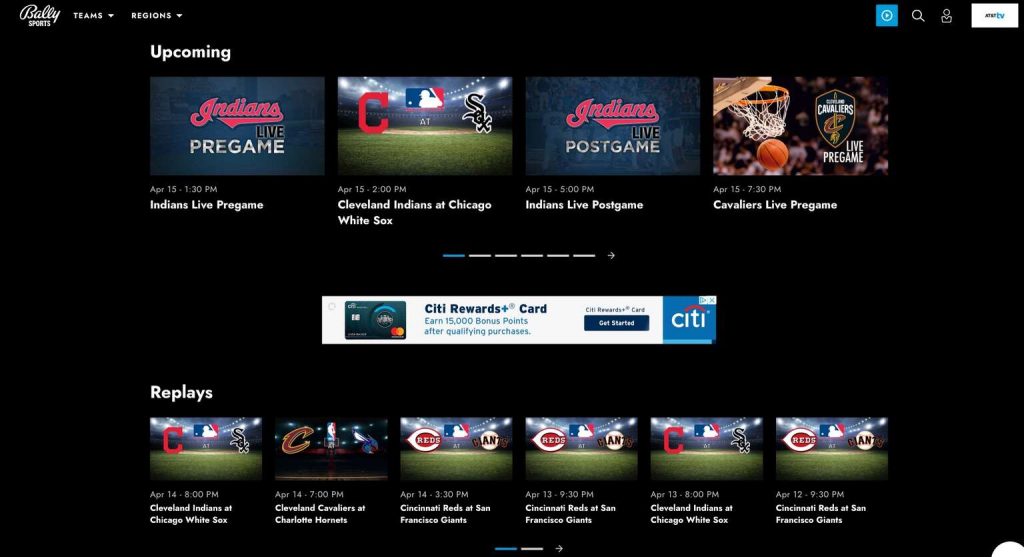
Alternative Way – Install Bally Sports on Firestick Using Downloader
Alternatively, you can use the sideload method to install the Bally Sports app. Downloader is one of the best options for installing third-party applications on your Firestick.
[1] First of all, install the Downloader app on Firestick.
After installing the app, enable unknown sources settings for Downloader (Settings → My Fire TV → Developer options → Install unknown apps → Downloader).
[2] Launch the Downloader app.
[3] On the URL field, type the Bally Sports apk url link and tap on Go. The Bally Sports apk file will download on your device.
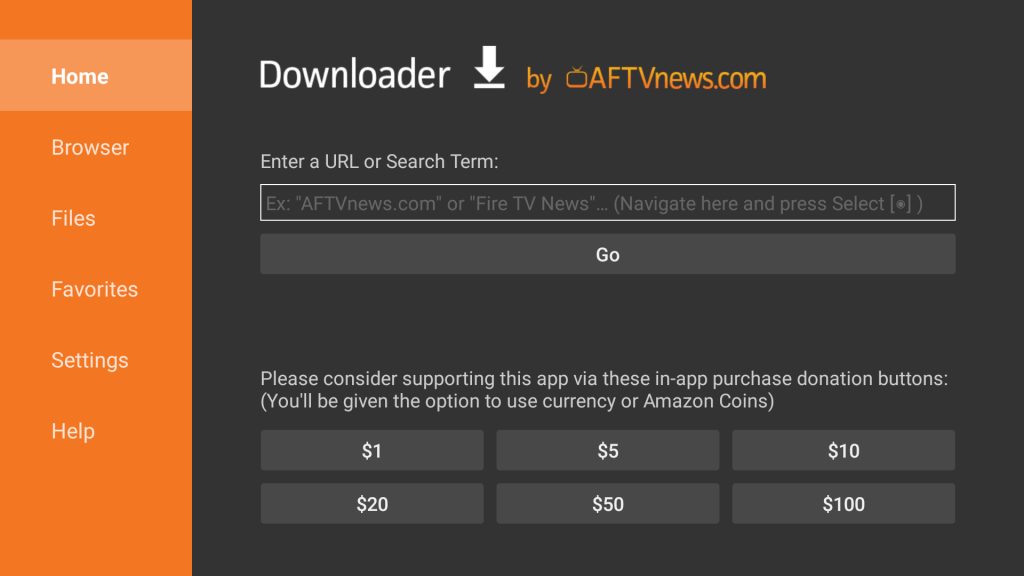
[4] After downloading the apk file, the installation tab will open automatically. Choose the Next option.
[5] On the next screen, click Install and wait for the app to install on your device.
[6] Launch the app and follow the same activation procedure to stream the required content.
How to Fix Bally Sports App Not Working on Firestick
1. Check your internet connection.
2. Restart your Firestick and use the Bally Sports again.
3. Check whether the Bally Sports servers are working or not.
4. Update the Bally Sports app and the Fire TV stick firmware to fix the temporary glitches.
5. Reset the Firestick and install the Bally Sports app again.
Frequently Asked Questions
You don’t need to pay any fee for installing Bally Sports app on Fire TV Stick. However, you need to configure the TV provider or Bally Sports subscription to stream the content.