-
Smart TV
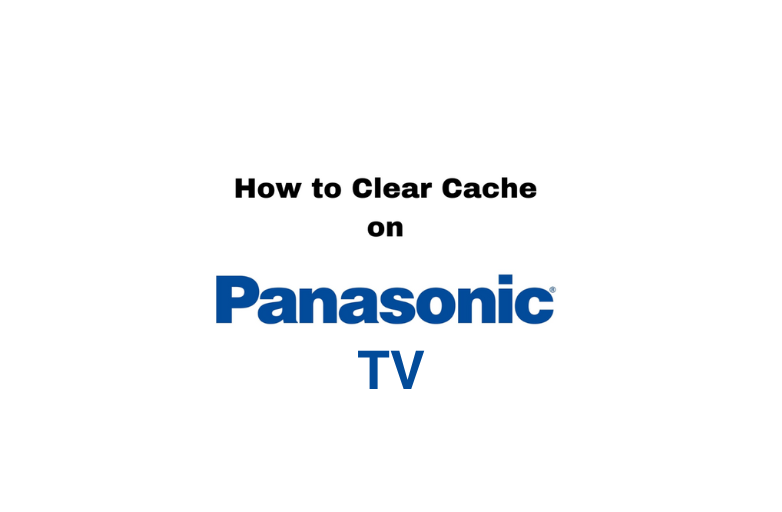
How to Clear Cache on Panasonic Smart TV
Key Highlights Clear Cache: Go to Settings → Choose Apps → Select All Apps → Click Clear Cache → Tap…
Read More » -
Firestick

How to Install and Stream RTE Player on Firestick
Key Highlights The RTE Player is not available for Firestick. You can use the web version of RTE Player using…
Read More » -
Xbox

How to Watch Peacock TV on Xbox One and Xbox 360
The Peacock TV application is compatible with all Xbox gaming consoles. Therefore, you can visit the Microsoft Store on your…
Read More » -
Firestick

How to Get CineHub APK on Firestick
Quick Guide The CineHub app is not listed on the Amazon App Store. You have to sideload the app using…
Read More » -
Streaming

How to Delete YuppTV Account
Key Highlights You can’t delete the YuppTV account as there is no Delete option available on the platform. However, you…
Read More » -
How To

How to Get Showmax Free Trial for 14 Days
Key Highlights Showmax offers a 14-day free trial for new subscribers. The Showmax Pro subscription will be unavailable starting October…
Read More » -
Google

How to Change YouTube TV Password
Key Highlights Android/iPhone: Open the Gmail app → Tap Profile picture → Click Manage your Google account → Personal Info…
Read More » -
How To
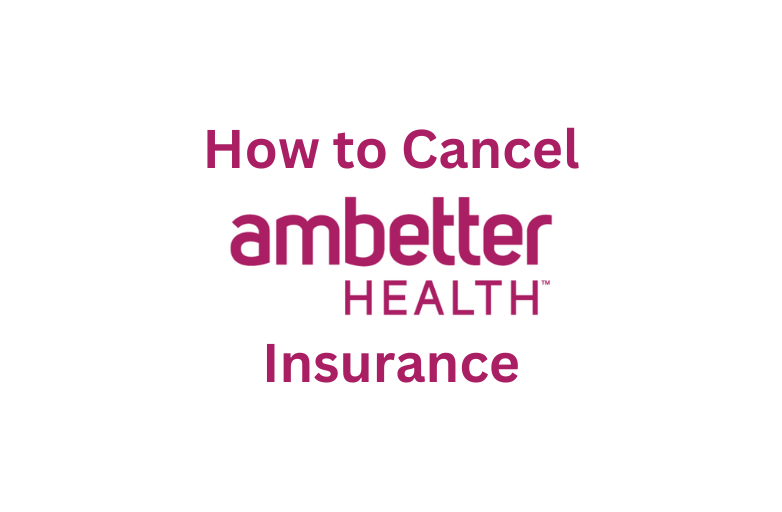
How to Cancel Ambetter Insurance [Easy Ways]
Key Highlights Cancel Via Phone Call: Open the Ambetter Health website → Tap Select Your State → Choose your location…
Read More » -
Streaming

How to Activate Bally Sports App on TV and Streaming Devices
Key Highlights Run the Bally Sports app → Note down the activation code → Visit the activation site → Login…
Read More » -
Best

Best Picture Settings for Vizio Smart TV | Calibrating Guide
Vizio is one of the smart television manufacturing brands that aims to provide the best home entertainment. It lets you…
Read More »