-
YouTube

How to Change Language on YouTube [Desktop & Mobile]
Key Highlights YouTube lets users change the language on the platform by changing the location and language settings. You can…
Read More » -
How To

How to Cancel ExpressVPN Subscription in 3 Ways
Key Highlights You can cancel the ExpressVPN subscription anytime (desktop/mobile) before the end of the billing date. Unfortunately, the ExpressVPN…
Read More » -
How To
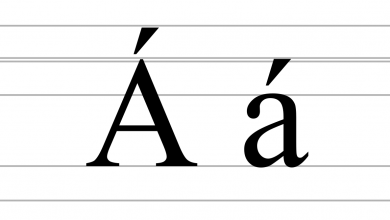
How to Type a with Accent on Windows and Mac
Most of the time, the user would type the letters with an accent symbol on top of it. It is…
Read More » -
How To

How to Watch The Last Of Us [Season 1] on Roku
Are you searching for the right platform to watch The Last of Us Season 1 on your Roku streaming device…
Read More » -
Apple TV

How to Install and Watch BritBox on Apple TV
BritBox is a premium streaming service for watching British content on your Apple TV. You can watch shows, movies, and…
Read More » -
VPN

Proxy vs VPN – Which is the Best One to Hide Your Privacy
Both VPN and Proxy are online services that mask your IP address via a remote server. VPN reroutes your internet…
Read More » -
How To

How to Cancel Kindle Unlimited Subscription in 2 Ways
Key Highlights You can cancel your Kindle Unlimited subscription anytime from your mobile or desktop. Kindle Unlimited is Amazon’s e-commerce…
Read More » -
Apple TV
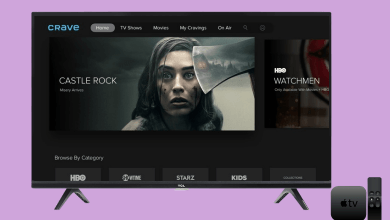
How to Install and Activate Crave App on Apple TV
Key Highlights Crave has a native app for the Apple TV, and you can install it from the App Store.…
Read More » -
Streaming

Is it Possible to Get a Free Trial on DAZN?
DAZN is an exclusive streaming service for Sports fans. With the help of supported devices, you can watch all the…
Read More » -
Apple
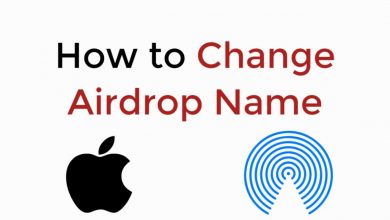
How to Change AirDrop Name on Apple Devices
Key Highlights Using the device settings, you can easily change the AirDrop name on your iPhone, iPad, iPod, and Mac.…
Read More »