-
How To

How to Blur Background in Microsoft Teams
Key Highlights Android: Sign In → Meet → Meet Now → Start Meeting → Background Effects→ Blur → DoneiOS/iPadOS: Meet…
Read More » -
Apple TV

How to Watch NFL RedZone on Apple TV
Key Highlights Turn on Apple TV → App Store → Search for NFL → Launch the app → Sign in…
Read More » -
Dark Mode
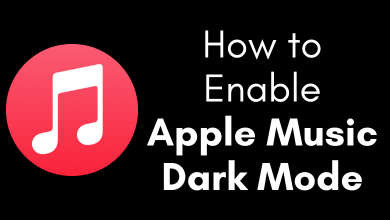
How to Get Dark Mode on Apple Music [All Devices]
Key Highlights Android: Apple Music app → three-dotted icon → Settings → Theme → Dark.iPhone/iPad: Device Settings → Display &…
Read More » -
How To
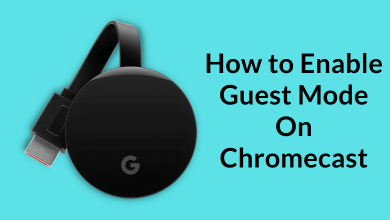
How to Setup and Use Chromecast Guest Mode
Key Highlights Enable Guest Mode: Google Home app → Chromecast device → Settings → Guest Mode → Turn on the…
Read More » -
News

Spotify Warns Apple Watch Users Not to Update to WatchOS 9
On September 12, 2022, Apple released WatchOS 9 update for Series 4 or higher models to introduce features like a…
Read More » -
How To

How to Watch Apple TV Plus on Samsung Smart TV
Key Highlights Apple TV is a pre-installed app on Samsung Smart TVs released in 2019 & later.On 2018 & 2017…
Read More » -
Streaming

How to Make Spotify Playlist Private
Key Highlights Android & iPhone: Spotify app → Your Library → select the playlist → three-dotted icon → Make Private…
Read More » -
Streaming
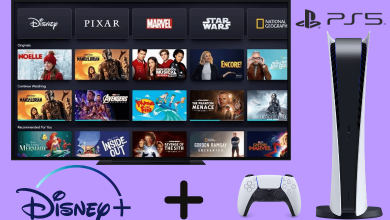
How to Watch Disney Plus on PS5 Gaming Console
Disney Plus is a premium streaming service to watch movies, shows, originals, and more content from Disney Networks. Disney Plus…
Read More » -
YouTube

How to Watch Videos With Ambient Mode on YouTube
Key Highlights Smartphone: Launch YouTube app → Profile Picture → Settings → General → Appearance → Dark Theme → Play…
Read More » -
Dark Mode

How to Turn on YouTube Dark Mode on Android, iPhone, and PC
Key Highlights Android & iOS: YouTube app → Profile icon → Settings → General → Appearance → Dark Theme. Web…
Read More »