-
Google TV
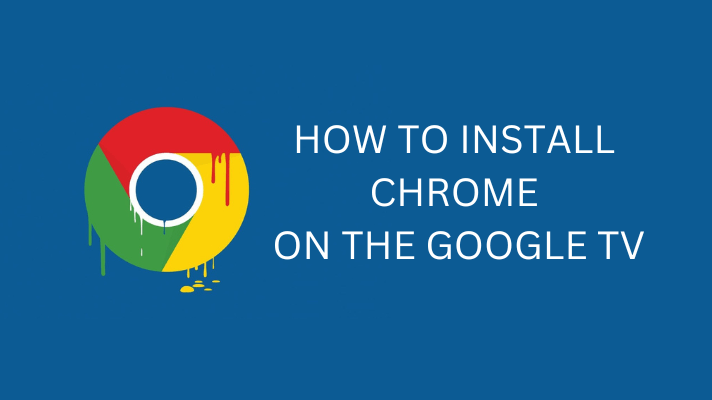
How to Sideload Chrome on Google TV
Key Highlights Google Chrome is unavailable on the Google TV. You can use the Downloader app to sideload the Chrome…
Read More » -
Roku

How to Access Zoom Meetings on Roku Device / TV
Key Highlights The Zoom app is not supported for Roku devices. But you can access Zoom Meetings on Roku through…
Read More » -
How To

How to Add HBO Max on Hisense Smart TV [Possible Ways]
Key Highlights Installation: Get the HBO Max app from the App Store of your Hisense Smart TV (Android TV OS,…
Read More » -
Smart TV

How to Install ITVX on Samsung Smart TV
Key Highlights ITVX is available for the Samsung Smart TVs that were launched in 2016 & above models. Install the…
Read More » -
Smart TV
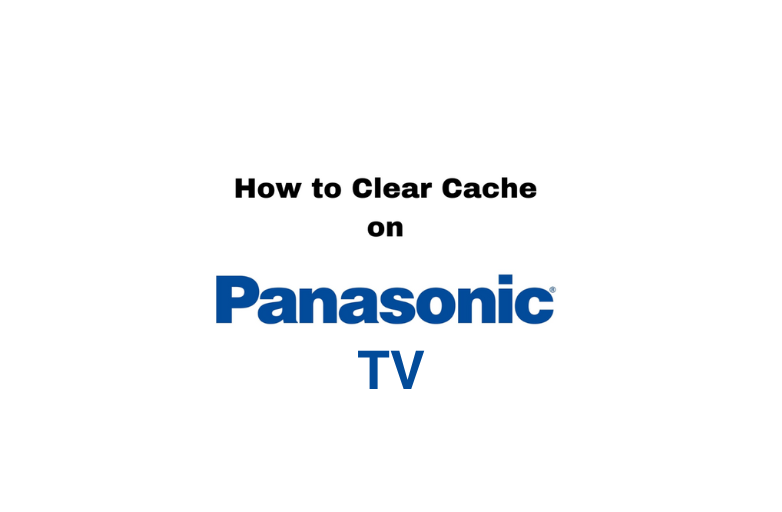
How to Clear Cache on Panasonic Smart TV
Key Highlights Clear Cache: Go to Settings → Choose Apps → Select All Apps → Click Clear Cache → Tap…
Read More » -
Firestick

How to Install and Stream RTE Player on Firestick
Key Highlights The RTE Player is not available for Firestick. You can use the web version of RTE Player using…
Read More » -
Xbox

How to Watch Peacock TV on Xbox One and Xbox 360
The Peacock TV application is compatible with all Xbox gaming consoles. Therefore, you can visit the Microsoft Store on your…
Read More » -
Firestick

How to Get CineHub APK on Firestick
Quick Guide The CineHub app is not listed on the Amazon App Store. You have to sideload the app using…
Read More » -
Streaming

How to Delete YuppTV Account
Key Highlights You can’t delete the YuppTV account as there is no Delete option available on the platform. However, you…
Read More » -
How To

How to Get Showmax Free Trial for 14 Days
Key Highlights Showmax offers a 14-day free trial for new subscribers. The Showmax Pro subscription will be unavailable starting October…
Read More »