Audacity is one of the most popularly used Audio editing and mixing software. Since it provides plenty of editing features without any fee, it becomes popular among the audio editors. You can also use access Audacity to record live audio right from your device. In the upcoming part, you are going to know about some of the best Audacity alternatives available in the market. For editing, it is always best to have two or more software in your hand. When one fails to work, you can make use of other software to complete your work.
Contents
List of Audacity Alternatives
Some of the popular alternatives to replace and provide the same experience as Audacity are
- Adobe Audition
- Avid Pro Tools
- Ableton Live
- FL Studio
- Logic Pro X
- Ardour
- Sound Forge Audio Studio
- WavePad
- Wavosaur
- Ocenaudio
Adobe Audition

Adobe audition is one of the most powerful and complete alternatives to replace Audacity. From a simple audio editing process to complete music album production, it provides all the necessary features. Adobe AI also provides a feature that removes the background audio and provides clean and improved vocal output. Audition also provide an easy to use interface which can be handled by all kind of users. It also has multiple plugins that offer different effects and sound variations to your audio. Audition supports almost all audio formats available like MP3, WAV, AC-3, WMA, AIF, AIFF, AIFC, AAC, etc.
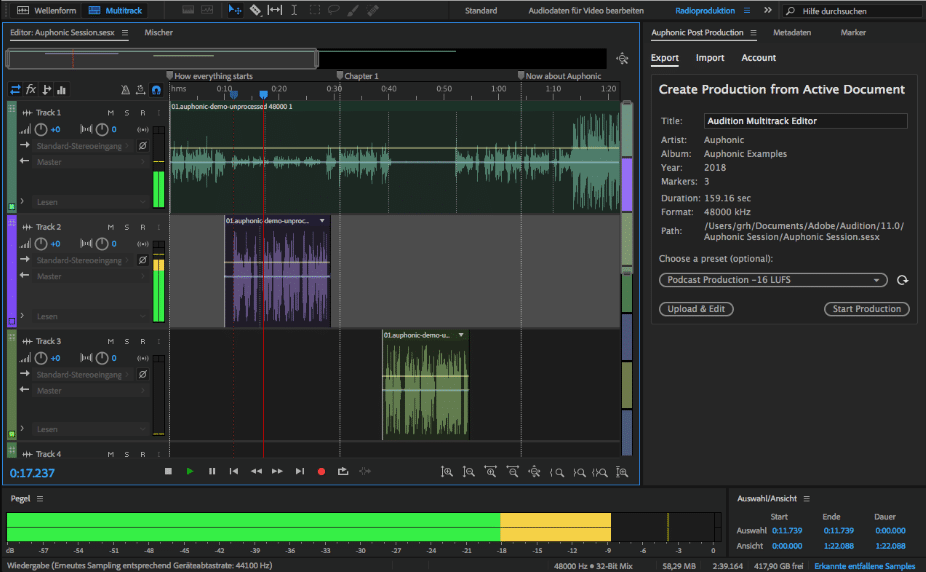
- Cost: $20.99 per month with a free trial
- Supported devices: Windows and macOS
Avid Pro Tools

Avid Pro Tools is an Audio editing and mix software created by Avid technology. It provides an extensive array of effects and tools to work with audio. Pro tools also offer features that include advanced MIDI sequencing and usage of virtual instruments in it. Like Audition, it also has a plugin bundle, which makes your editing process much more comfortable. You can work on multiple audio simultaneously in a 16 or 24-bit audio format with the Pro tool. It provides tools like the elastic pitch and Elastic time, some of the cool features used to handle your audio pitch and tempo.
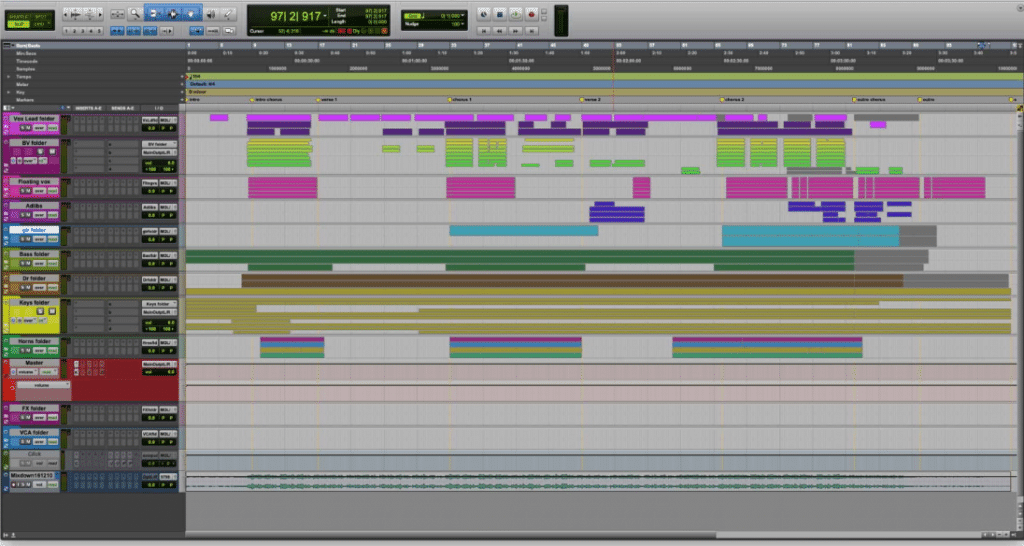
- Cost: They are available in 3 variants (free, standard, and ultimate)
- Supported devices: Windows and macOS
Ableton Live

Ableton Live is a digital audio workstation. Abelton is mainly used for Live performance where you can change or provide some effects to the audio on live. Also, they are used for composing, recording, mixing, and mastering purposes too. They provide a user-friendly interface for easy understanding and usage. In Ableton Live, you can edit the audio along with your team at the same time. It also provides a solid library of instruments, sounds, loops, and kits along with it.
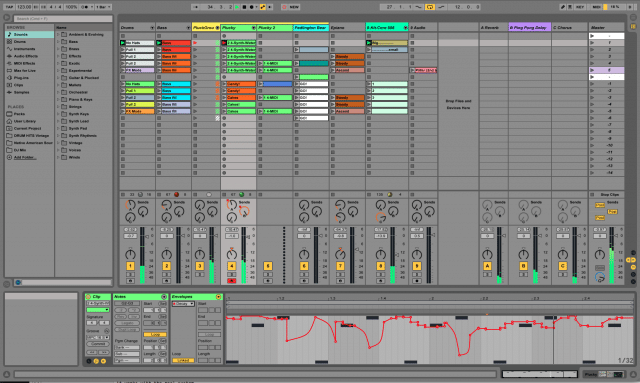
- Cost: $99 – $799 with 90 days free trial
- Supported devices: Windows and macOS
FL Studio

FL Studio is one of the most popularly used digital audio workstations. It provides almost all the features you need for audio editing like multi-track editing, pitch scaling, beat slicing, and chopping. FL Studio has been available in the market for nearly 20 years and has almost everything that an audio editing software needed. They also have in-built virtual instruments like digital piano roll, Drum mode, etc. The audio and Note mode can be used to add melodies and harmony in your project.

- Cost: $99 – $899 one time purchase
- Supported devices: Windows, Android, iOS, Chromebook, and macOS
Logic Pro X

It is a powerful audio editing software for macOS. It provides several features like multi-audio editing, Equalizers, Audio plugins, and more. It has a smart tempo feature that automatically matches the track timing, loops, flex and pitch, multi-touch mixing, and more. While comparing with the above-mentioned tools, it has lesser features and plugins. But it works smoothly and has all the necessary features. If you are a macOS user, you must consider Logic Pro X as the best Audacity alternatives.
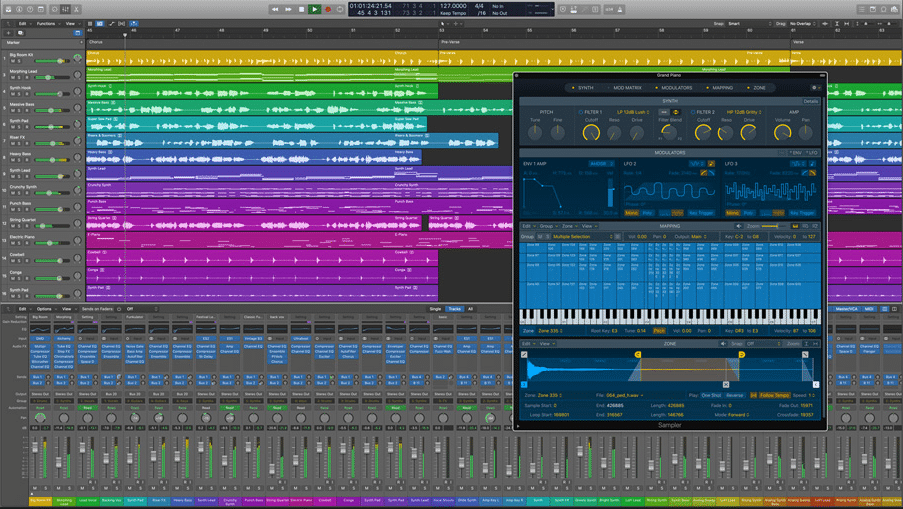
- Cost: $199.99 One time purchase
- Supported devices: macOS only
Ardour

Ardour is a powerful audio editor for Linux, Mac, and Windows. It is used for recording, mixing, looping, soundtrack editing, and Live performance. It has a simple interface, which was easy to use and even record audio by just connecting the mic to record. You can also add plugins to your track in the following format: AudioUnits (OS X), VST (Windows & Linux), and LV2 (all platforms). Ardour supports audio format like WAV, AIFF, CAF, BWF, FLAC, Ogg/Vorbis, MP3. Also, this is the most popularly used Audio editing tool for Linux.
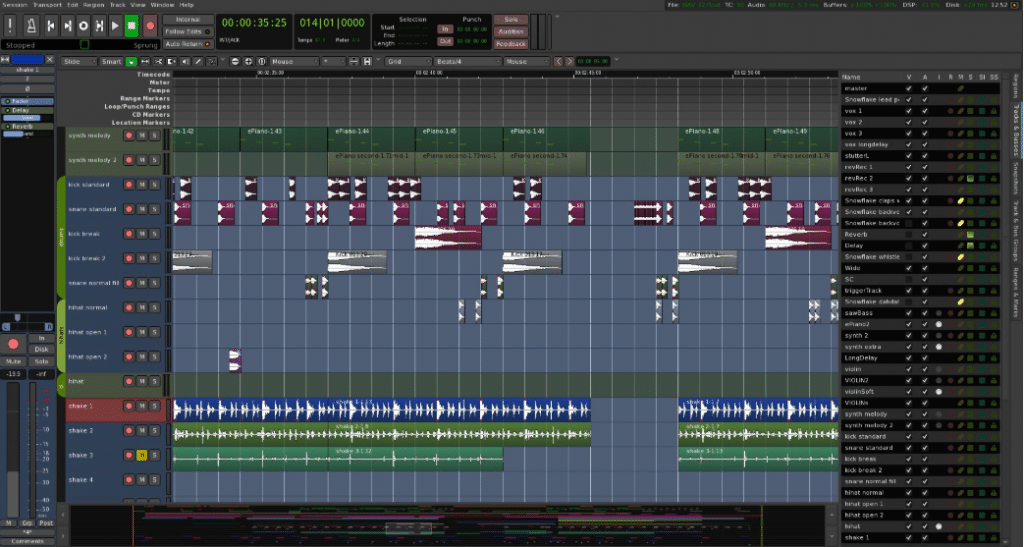
- Cost: Free. You can also subscribe with $1, $4, $10 per month to get future updates.
- Supported devices: Windows, macOS, and Linux
Sound Forge Audio Studio
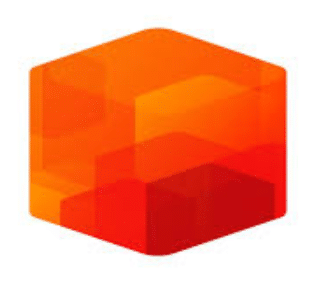
Sound Forge Audio Studio was developed by Sony, who is well known in the field of Audio. It supports 5.1 surrounds with six-channel audio, Cutting-edge Event Tool for flexible and dynamic audio editing, 32-bit/384kHz resolution. They almost have all features required for audio editing software. It supports plugins in VST format. They have a clean and dynamic user interface. It was easy to use for both freshers and professionals.

- Cost: $59.99 with free trail
- Supported devices: Windows and macOS
WavePad

Wavepad audio editor is used to edit, create, and record music in it. It supports sample rates from 6000 to 96000Hz, stereo, mono, 8, 16, 24, and 32 bits. It has some cool features like text to speech converter (speech synthesis) and voice changer. They support almost all audio format that is available in the library. In Wavepad, you can edit audio directly from the video without separating from it. It also gives you the ability to work with multiple audio files on separate screens simultaneously.
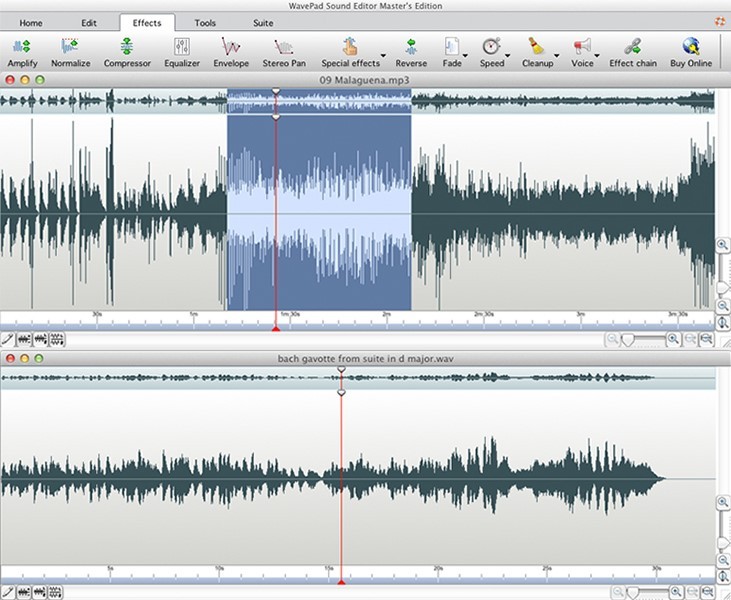
- Cost: Free and paid version (from $60 to $99)
- Supported device: Windows, Android, and iOS
Wavosaur

Wavosaur is an audio editing tool used for recording, processing, and editing sound. You can add effects in real-time and plugins to your audio file. It also allows you to edit more than one document at a time. Wavosaur can also export the file in the form of text and can be added to MATLAB and Excel files. It also supports the MIDI controller and AISO. They are available only for the Windows platforms.
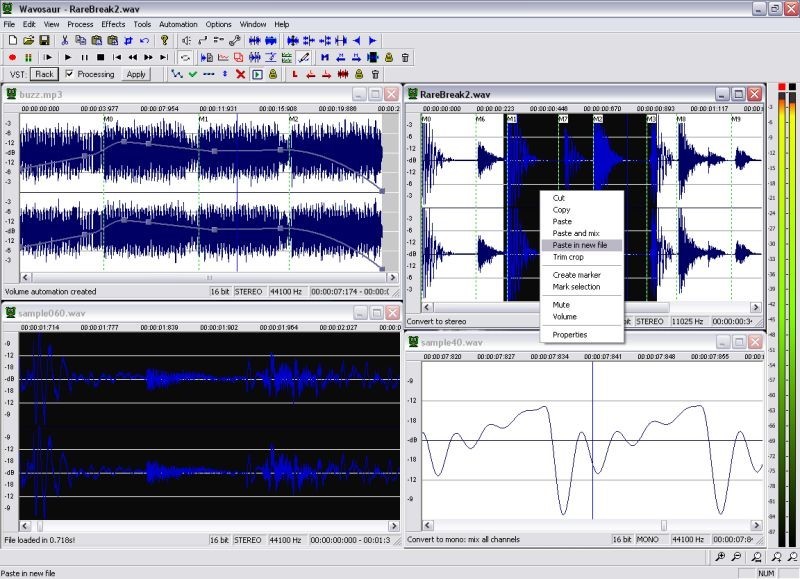
- Cost: Free – no cost
- Supported devices: Windows only
Ocenaudio

Ocenaudio is a cross-platform audio editor. It has features like previewing audio effects in real-time, a wide array of tools to edit and apply effects to multiple files, and a memory management system that manages the memory space while editing long audio files. It also supports VST plugins. One of the significant things about Ocenaudio is that the application is lightweight in nature.
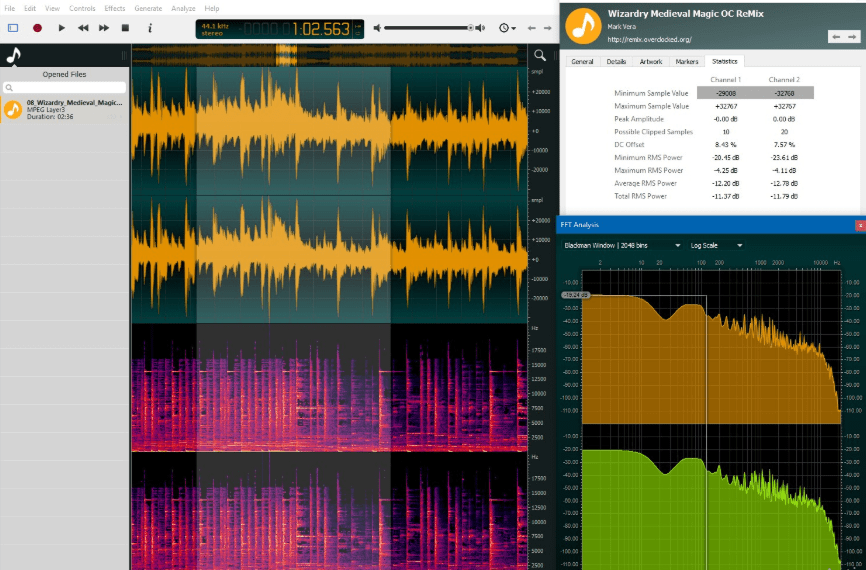
- Cost: free of cost
- Supported devices: Windows, macOS, and Linux
All the above mention Audacity alternatives are individually tested by our editorial team. You are free to choose any software that fits your system configuration and budget. Let us know what you have selected in the comment section below.
For more alternative guides, follow us on Facebook and Twitter.




