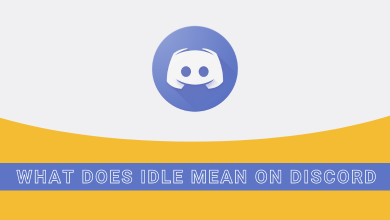Are you looking for a leisuretime hobby? You can start doodling. If you are clueless about where to start, you can get a personal drawing trainer. There are multiple drawing tutorial platforms available nowadays. Among them, ArtWorkout suits people of all ages. It lets you learn how to draw in a game-like manner and evaluates your performance. If you are a budding artist, this app would be a stepping stone for your art journey. Experienced artist can have a warm-up exercise every day and elevate their skills.
Contents
What is ArtWorkout
ArtWorkout is one of the best drawing apps for iPad that lets you learn how to draw from simple sketches to intricate designs. It offers you step-by-step tutorials and instant evaluation. You will learn drawing tips and tricks to become a skilled professional artist. This app teaches every artwork by means of line tracing. If you have an Apple Pencil, you will experience this app even better. This app is a real art workout that makes you feel your art muscles.
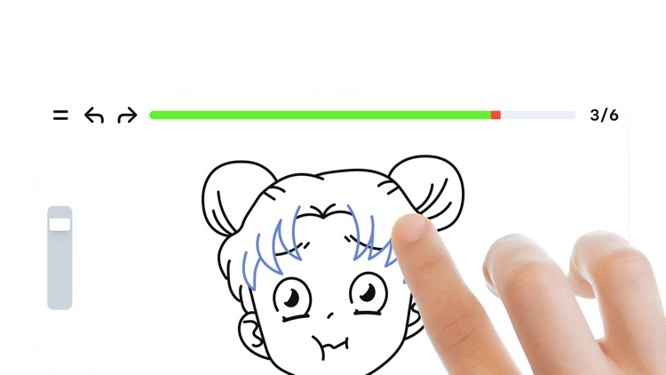
How is ArtWorkout different from other apps?
As you have seen an outline of the app, let me help you explore the immersive art world. It provides you with 600+ lessons and drawing tutorials for you in various categories like plants, animals, ecology, women, landscapes, flowers, dogs, stick figures, etc. Rather than drawing, you can engage in interactive courses like doodling, painting, and handwriting.
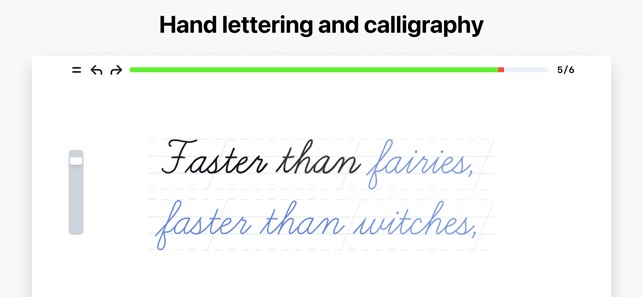
Everyone will for sure enjoy the app, as it contains colorful graphics. This app breaks the pictures into bite-size pieces, making it easier for you to learn, and they will never leave an art incomplete.
Are you an artist who wishes to evaluate your drawing skills? Then, use this app to train in various art skills like perspective, the Loomis method, cartoon faces from the photo, people illustration from the photo, sighting challenge, shading adventures, etc.
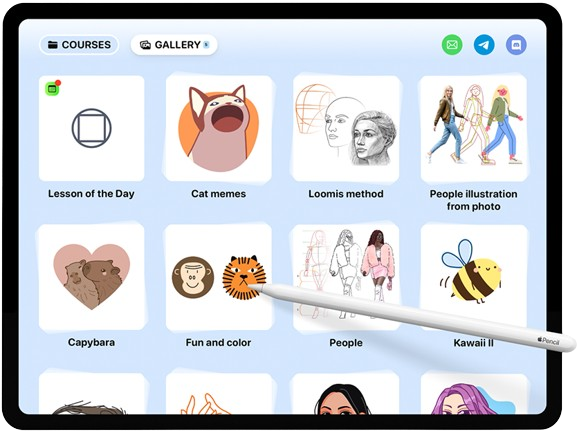
The app will analyze your every step and evaluate your performance. After practicing the artwork, self-evaluate your learning by drawing the art on a blank canvas. ArtWorkout would be the best personal drawing trainer for an artist, regardless of age or skill level.
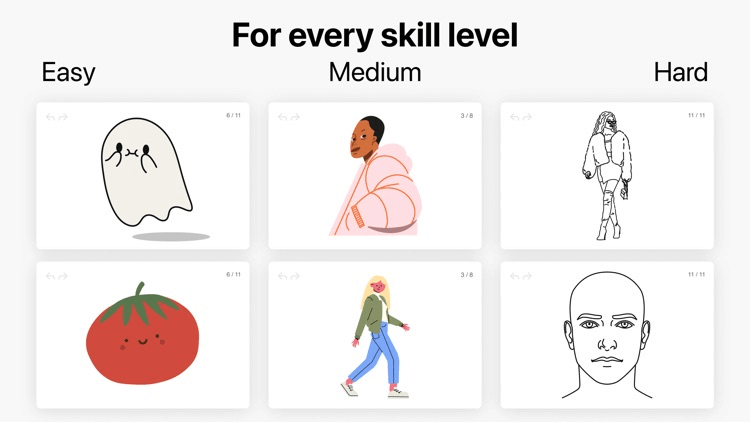
Rather than an artist, anybody can use the ArtWorkout app to have a stress-free time by learning something new every day.
How to Use ArtWorkout
Ready to start your art journey? No more waiting; open the App Store on your iPhone or iPad and install the ArtWorkout app.
- Open the app on your iPad after the installation.
- You can see a lesson of the day, choose it, and trace the given line to complete the art.
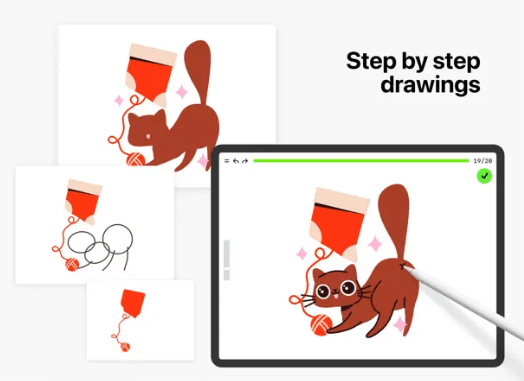
- If you wish to explore more, go through the given categories and choose the one that interests you the most.
- Select the free art or upgrade to premium to unlock unlimited artwork from every category.
- Trace the given line to complete the first step, and tap the right arrow on the top to go to the next step.
- If you wish to perfect the last stroke, you can undo the step. You can skip a step or undo a step by using the arrows at the top left corner of the screen.
- After drawing the given art as per the instructions, you can start coloring it using different art tools.
- Once done, your artwork will be rewarded with the scores.
- If you cannot finish an art or wish to change the one, press the Menu button (two lines) at the top and choose the Exit to menu option.
- If you wish a try an art of your own without tracing, you can scroll down on the home page of the app and choose the blank canvas given in the end.
Working Tools on ArtWorkout
You can avail yourself of the perks of tools and options mentioned on the menu to perfect your drawing.
- Skip step: You can skip the current step with or without finishing it.
- Restart step: If you have messed up with the current step, you can restart the step from the beginning.
- Restart lesson: If you have messed up with the whole artwork, you can restart the lesson.
- Skip animations: ArtWorkout shows animation to give you a glimpse of the stroke. If you wish not to have the animative tutorial, you can choose this option.
- Advance automatically: To make the lesson work out automatically.
- Left-handed mode: If you are a left-handed person and have not practiced right-hand drawing, you can enable this mode to change the phase of the stroke.
- Sounds: To have more fun, enable sounds and draw with the music playing in the background.
- Report a bug: If you face any problem with the app while drawing the lesson or if any option go unresponsive, you can tap this option to report it to ArtWorkout customer support.
- Exit to menu: Quit the lesson and go to the main menu.
How Much is ArtWorkout Premium
This app also has a free version that offers you a lesson of the day, and you can enjoy sketching free artwork in various categories with ad-support. If you wish to get new courses every month, unlock 700 lessons, and learn to draw every day without the interruption of the ads, you need to get ArtWorkout premium.
The pricing of the premium subscription starts from $3.5/month for an annual plan. You will get a 7-day free trial with every plan to test this service.
If you wish to change or cancel the subscription, you can go to your Apple ID Settings and open the Subscriptions tab. There, find the ArtWorkout app and either change or cancel the subscription. Even after canceling the subscription, you can enjoy drawing free lessons every day on the ArtWorkout app.
Start making your ArtWorkout in digital media with ArtWorkout. If you still have any queries about this platform, you can contact their customer service via email ([email protected]).