Mac
-
May- 2024 -30 May

How to Install and Use Homebrew on Mac
Homebrew is a free macOS open-source software package that simplifies the installation process on your Mac by running commands in…
Read More » -
30 May

How to Update Roblox on Your Mac Device
Roblox is one of the popular unique gaming platforms where users can create and play games online. Like social media…
Read More » -
30 May

13 Best Video Players for Mac [Free & Premium]
Mac computers and laptops are robust PCs. Like iPhones, you can’t install any third-party apps on Mac. So the choices…
Read More » -
30 May
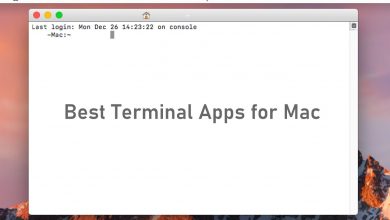
Best Terminal Apps for Mac [macOS] in 2023
The terminal is a software program that executes and performs your function using the command line. It allows users to…
Read More » -
30 May
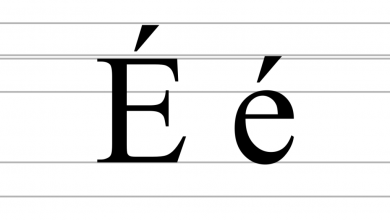
How to Type E With Accent [É,È,Ê,Ë] on Mobile & Desktop
In certain cases, the letter “e” has a mark above or below to indicate the variation in pronunciation. It is…
Read More » -
30 May
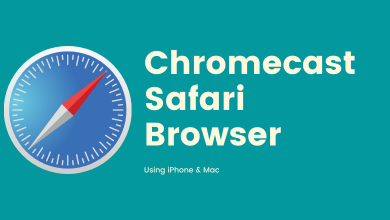
How to Chromecast Safari Browser Using iPhone and Mac
Safari is the default browser on Apple devices that focus on privacy. Compared to other browsers, Safari comes with more…
Read More » -
30 May

How to Switch Users on Your Mac in 3 Ways
Compared to Windows, Mac offers more features, such as iMessage Effects, Restoring scroll bar, Control Center, Widgets, and Facetime. One…
Read More » -
30 May
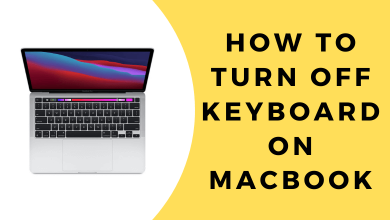
How to Turn Off or Disable Keyboard on MacBook
Disabling the keyboard on MacBook is very simple, and it would help you in many situations. The reasons for disabling…
Read More » -
30 May
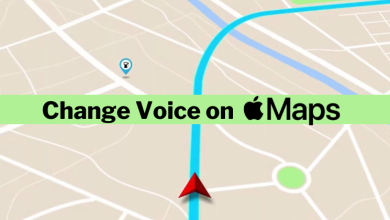
How to Change Voice on Apple Maps
Some Apple users may not prefer the default voice on Apple Maps. By default, it uses the Siri voice configured…
Read More » -
Nov- 2023 -1 November
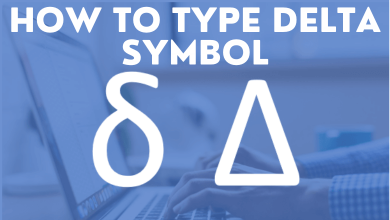
How to Type Delta Symbol (Δ, δ) on Windows and Mac
Key Highlights Use the Alt Code to enter the delta symbols. Alt + 916 for Δ or Alt + 235…
Read More »