Mac
-
May- 2024 -30 May
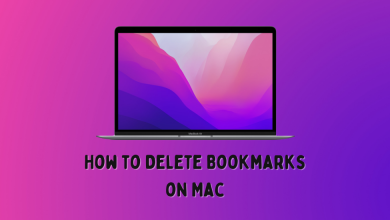
How to Delete Bookmarks on Mac Browsers
Browsing the internet is one of the inevitable things on your Mac. Thanks to advanced web browsers, surfing the web…
Read More » -
30 May
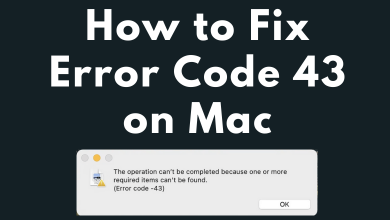
How to Fix Error Code 43 on Mac
The error code 43 Mac is most likely to happen to people who are in the process of shifting files…
Read More » -
30 May
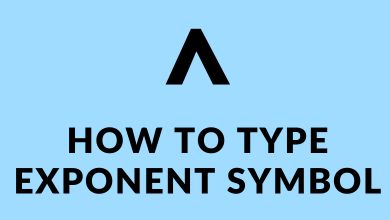
How to Type Exponent Symbol on Keyboard in 2022
The exponent symbol is used to denote mathematical expressions and can be written as bⁿ, which involves two numbers: base…
Read More » -
30 May

How to Set Apple Music Sleep Timer
People nowadays prefer listening to music before their naps. Apple Music is a popular music streaming application with a vast…
Read More » -
30 May

How to Install Wget on Mac [Two Ways]
Key Highlights You can download and install the Wget on Mac using the Homebrew and Xcode tools.For both tools, you…
Read More » -
30 May
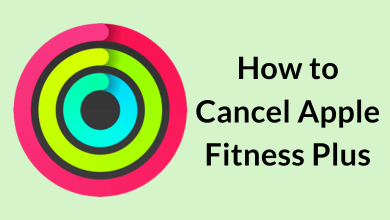
How to Cancel Apple Fitness Plus After Free Trial
Key Highlights iPhone/iPad: Settings → Apple ID → Subscriptions → Fitness Plus → Cancel Subscription.Mac: App Store → Account name…
Read More » -
30 May

How to Fix Apple Mail Search Not Working on Mac
The Apple devices are the most secure ones to use. Apple Mail is a mailbox software designed for Apple users. It has…
Read More » -
30 May

10 Best Safari Extensions to Install in 2022
Safari is one of the most used browsers developed by Apple. If you have been using Safari, you know how…
Read More » -
30 May
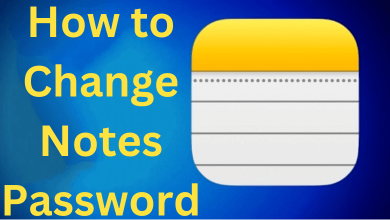
How to Change Notes Password on iPhone/iPad/Mac
Key Highlights iPhone/iPad: Go to Settings → Notes → Password → On My iPhone → Change Password → Enter old…
Read More » -
30 May

6 Best RSS Reader Apps for Mac
RSS Reader app works as a feed page that gives you updates instantly on recently published content on all websites.…
Read More »