iPhone
-
May- 2024 -30 May

How to Set Apple Music Sleep Timer
People nowadays prefer listening to music before their naps. Apple Music is a popular music streaming application with a vast…
Read More » -
30 May

How to Change iCloud Account on iPhone
Key Highlights Sign Out Existing Account: iPhone Settings → Apple ID → Sign Out → enter Apple ID password →…
Read More » -
30 May

How to Make Google Maps Default on iPhone
Key Highlights Unfortunately, there is no direct way to set Google Maps as the default application on iPhone.Instead, set Chrome…
Read More » -
30 May
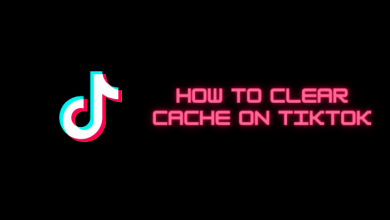
How to Clear Cache on TikTok in Two Ways
Key Highlights On TikTok – Tap the Profile icon → Vertical dots icon → Free up space → Tap Clear.Android…
Read More » -
30 May

How to Check iPhone Unlock History
Key Highlights Check the recent apps by swiping up from the bottom or tapping the Home button twice.Checking last used…
Read More » -
30 May
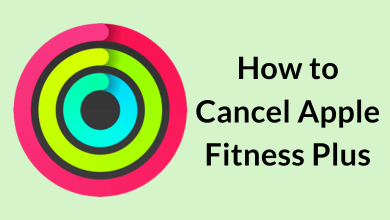
How to Cancel Apple Fitness Plus After Free Trial
Key Highlights iPhone/iPad: Settings → Apple ID → Subscriptions → Fitness Plus → Cancel Subscription.Mac: App Store → Account name…
Read More » -
30 May

How to Airplay Spotify to HomePod in 3 Ways
Spotify is a popular audio streaming service to experience millions of songs and podcasts under one roof. You will find…
Read More » -
30 May
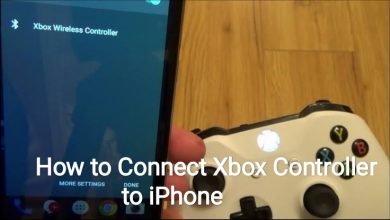
How to Connect Xbox Controller to iPhone
While compared with gaming devices, the smartphone supports a wide variety of genre games. But the touch control for mobile…
Read More » -
30 May
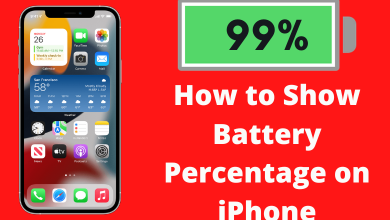
How to Show Battery Percentage on iPhone With iOS 16
iOS 16 has introduced various features to iPhone 8 & above models. Among them, displaying the battery percentage on the…
Read More » -
30 May
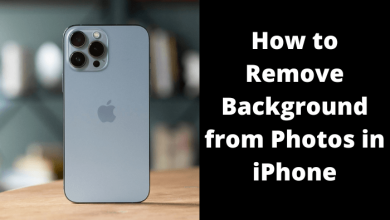
How to Remove Background from Photos on iPhone [iOS 16]
Generally, iPhone has basic image editing options to make it more appealing. However, it lacked the support to remove the…
Read More »