iPad
-
May- 2024 -30 May
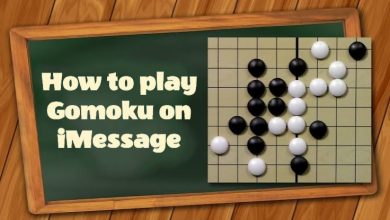
How to Play Gomoku on iMessage With Your Friends
Key Highlights Install Gomoku: Messages app → Open a Conversation → App Store icon → Search for GamePigeon → Get…
Read More » -
30 May

How to Delete Apps on iPad in 4 Easy Ways
When the apps are rarely used or not even used for a long time, it increases your iPad’s storage. To…
Read More » -
30 May
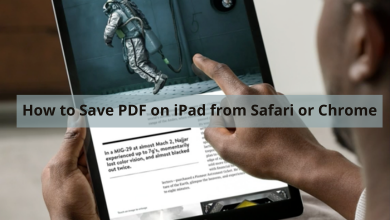
How to Save PDF on Your iPad in 4 Easy Ways
Saving a PDF on an iPadOS device is quite an easy process. iPad is a perfect device to read PDFs…
Read More » -
30 May

How to Rename or Change your iPad Name
Key Highlights You can easily modify or rename the iPad name on your Device Settings or using iTunes. Like iPhone,…
Read More » -
30 May
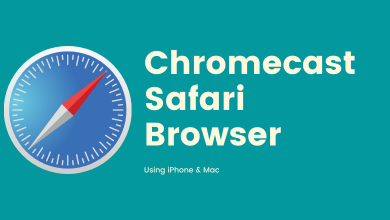
How to Chromecast Safari Browser Using iPhone and Mac
Safari is the default browser on Apple devices that focus on privacy. Compared to other browsers, Safari comes with more…
Read More » -
30 May

How to Play Shuffleboard on iMessage
Key Highlights Via iPhone – Launch iMessages → Choose any conversation → Tap the App Store icon → Hit the…
Read More » -
30 May
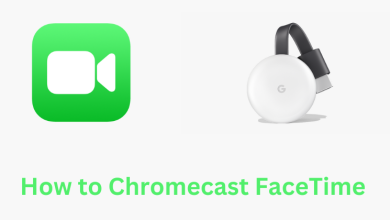
How to Chromecast FaceTime [iOS & Android]
FaceTime is the go-to video calling app for iPhone and iPad users. If you want to cast the FaceTime calls…
Read More » -
30 May
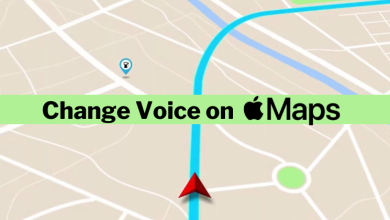
How to Change Voice on Apple Maps
Some Apple users may not prefer the default voice on Apple Maps. By default, it uses the Siri voice configured…
Read More » -
Apr- 2024 -23 April

How to Sync Your iPhone and iPad [Ultimate Guide]
It is always a good thing to sync your iPhone and iPad. Users with more than one iOS device will…
Read More » -
Oct- 2023 -27 October
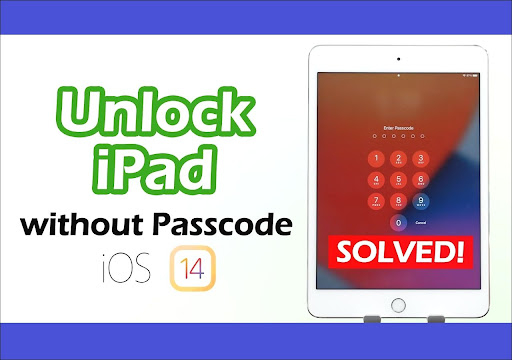
How to Unlock an iPad Without Passcode
If you’ve stayed for long without using your iPad, it’s possible to forget the passcode. You may have entered the…
Read More »