Apple TV
Apple TV is a digital media player by Apple Inc. Apple TV How to’s | Tutorials | Guides | Troubleshooting Tips and Tricks.
-
Jun- 2023 -21 June

How to Install and Stream Pandora on Apple TV
Key Highlights To Get Pandora on Apple TV: Open App Store → Search for Pandora → Get → Launch →…
Read More » -
13 June

How to Watch Amazon Prime Video on Apple TV [3 Methods]
Key Highlights To Install Prime Video on Apple TV: Open App Store → Search for Prime Video→ Install → Open…
Read More » -
12 June

How to Install, Activate & Play Spotify Music on Apple TV
Are you looking for ways to play Spotify Music on Apple TV? If so, we’ve got your back. Spotify is…
Read More » -
12 June

How to Install, Activate & Watch Bally Sports on Apple TV
Key Highlights To Install Bally Sports on Apple TV: Switch On your Apple TV → Home → App Store →…
Read More » -
10 June
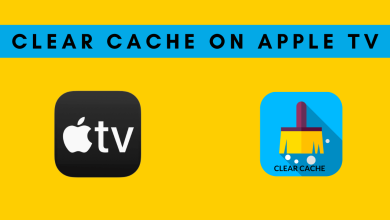
How to Clear Cache on Apple TV in Easy Ways
Cache data may be helpful to access the apps on your Apple TV in an efficient way. But too many…
Read More » -
5 June

Showtime on Apple TV: How to Install & Activate Showtime
Do you want to enjoy your favorite movie or TV show on a wider screen? Then, you can install the…
Read More » -
2 June

How to Get FaceTime on Apple TV
Key Highlights The FaceTime application is not compatible with Apple TV. Instead, you screen mirror the FaceTime application on Apple…
Read More » -
1 June

How to Fix Netflix Not Working on Apple TV
Recently, many users have reported that the Netflix app is not working properly on Apple TV. Netflix often buffers or…
Read More » -
May- 2023 -24 May

How to Get Disney Plus on Apple TV
Key Highlights To Get Disney Plus on Apple TV: Switch On your Apple TV >> App Store >> Search >>…
Read More » -
24 May

How to Install & Activate Philo on Apple TV
Philo is the most affordable streaming service that offers 70+ channels for $25/month. Apple TV (tvOS 15.0 or later) users…
Read More »