Apple TV
Apple TV is a digital media player by Apple Inc. Apple TV How to’s | Tutorials | Guides | Troubleshooting Tips and Tricks.
-
Nov- 2023 -20 November

How to Block Ads on Apple TV
Key Highlights Limit Ads on Apple TV: Go to Settings → Choose General → Select Privacy → Turn on Limit…
Read More » -
Oct- 2023 -11 October

How to Chromecast Apple TV to Watch Shows & Movies
Key Highlights Using Android: Open Chrome → Visit Apple TV website → Sign In → Notification Panel → Screen Cast…
Read More » -
11 October

How to Update Apps on Apple TV in 3 Ways
Key Highlights You can update apps on Apple TV either manually or automatically. Automatic App Update: Settings → Apps →…
Read More » -
10 October
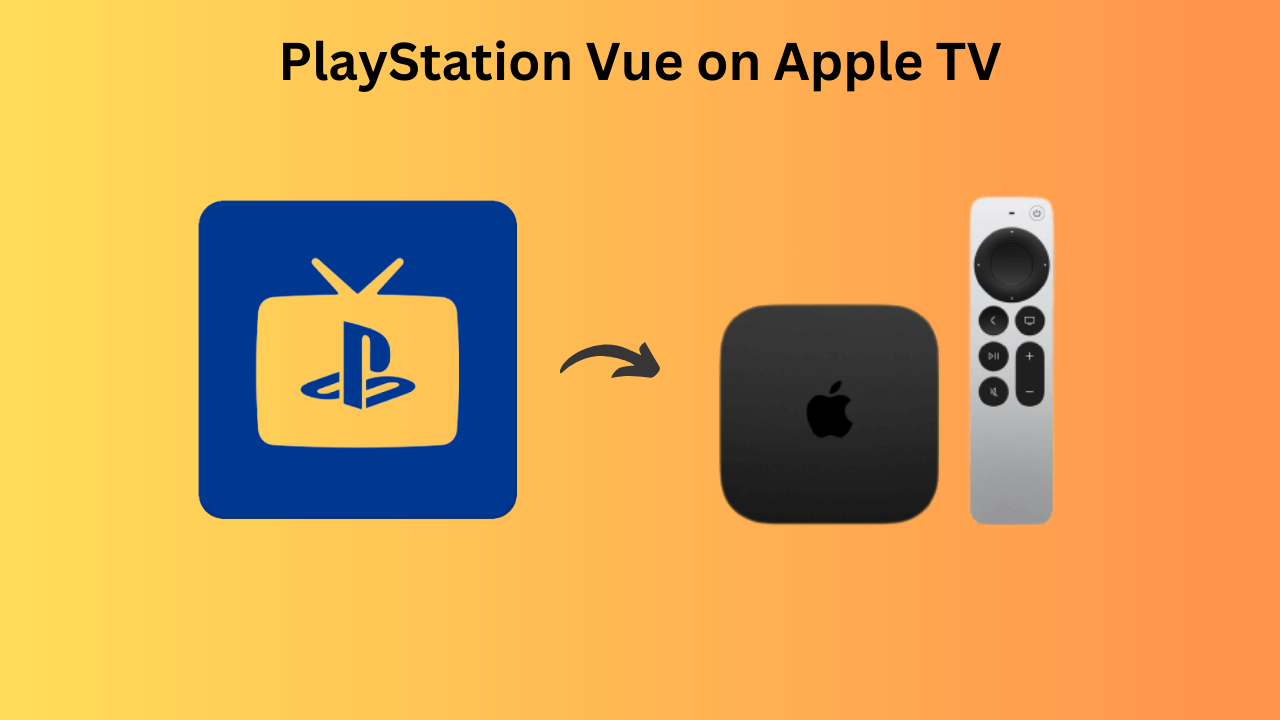
How to Install PlayStation Vue on Apple TV
PlayStation Vue also known as PS Vue is an Over-the-top internet television service by Sony. This application allows you to…
Read More » -
5 October

How to Turn Off Apple TV for All Models [Possible Ways]
Key Highlights Press and hold the Power Button on the Siri Remote to turn off the Apple TV Also, you…
Read More » -
Sep- 2023 -21 September

How to Connect Apple AirPods to an Apple TV
Key Highlights Connect AirPods to Apple TV via Bluetooth: Turn on Apple TV → Press TV button → Settings →…
Read More » -
18 September

How to Restart Apple TV With or Without Remote
If your Apple TV keeps freezing or disconnecting from WiFi, you can restart the device to fix the issue. But…
Read More » -
Aug- 2023 -21 August

How to Watch NFL Sunday Ticket on Apple TV
Key Highlights The NFL Sunday Ticket app is not available on Apple TV. You can stream the Sunday games on…
Read More » -
18 August

How to Watch Paramount Plus on Apple TV [2 Ways]
Key Highlights To Install Paramount Plus on Apple TV: Turn on your TV → Press Home button→ Navigate to the…
Read More » -
16 August

How to Install and Watch FOX Sports on Apple TV
Key Highlights To Install FOX Sports on Apple TV: Turn on your TV → Home Screen → App Store→ Search…
Read More »