Apple TV is one of the newest platforms in the streaming industry. Unlike other Apple services, Apple TV app can be accessed by all the smartphone users and streaming devices users. The Apple TV app is available on the Google Play Store, Amazon App Store, and Roku Channel Store. You can easily install the app on any smart devices. Watch Apple TV on Mac computers and laptops is a cakewalk.
Contents
Ways to Watch Apple TV on Mac
There are two ways to watch Apple TV (Apple TV+) on Mac systems.
- Using the app
- Using the website
As a preliminary measure, update your macOS to the recent version (Mac OS Catalina 10.15) to get a smooth streaming experience.
Apple TV Subscription
Apple TV has only one subscription plan – Apple TV+. It costs $4.99 per month with a free trial of seven days. If you buy a new Apple device, you will get a one-year free subscription.
One of the best things about Apple TV+ is the availability of on-demand videos. With the subscription, you will get all the Apple original movies and TV shows. Apart from that, you can buy or rent movies separately using Apple TV Channels.
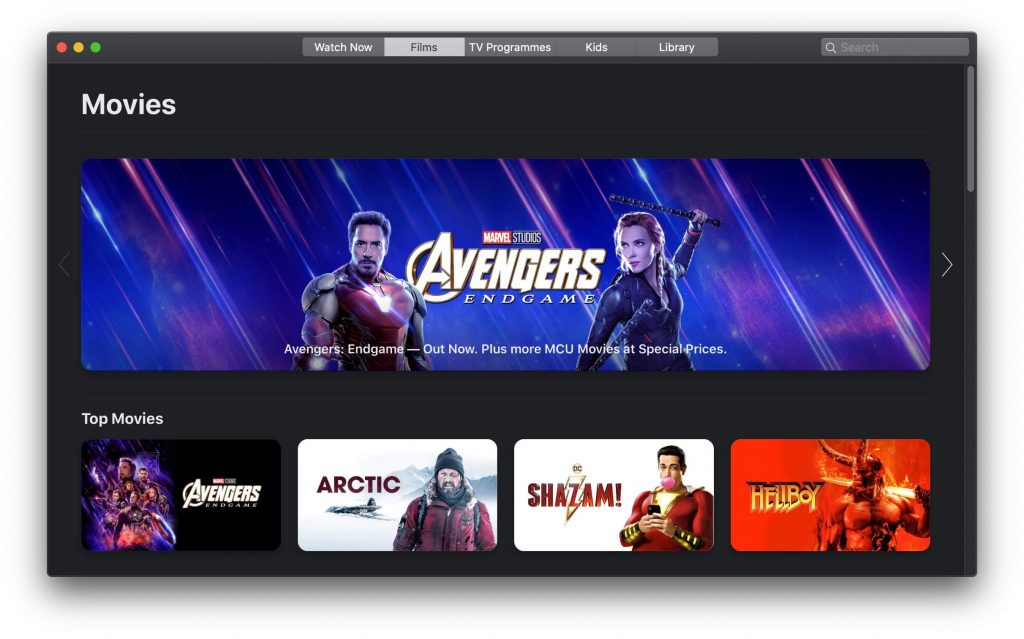
You can also download video contents to access them in offline mode.
How to Watch Apple TV on Mac using the App
In the recent version of macOS, Apple TV is a pre-installed app. You can use the app to watch the contents on Mac.
(1) Open the Apple TV app on your computer or laptop.

(2) Choose any of the content on the Watch Now tab to stream it.
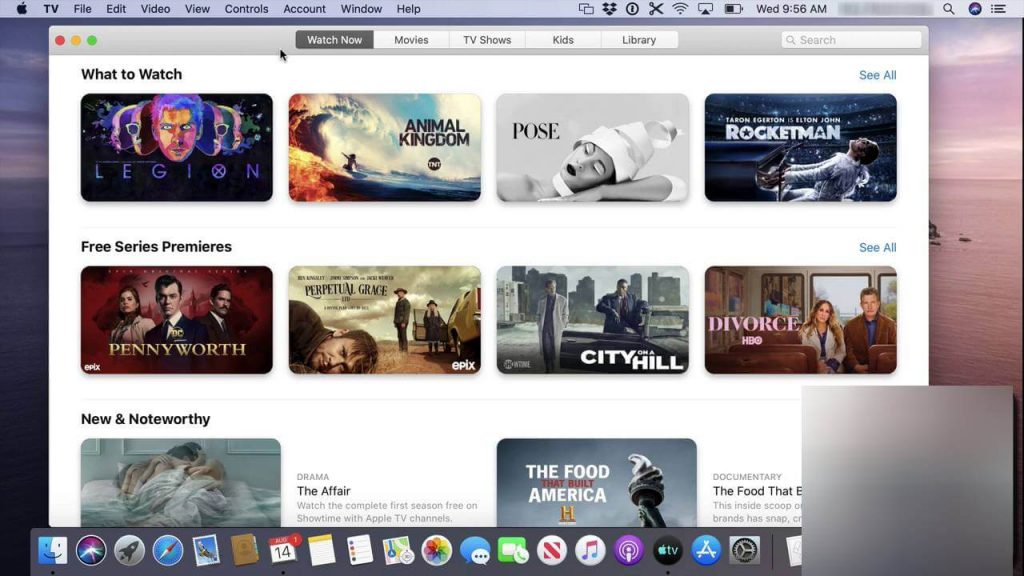
(3) Click the Movies, TV Shows, and Kids to explore the Apple TV contents.
How to Watch Apple TV using the Website
You can also access the Apple TV+ contents by using a web browser on Mac.
(1) Open the Safari or any other browsers you have on your Mac and go to tv.apple.com
(2) Sign in with your Apple ID if asked.
(3) Explore the video contents and choose any of the videos to stream it.
To conclude
These are the two ways that you can use to watch Apple TV contents on your Mac PC. Apple TV+ has some popular shows like Defending Jacob starring Chris Evan, The Morning Show starring Jennifer Aniston, The Oprah Winfrey Show, and many more. See all the shows and movies on your Mac. If you have any doubts about the Apple TV, tell us in the comments section. Follow techowns on Facebook and Twitter to catch our latest articles instantly.



