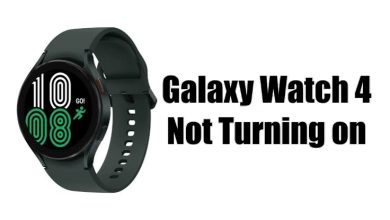Key Highlights
- Turn on Samsung TV → Apps tab → Search for the Apple Music app → Select the app → Tap on Install → Choose Add to home → Continue → Launch the app → Sign In → Start Listening.
Are you searching for the best music app to play songs on Samsung TV? Apple Music is the application that you need to install on Samsung Smart TV. It was released to the Smart Hub of Samsung Smart TVs in March 2020. To stream songs via Apple Music, you need to sign up for any one of the available streaming plans: Students Plan ($4.99/month), Individual Plan ($9.99/month), and Family Plan ($14.99/month).
Contents
How to Play Apple Music on Samsung TV
Note – Apple Music app is only supported on Samsung TVs released in 2018 & later.
[1]. Turn on your Samsung TV and navigate to the home screen.
[2]. Select the Apps tab on your Samsung Smart TV.
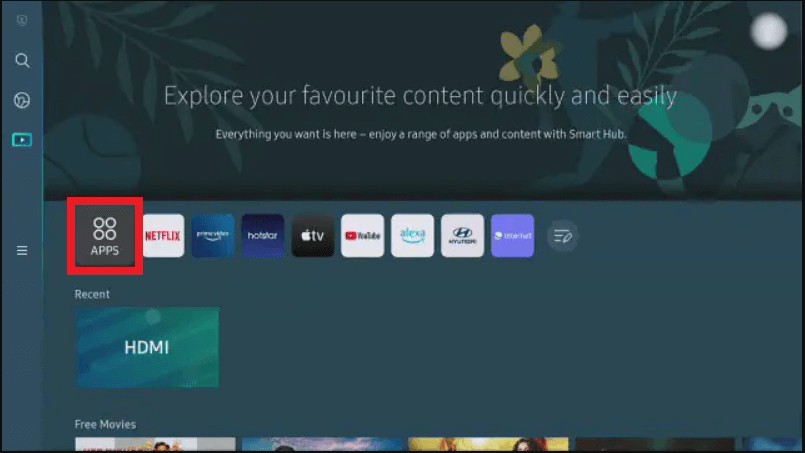
[3]. Type Apple Music on the search bar using the on-screen virtual keyboard.
[4]. Select the Apple Music app from the search result and tap the Install button to download the app on your Smart TV.
[5]. Once installed, tap Add to home and drag it to your desired location on your TV.
[6]. Open the Apple Music app and tap Continue.
[7]. Select Already a Subscriber? and then click on the Sign In option.
[8]. Log in to your account using Apple ID.
Now, you can start playing your favorite songs on your Samsung Smart TV. Cancel the Apple Music subscription when you don’t want to use the service anymore.
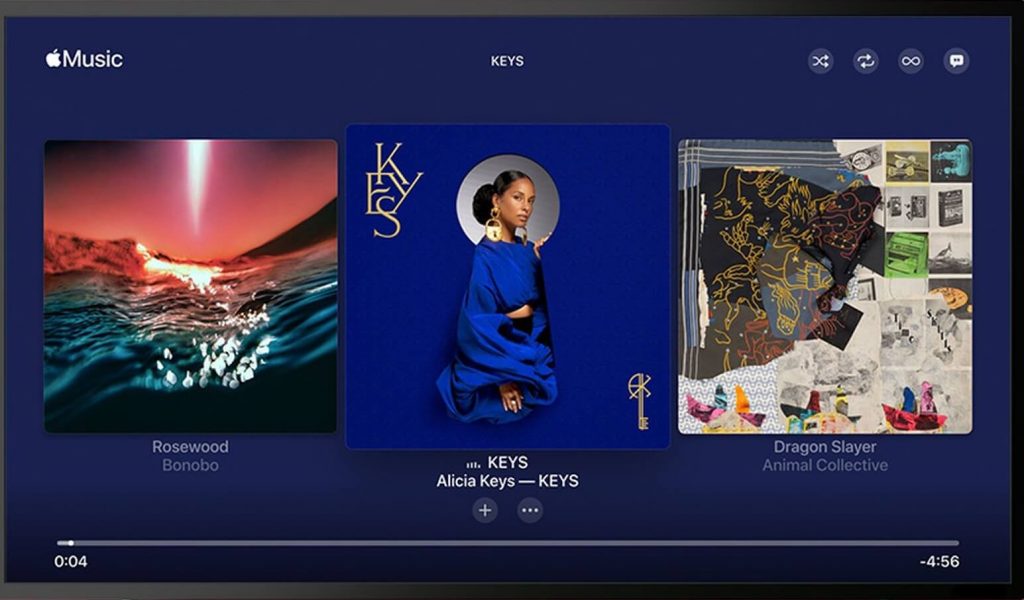
How to AirPlay Apple Music on Samsung TV
Only the latest models of Samsung TVs support AirPlay functionality. Visit this Apple support page to find out whether your TV is compatible with AirPlay.
[1]. Initially, unlock your iPhone and connect your iPhone or iPad to the same WiFi network connection as your Samsung Smart TV.
[2]. Launch the Apple Music app.
[3]. Select your favorite music from the list.
[4]. Click on the AirPlay icon at the bottom of the screen.

[5]. Now, select the Samsung Smart TV from the list of available devices.
[6]. Once connected, you can listen to the songs on your TV.
Frequently Asked Questions
Sometimes, the Apple Music app may not work perfectly due to issues with an internet connection, application and server. In those scenarios,
►Check your network connectivity.
►Restart your Samsung TV.
►Clear the cache on Samsung TV.
►Update the Apple Music app.
►Update your Samsung TV firmware.
Apple Music is available on 2018, 2019, 2020, 2021, and 2022 Samsung Smart TVs (N, R, T, A, & B Models).