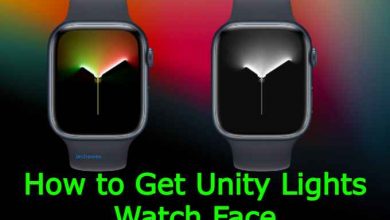Animal Planet is owned by Discovery, Inc and it allows you to watch and learn more about wild animals and domestic animals. Users with cable TV subscriptions can stream various animal-related shows in the form of documentaries and reality TV programs. It also allows you to sort out the content based on genres and add your favorite shows and videos to your watchlist to watch later. In addition, you can stream the most recent episode as soon as it was aired on television. Those who had a Roku device can get Animal Planet easily from the Channel Store. In the below article, we will show the possible ways to stream Animal Planet on Roku with or without a cable TV subscription.
Some of the popular shows are The Zoo, I Was Prey, The Aquarium, Little Giants, The Vet Life, Fish or Die, Scaled, Big at Tales, and so on.
Contents
How to Add Animal Planet on Roku
[1] Set up your Roku streaming device with your TV and turn on the device.
[2] On your Roku home screen, select the Streaming Channels option.

[3] Tap on the Search channels option from the screen.
[4] In the search field, type and search for the Animal Planet app using the virtual keyboard.
[5] Select the Animal Planet app from the search result.
[6] Next, click on the Add channel option.
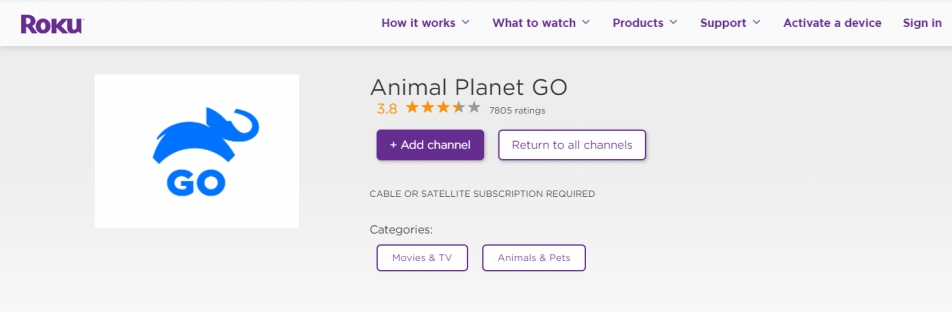
[7] The app will start to install. Once the installation is over, click on the Ok button.
[8] Finally, click on Go to Channel option to open the app.
How to Activate Animal Planet on Roku
[1] Launch the Animal Planet app and click Sign In to get the activation code.
[2] Make a note of the Activation code that appears on the screen.
[3] Now, visit https://auth.animalplanet.com/link from your smartphone or PC browser.
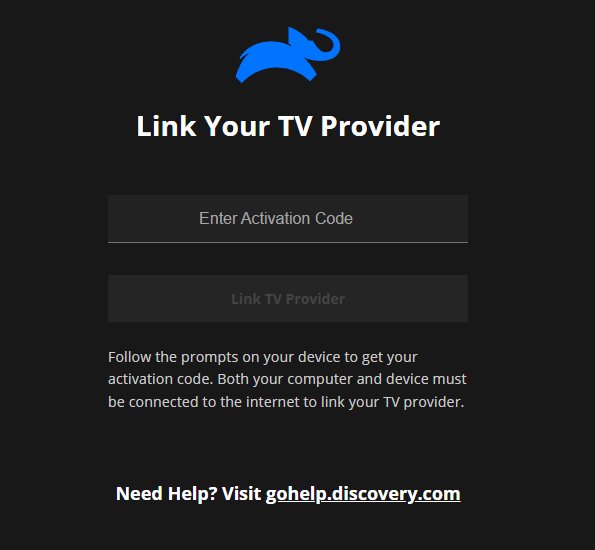
[4] Enter the activation code and click the Link TV Provider option.
[5] Now sign-in with your TV provider credentials.
[6] Upon logging in, the Animal Planet channel will activate on your Roku immediately.
Alternative Way
Alternatively, you can watch Animal Planet on Roku using the streaming service. Below is the list of services that you can use to watch Animal Planet without any cable subscription.
Hulu

Hulu is an American media streaming service that has 75+ channels along with 50 hours of DVR cloud storage. Its channel list MSNBC, NBC, CNBC, TBS, A&T, HGTV, ABC, CBS, Fox, etc. Animal Planet is also one of the channels you get with Hulu on Roku. It comes with two packages: Basic Hulu + Live TV costs $64.99/month with ads, and Premium Hulu + Live TV costs $70.99/month without ads.
YouTube TV

YouTube TV is one of the popular streaming services that have 85+ live TV channels including NBA, NFL, and MLB networks. It offers unlimited DVR Cloud storage to store and record your favorite shows for offline streaming. Among 85 channels, you will also get the Animal Planet channel and you can stream for free if you have an active subscription. It costs $64.99/month.
Installation Guide: YouTube TV on Roku
fuboTV

fuboTV is the streaming service provider that offers most of the sports channels. Along with Animal planet, you can also stream ABC, ABS, FOX, NBC, and ESPN network channels. The basic subscription pack costs $59.99/month/one device for 80+ channels, the fuboTV Family subscription costs $64.99/month/3 screens for 95+ channels and the Elite pack costs $70.99/month/5 screen for 100+ channels.
Installation Guide: fuboTV on Roku
Hope you’re clear about the installation and activation process of Animal Planet on Roku. Animal Planet app is one of the best and favorite channels to watch wild and pet animals series on Roku. If you have queries or doubts, please mention them in the comments section below. Follow Techowns’ Facebook and Twitter profiles to get instant updates about our tutorials