Android
-
May- 2024 -30 May

Possible Ways to Use Apple Maps on Android
Key Highlights Via Browser: Open a web browser → Visit the DuckDuckGo website → Tap the Search icon → Search…
Read More » -
30 May

How to Sideload Google Chrome on Android TV
Google Chrome is one of the most widely used browsers in the world. Though Google Chrome is not available for…
Read More » -
30 May
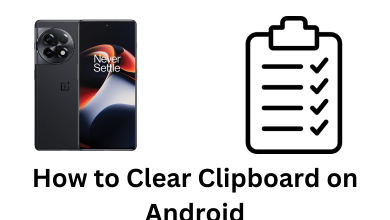
How to Clear Clipboard on Android [Delete Copied Items]
Key Highlights In the latest version of Android smartphones, the Clipboard data will be automatically deleted after an hour. Delete…
Read More » -
30 May

Stands AdBlocker Browser for Android: Streamlined Ad-Free Browsing
Android phone users can understand how annoying pop-up ads can be. Android device users usually face many ads on Android…
Read More » -
Mar- 2024 -2 March

How to Install UC Browser on Android TV
Key Highlights UC Browser is not available to download on the Google Play Store. However, you can sideload the UC…
Read More » -
1 March
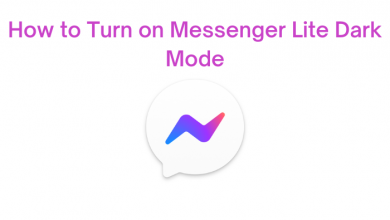
How to Turn On Messenger Lite Dark Mode
Key Highlights The Messenger Lite does not natively have a dark mode feature on it. However, enabling the dark mode…
Read More » -
Feb- 2024 -1 February

Best Web Browser for Android TV [Reviewed 2024]
In this article, we have ranked the best web browsers for Android TV based on long-term usage. Also, we have…
Read More » -
Jan- 2024 -31 January

How to Install and Activate Stremio on Android TV
Key Highlights Installation: Get the Stremio app from the Play Store on your Android TV. Activation: Visit link.stremio.com to activate…
Read More » -
21 January

How to Install Popcorn Time APK on Android TV
Key Highlights Popcorn Time doesn’t have a dedicated app for Android TV. You can use Downloader to sideload Popcorn Time…
Read More » -
18 January

How to Install Jellyfin on Nvidia Shield TV
Key Highlights The Jellyfin app is available for the Nvidia Shield TVs in the Play Store. You can also cast…
Read More »