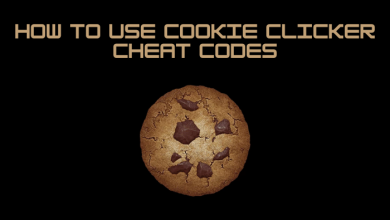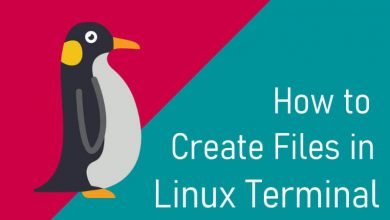Key Highlights
- To Get AMC+ Free Trial: Website → Try 7 Days Free → Sign In → Create Account → Choose membership plan → Get 7-day free trial.
- You can also get AMC+ free trial from streaming services like Apple TV, Amazon Prime Video, YouTube TV, and more.
AMC Plus is a subscription-based on-demand streaming service owned by AMC Networks. Using this service, you can explore thousands of hours of unique and live content like entertainment, comedy, documentary, action, romance, and more. Like the most other streaming services, you should subscribe to AMC Plus monthly or annual plan to get a 7-day free trial.
Contents
- AMC Plus Subscriptions
- How to Get AMC Plus Free Trial
- Get AMC Plus Free Trial With Streaming Services
- On Apple TV
- Via Amazon Prime Video
- From The Roku Channel App
- From Xfinity
- On YouTube TV
- From Sling TV
- On Dish Network
- From DirecTV
- How to Cancel AMC Plus Free Trial
- For the AMC Plus Website
- On Smartphones [Android & iPhone]
- In Apple TV
- On Roku
- On Amazon Prime Video
- FAQ
AMC Plus Subscriptions
AMC Platform offers two different subscription plans to the users to stream their favorite on-demand shows online.
| MEMBERSHIP PLAN | PRICING |
|---|---|
| Monthly Plan | $8.99 + Tax |
| Annual Plan | $83.88 ($6.99 monthly)+ Tax |
How to Get AMC Plus Free Trial
Since AMC Plus is an ad-free subscription, you can directly navigate the official website on desktop, smart TV, Android phone or TV, iPhone, or iPad to get a 7-day free trial.
[1] Open any web browser and visit the AMC Plus official website.
[2] From there, click Try 7 Days Free button to Sign In to your account.
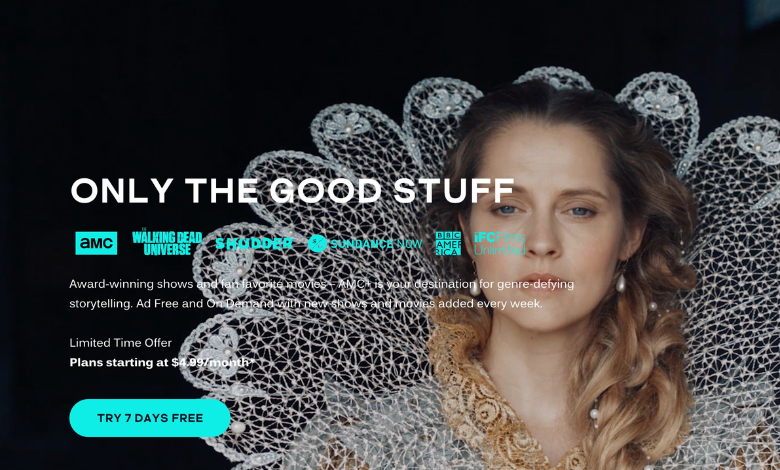
[3] To create an account, enter your Email and Password in the required field and agree to the terms and conditions.
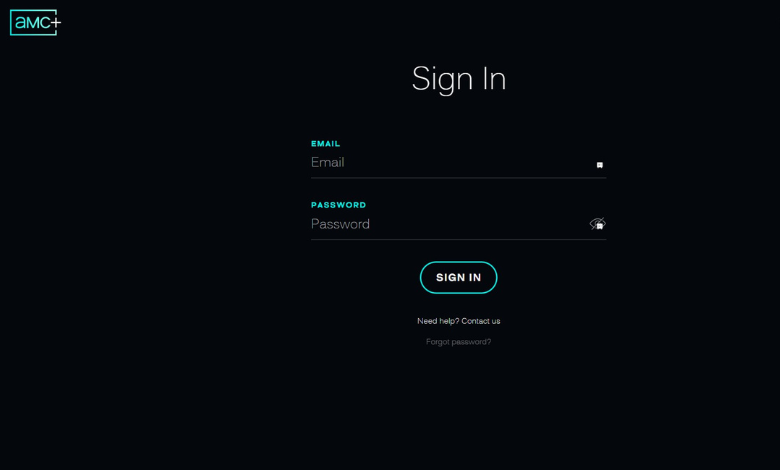
[4] Then, click Create Account.
[5] Now, select either the Monthly or Annual plan.
[6] Enter the credit card details to complete the purchase.
[7] Finally, you can start the 7-day free trial.
If you’re using AMC Plus app on your smartphone, get it installed from the respective stores [Android/iPhone], launch the app and follow the same procedure to get AMC Plus free trial.
Get AMC Plus Free Trial With Streaming Services
Besides subscribing to AMC Plus on the official website, some streaming services offer AMC Plus in their platform and offer a 7-day free trial.
| STREAMING SERVICE | PRICING |
|---|---|
| Apple TV | $8.99 per month |
| Amazon Prime Video | $8.99 per month |
| Xfinity | $6.99 per month |
| DirecTV | $6.99 per month |
| Dish | $6.99 per month |
| Sling TV | $6.99 per month |
| The Roku Channel | $8.99 per month |
| YouTube TV | $6.99 per month |
On Apple TV
With the Apple TV subscription, you will get access to the AMC channel free trial.
[1] Launch your device and open the Apple TV app.
[2] Select Watch Now.
[3] Scroll down to Apple TV Channels and choose AMC Plus among the other services.
[4] Click Try AMC+ Free and complete the purchase to get the 7-day free trial.

Via Amazon Prime Video
You shall get the AMC free trial with the Amazon Prime Video app subscription.
[1] Open the Prime Video app on any device.
[2] Sign in with your Amazon account.
[3] After signing in, scroll down to the Prime Video Channels row.
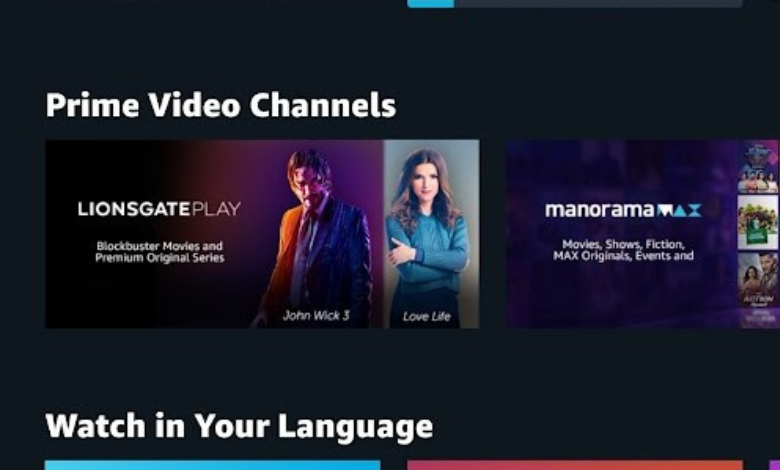
[4] From there, choose AMC+.
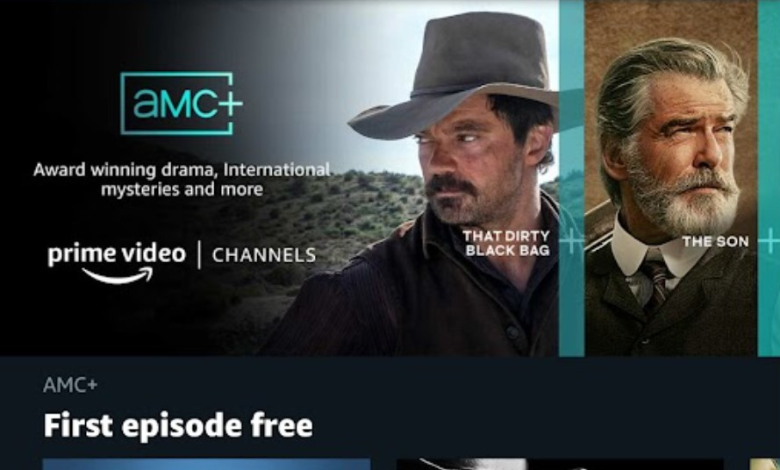
[5] Then, complete the purchase to start the 7-day free trial.
Optionally, you can also directly visit the Amazon website on your web browser and click Get Started button to get a free trial.
Note: If you aren’t satisfied of the service, you shall can cancel Amazon Prime Membership and the free trial
From The Roku Channel App
Roku Channel app is yet another great option to access the trial version of theAMC Plus trial.
[1] Turn on your Roku device and press the Home button.
[2] Navigate Streaming Channels and add them to your device.
[3] Then, go to The Roku Channel and navigate Browse Premium Subscriptions.
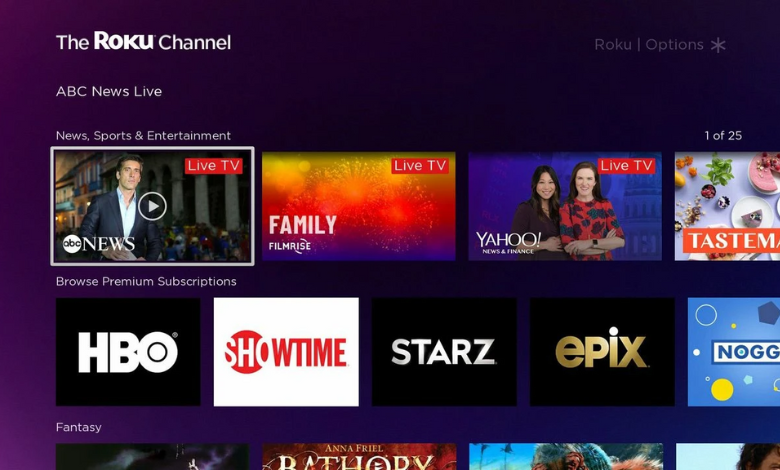
[4] Select Watch Premium Movies & TV.
[5] Find AMC+ under Movies & TV and start your 7-day free trial.
From Xfinity
Xfinity is a TV and internet service provider which offers over 10,000 free movies and TV shows, including 200 channels from free apps. If you’re an Xfinity cable TV subscriber, you can directly visit the website from any web browser and click Add AMC+ and sign in with your account to get a 7-day free trial for AMC Plus.
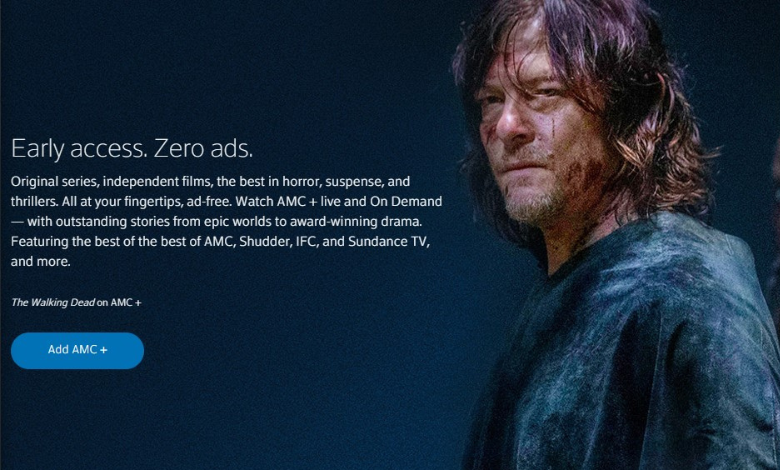
On YouTube TV
YouTube TV is one of the most popular video streaming services to offer live TV and on-demand shows for the best price.
[1] Open your YouTube TV app on your device.
[2] Navigate to the Store icon next to your profile.
[3] Select AMC+ and click Add Network.
[4] Now, complete the purchase to get a 7-day free trial.
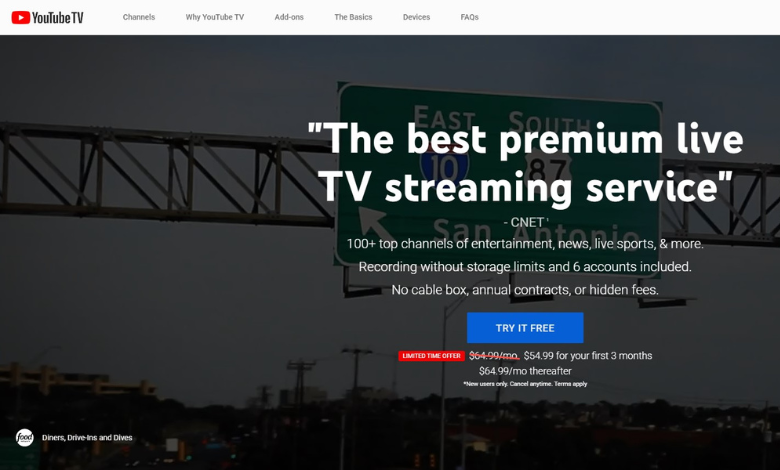
From Sling TV
Sling TV is a streaming service that offers live TV channels on various platforms. You can sign up for Sling TV to watch your favorite live sports, TV shows, movies, news, and many more. Once subscribed to Sling TV, you can also get access to activate the AMC Plus subscription and make use of a 7-day free trial.
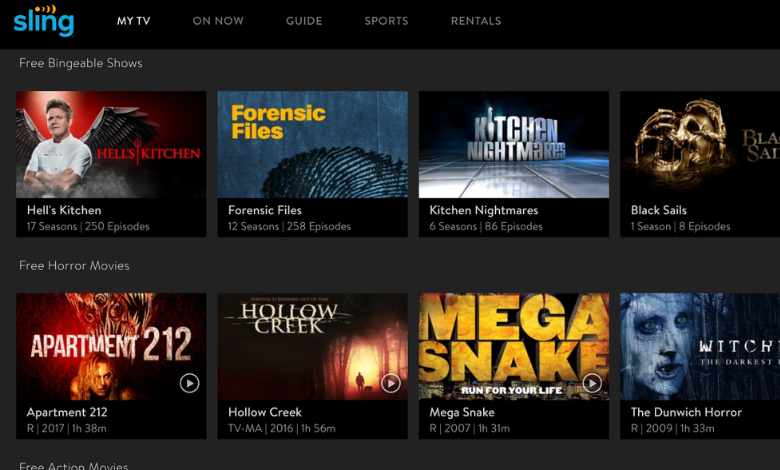
On Dish Network
Those Dish Network users can try out the features of AMC Plus on their device with the help of the steps given below.
[1] Open any web browser and visit the Dish website.
[2] From there, click the Sign In button and input your credentials.
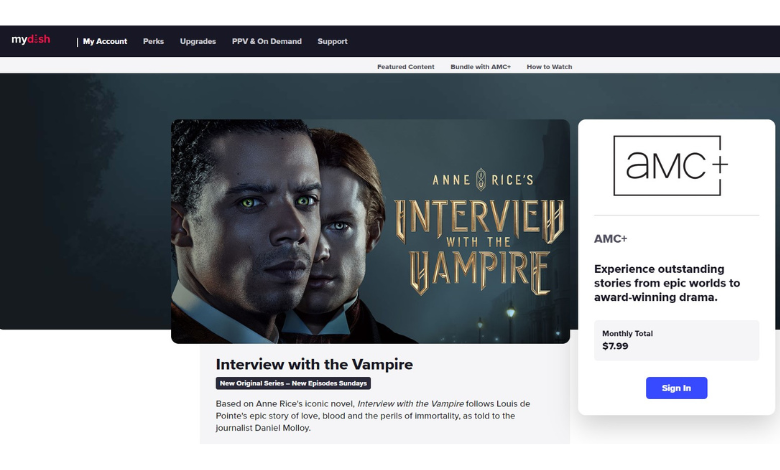
[3] After that, complete the payment process to get a 7-day free trial.
From DirecTV
DirecTV is one of the streaming service to let its users give a try on AMC Plus trial version.
[1] Visit the DirecTV website on any web browser.
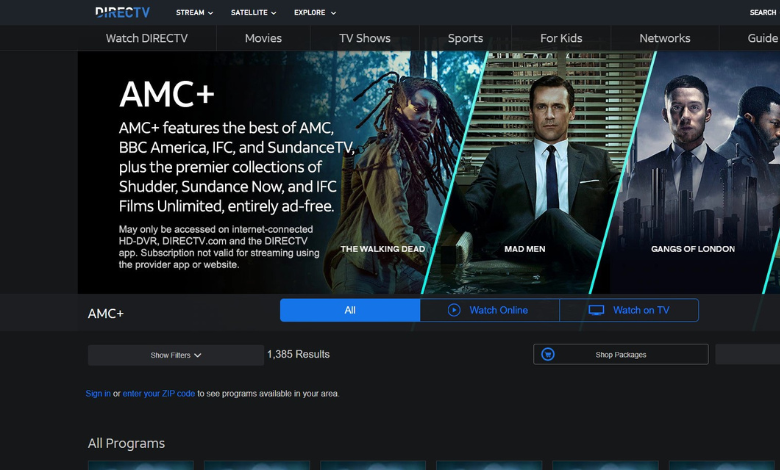
[2] Next, Sign In with DirecTV credentials and complete the payment process.
[3] Now, you can get the subscription with a 7-day free trial.
Tip! If you are looking for a better alternative to AMC Plus, you shall get Paramount Plus Free Trial for 7-days.
How to Cancel AMC Plus Free Trial
If you got bored with AMC Plus free trial, you could cancel the subscription plan whenever you want. Remember that if you’re using AMC Plus app, your payment will go through the device’s app store, not the app. So, cancel the AMC Plus subscription by, navigating your device’s app store.
For the AMC Plus Website
[1] Navigate the AMC Plus subscription page and log into your account with credentials.
[2] Select the Subscription tab under Account Subscription.
[3] Then, click Cancel to terminate the subscription and free trial.
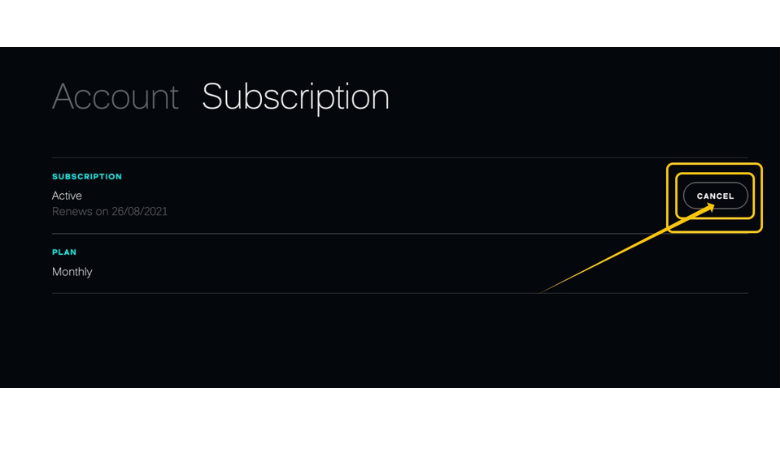
On Smartphones [Android & iPhone]
[1] Launch your smartphone and open the app store[App Store/Play Store].
[2] Then, follow the below steps to cancel your AMC Plus subscription.
- Android: Go to Settings → Payments and Subscriptions → Subscriptions → AMC Plus → Cancel Subscription → Continue → Cancel.
- iPhone: Open Settings → Profile → Subscriptions → AMC Plus → Cancel Subscription.
In Apple TV
[1] Turn on your Apple TV device and navigate Settings.
[2] Go to User and Accounts and click Subscriptions.
[3] From the available subscriptions, choose AMC Plus and follow the on-screen instructions to cancel the subscription.
On Roku
[1] Launch your Roku device and press the Home button.
[2] Navigate The Roku Channel and select the Options (*) button.
[3] Click Manage Subscriptions and choose AMC Plus.
[4] Select Cancel Subscription and click Cancel to confirm.
On Amazon Prime Video
[1] Visit Amazon’s official website and provide the login details to access your account.
[2] Navigate Accounts & Lists → Your Account → Membership and Subscriptions.
[3] Click Prime Video Channels and choose AMC Plus.
[4] Finally, click the Cancel Channel button to unsubscribe and cancel the free trial.
FAQ
No. Unfortunately, AMC Plus isn’t available on Hulu Live TV.