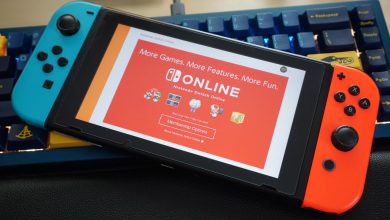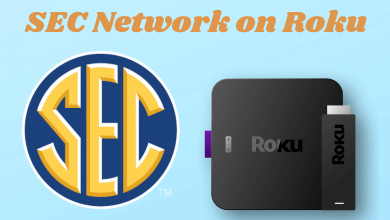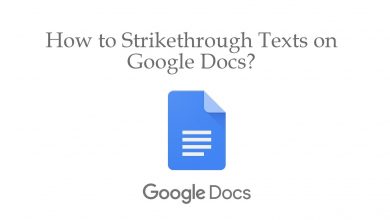Key Highlights
- Activate Crackle: Install Crackle → Open → Sign In → Note the activation code → Visit the activation site → Enter the activation code → Continue → Sign In → Start Streaming.
If you are looking for a free streaming platform that offers the latest on-demand content, you should opt for Crackle. Unlike USTVGO and Popcornflix, Crackle provides a massive collection of movies and TV shows in various categories. Moreover, Crackle supports all devices, such as smartphones, desktops, streaming devices, and gaming consoles. Generally, to access Crackle on your device, you must activate it. Likewise, if you have installed the Crackle on your streaming device, activate it to watch your favorite movies and TV shows seamlessly.
Contents
How to Activate Crackle on Your Streaming Devices
[1] Connect the streaming device to your Smart TV and turn it on.
[2]. Install the Crackle app on your streaming device from the respective app store.
[3]. Select Open to launch the app and choose Sign in on the Home screen.
[4]. Note down the activation code that displays on the screen.
[5]. Head to the Crackle activation site – https://www.crackle.com/tv on your smartphone or desktop browser.
[6]. Enter the 6-digit unique activation code, and tap Continue at the bottom.
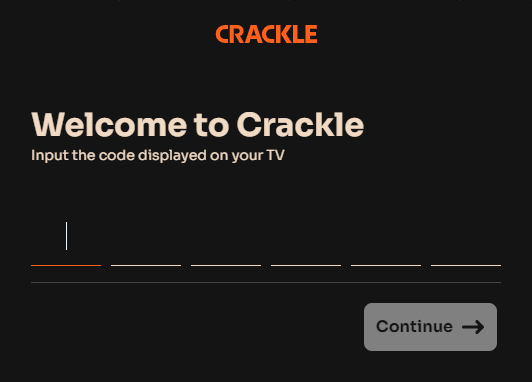
[7]. Now, sign in to your account using Crackle login credentials.
[8]. Once you activate it, the screen refreshes, and you can stream the content on Crackle.
How to Sign Up for Crackle
[1]. Open the default browser on your PC or smartphone and visit the official website of Crackle.
[2]. Tap Create Account at the top right corner of the screen.

[3]. On the next page, enter your email address, password, and your date of birth.
[4]. Select the checkboxes and tap Continue at the bottom.
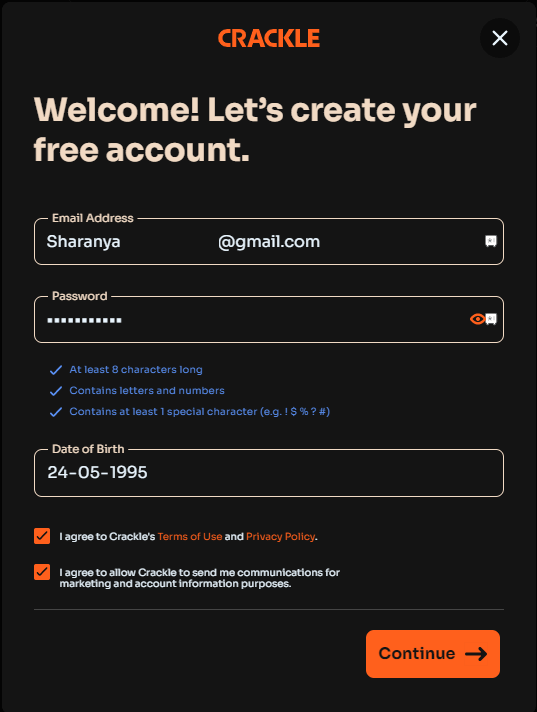
[5]. Once done, you can see the Account Created message on the pop-up screen.
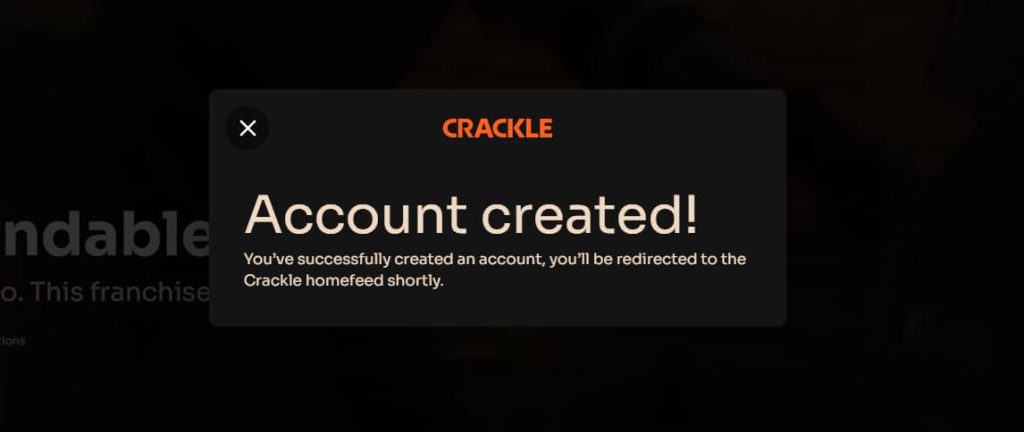
Why is Crackle Activate Not Working on my Device
Scenario 1: You can’t activate Crackle on your device when you get a five-digit activation code. If your device is not updated to the latest firmware, you might receive the activation code with 5 devices. To fix this issue, you must update your device.
Scenario 2: Mostly, users will get an activation code when they launch the app. If you don’t get the activation code on your device, close and open the app to get the code.
Frequently Asked Questions
Crackle is free to use. To access additional features, such as Parental Controls, Captions, and Watch later, you need to sign up for an account.
No. Unfortunately, Crackle comes with ads. But you can use ad-free extensions to stream the content on Crackle.