Key Highlights
- Installation: Go to the Roku home screen → Streaming Channels → Search Channels → ABC → Add Channel → OK → Go to channel.
- Activation: Go to abc.com/activate to activate ABC on Roku via TV provider.
The ABC app is easy to install on Roku since the app is available in the Channel Store. After adding this channel, you need to activate the ABC app by signing in with your TV provider. If you don’t want to install the app, you can use Cast and AirPlay methods to stream the ABC content wirelessly. You can also watch ABC using live TV streaming apps like DirecTV Stream, Sling TV, etc. So, you can install any of these apps on your TV to watch ABC live without cable.
This guide illustrates all possible ways to watch the ABC content on Roku OS devices.
Contents
How to Install ABC App on Roku
[1] On your Roku home screen, select Streaming Channels.
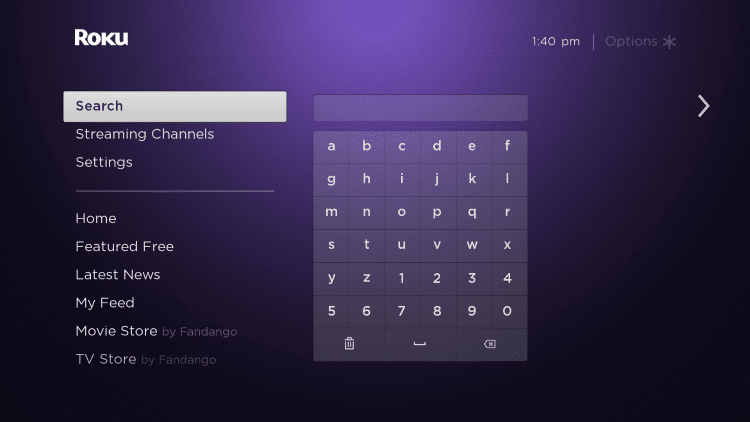
[2] Hit the Search channels option from the screen.
[3] In the search field, type ABC app using the on-screen keyboard and search for it.
[4] Choose the ABC app and click Add channel.
[5] Once installed, tap OK from the prompt. Click Go to Channel to launch the ABC channel.
How to Activate ABC App on Roku
[1] Run the ABC app and click the Account option.
[2] Click the Sign In to TV Provider button. Make a note of the 7-digit activation code.
[3] Open a web browser and go to https://abc.com/activate.
[4] Enter the ABC activation code that you noted on Roku and click Continue.
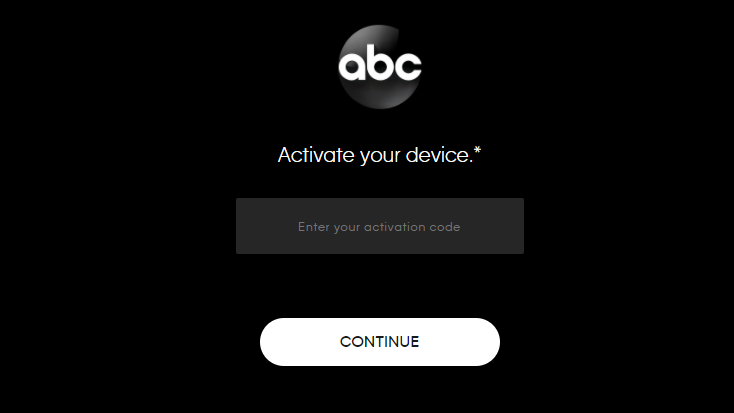
[5] Select your pay TV provider and sign in with the appropriate credentials.
[6] Once the verification is successful, full episodes of ABC shows will be unlocked.
You can stream the latest ABC shows on your streaming device.
How to AirPlay ABC to Roku Using iPhone or iPad
[1] As a pre-requisite, you need to turn on AirPlay on Roku.
[2] Connect your Roku to WiFi, which should be the same as your iPhone or iPad.
[3] Get the ABC app on your device by visiting the App Store.
[4] Launch the ABC app and sign in with the appropriate credentials.
[5] Play any video in the app and hit the AirPlay icon.
[6] Choose your Roku device to stream the content.
How to Watch ABC on Roku Without Cable
The following are the streaming services you can use to stream ABC without cable.
| Installation Guide | Packages & Cost | Watch ABC for Free |
|---|---|---|
| DirecTV Stream on Roku | Entertainment – $69.99/month Choice – $89.99/month Ultimate – $104.99/month | 5-day free trial on DirecTV Stream |
| Hulu on Roku | Ad-supported – $64.99/month Ads-free – $74.99/month | No |
| fuboTV on Roku | Pro – $69.99/month Elite – $79.99/month Ultimate – $99.99/month | 7-day free trial on fuboTV |
| YouTube TV on Roku | Base – $64.99/month | 7-day free trial on YouTube TV |
| Vidgo on Roku | Plus – $69.99/month Premium – $84.99/month Ultimate – $99.99/month | 7-day free trial on Vidgo |
FAQ
No. The ABC app is free to install, but you must log in with your TV provider to view the content.
Install the ABC News Live app by visiting the Channel Store. Sign in with your account to start streaming.
No. ABC iview doesn’t have a dedicated app in the Channel Store.



