Key Highlights
- To stream ABC on Apple TV: Turn on your Apple TV → Home Screen → App Store → Search for Apple TV → Get → Open → Activate → Done.
ABC application is the best place to watch popular shows from ABC, ABC News, Freeform, FX, and Nat Geo. With this app, you can stream live TV and get the latest & full episodes of all your favorite shows. The ABC app is free to download, and it supports various devices like Amazon Fire TV, Android TV, Roku, XBOX 360, and more. If you had Apple TV 4th generation or higher, you could stream ABC content easily by installing it from the App Store.
On installing ABC on your Apple TV, you can watch the popular shows available on ABC, which include Big Sky, 20/20, The Good Doctor, For Life, General Hospital, American Idol, Good Morning America, and a lot more. It also offers local programming in your ABC live stream. Subscribe to any one of the compatible TV providers and stream new episodes of your favorite ABC shows the day after they air on television.
Contents
How to Install ABC on Apple TV [With Cable]
Since the ABC application is compatible with Apple TV, you can directly download it from the App Store.
[1] Turn On your Apple TV and connect the Apple TV to a stable WiFi connection.
[2] Click the App Store icon on the home screen.
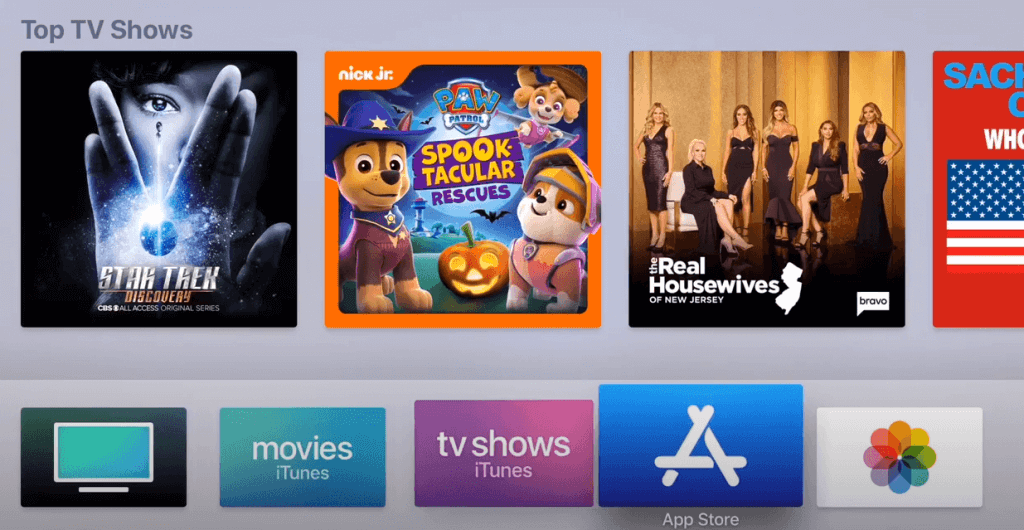
[3] Type the ABC application in the search bar using your on-screen keyboard.
[4] Select the ABC application from the list of apps.
[5] Click on Get to download the application on your Apple TV.
[6] The ABC application will be installed after a few minutes.
How to Activate ABC on Apple TV
[1] Launch the ABC application on your TV.
[2] Select your TV provider in the Account menu and tap on Sign-in. A unique activation code will appear on your Apple TV screen.
[3] Go to the activation website of ABC [https://abc.com/activate] on your smartphone or PC web browser.
[4] Enter the activation code and click on Continue.
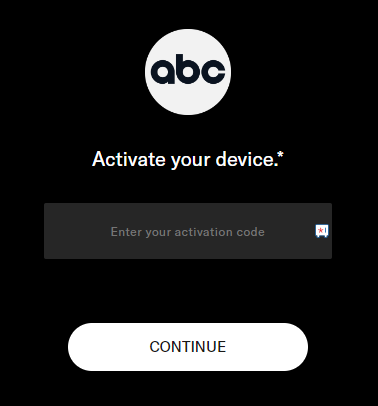
[5] Now, you can start streaming your desired content on your Apple TV.
How to Watch ABC on Apple TV Without Cable
Alternatively, you can also watch ABC on Apple TV using streaming services like Sling TV, YouTube TV, Hulu, fuboTV, and much more.
Sling TV

Sling TV is one of the best TV streaming services that offers 200+ live TV channels, including ABC. It supports various devices to stream ABC, including Android TV, Amazon Fire TV, Apple TV, Chromecast, and much more. It offers 50 hours of cloud DVR storage and comes with three different subscription plans:
- Sling Orange- $40/month
- Sling Blue- $45/ month
- Combined Blue+ Orange- $60/month
Installation Guide: Sling TV on Apple TV
YouTube TV

YouTube TV is a leading streaming service that offers 85+ TV channels. Along with ABC, you can also watch CBS, ESPN, HGTV, FOX, NBC, and more channels. It is compatible with Amazon Fire TV, Apple TV, Roku, Android TV, Chromecast, and more. It has unlimited Cloud DVR storage to record live streaming.
- YouTube TV – $72.99 per month
Installation Guide: YouTube TV on Apple TV
Hulu

Hulu is another popular live TV streaming service that offers 85+ channels, including ABC. It also has both live TV channels and on-demand content to stream. Hulu is available on Android TV, Roku, Apple TV, Fire TV, and more. It comes with unlimited cloud DVR storage.
- Hulu + Live TV – $68.99/month
- Hulu Premium + Live TV- $82.99/month (ad-free)
Installation Guide: Hulu on Apple TV
These services don’t require any cable subscription, and it also allows you to live-stream ABC channels on your Apple TV.
How to AirPlay ABC on Apple TV
If you are looking for an alternative way to stream the ABC channels on your Apple TV without going through the installation process, you can AirPlay the content to watch it on your big screen.
1. Make sure that your iOS device and Apple TV are connected to the same WiFi network.
2. Download the ABC application from the App Store.
3. Launch the application and sign in to your TV Provider account.
4. Open the Control Center on your iOS device and hit the Screen Mirroring option.
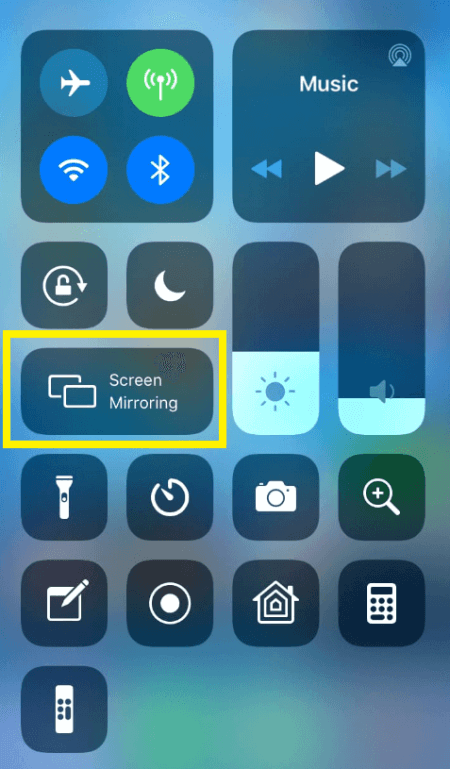
5. Choose your Apple TV from the list of available devices.
6. Now, play your desired content and enjoy watching it on Apple TV.
How to Fix ABC Not Working on Apple TV
Sometimes, your ABC app screen freezes, appears to be black, and takes a lot of time to load while playing the ABC content. In such cases, try these troubleshooting ways to get it resolved.
- Check the internet speed and WiFi connection on your Apple TV.
- ABC content is compatible with Apple TV model vOS 12.0 or later, so check whether your device is compatible.
- Update your Apple TV to the compatible version.
- Check for updates, and if available, update the ABC application.
- Restart your Apple TV.
- Clear the cache and data on the ABC application.
- Try uninstalling and reinstalling the ABC application once again.
- Reset your Apple TV to factory settings.
If the problem still persists, you can contact the official support team of Apple TV.
FAQ
Yes, the application is available on Apple TV, and you can download it from the App Store.
Yes. By providing valid TV provider credentials, you can watch ABC content for free.
Some of the ABC TV channel’s content is available with Amazon Prime Video. You can get Prime Video on your Apple TV to stream ABC TV shows.



