Nowadays, Instagram is ruling the social media platform and is widely used by millions of people all over the world. Apart from keeping the users engaged, Instagram also provides various customization options on the application. Sometimes getting the same notification sound for all alerts will make you feel disgusting. Hence, you can change the notification sound on the Instagram app for different alerts. However, it is possible only on Android devices. iPhone doesn’t support modifying the notification sound within the Instagram app.
Note – With the best Instagram video editing apps, you can create unique and interesting videos.
Contents
How to Change Instagram Notification Sound on Android Devices
#1. Launch the Settings app on your Android device.
#2. Select the Apps and Notifications option.
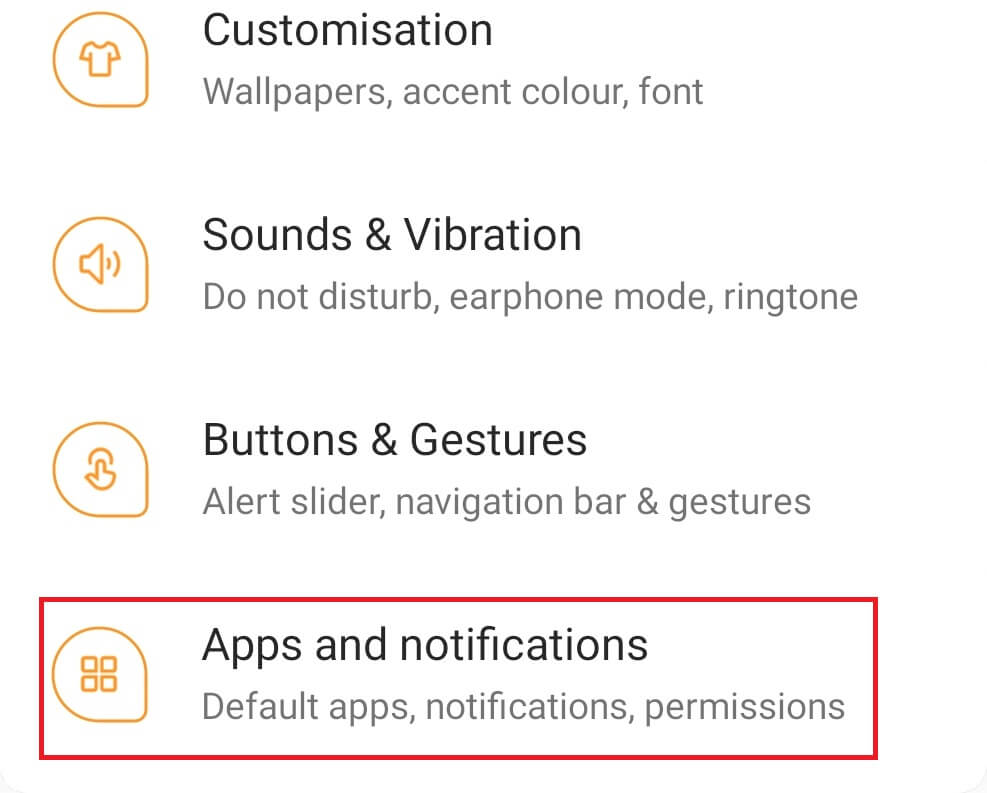
#3. Click on See all apps and then choose the Instagram app.
#4. Tap the Notifications option located above the Permission section.
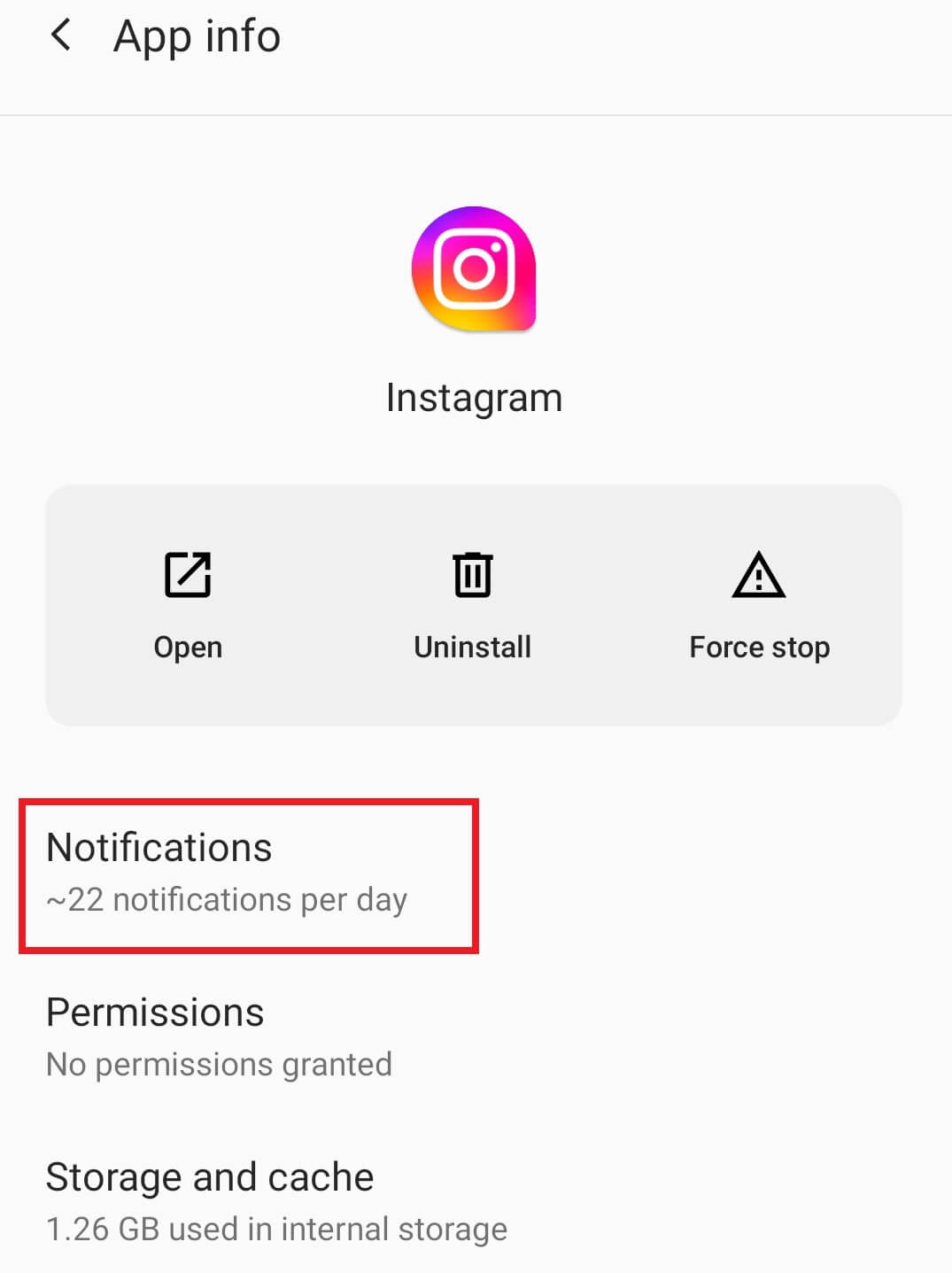
#5. Expand the Advanced section and choose Sound.
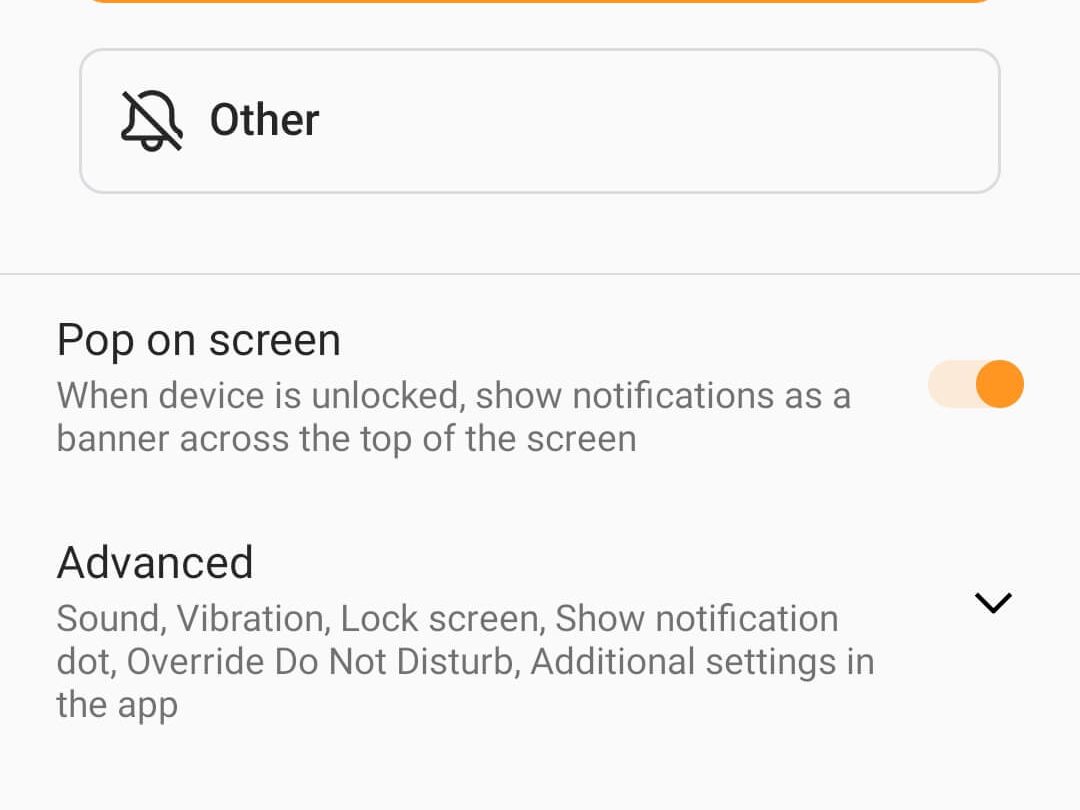
#6. Select the alert you want. Here, we have selected Instagram Direct.
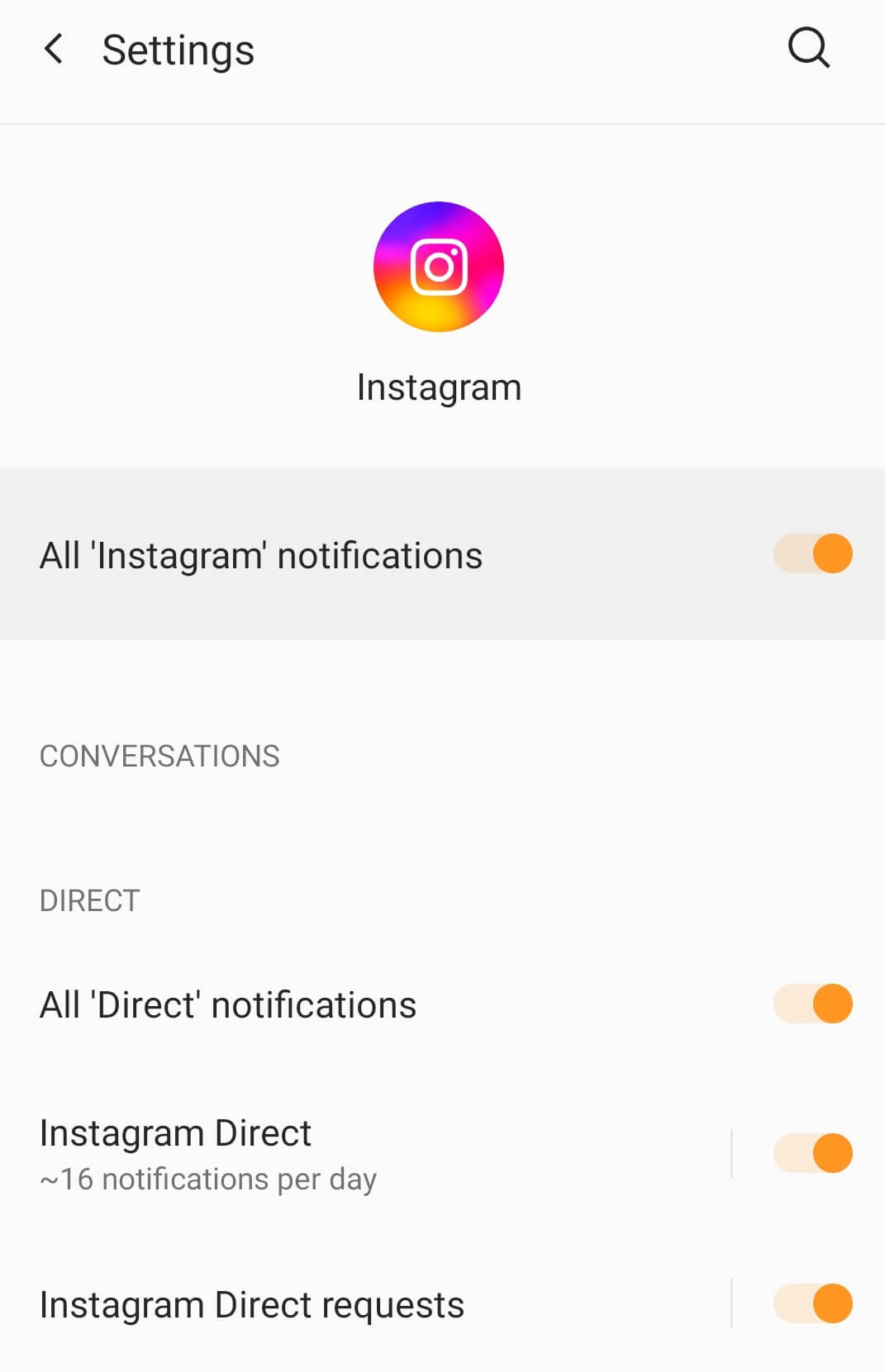
#7. Choose the notification sound you want.
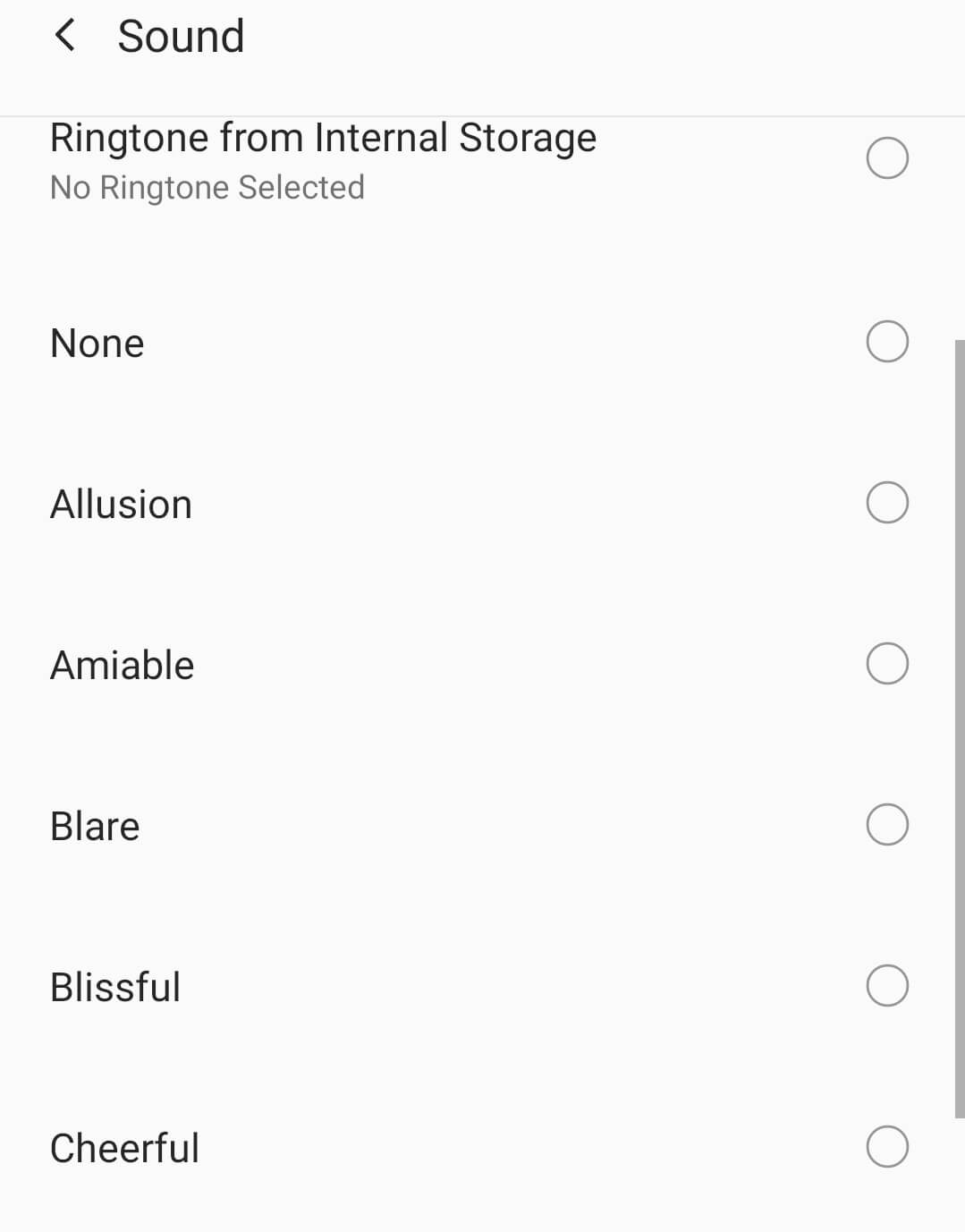
#8. Get back to the previous screen and repeat the same steps for other alerts.
If you want to turn off the notification sound for a particular alert, turn off the toggle located next to it.
Like Instagram, you can’t change the notification sound on Snapchat.
How to Change Instagram Notification Sound on iPhone
As we discussed earlier, you can’t change the Instagram notification sound on your iPhone. You can only customize how you want to receive the notification (Settings → Notifications → Instagram → Banner Style).
To turn off the notification sound, turn off the toggle stating the Sounds option.
Tips! To secure your account, change the Instagram password regularly with a secured one.
Frequently Asked Questions
When your phone is on mute, vibrate, or silent mode, then you will not get notification sounds from Instagram.
1. Clear the cache files of the Instagram app.
2. Update the Instagram app to the latest version.
3. Restart the device and check whether the sound issues on Instagram are fixed.



