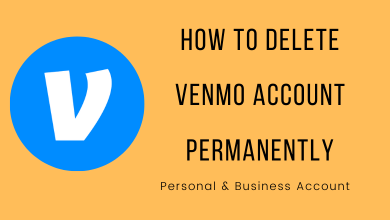Badoo is one of the dating apps preferred by people to find their perfect partner. Even though the application is free to use, you need a Badoo premium subscription to unlock features like changing location to meet new people, seeing who liked you, and more. However, if you have second thoughts after subscribing or you need a break from dating, you can cancel the Badoo subscription.
Contents
Badoo Subscription Plans
To avail of all the features of Badoo, you need to sign up for any one of the active premium subscription plans.
- Premium Weekly: $3.99
- Premium Monthly: $9.99
- Premium Three months: $24.99
- Premium Six months: $34.99
- Premium Lifetime(one time payment): $59.99
You can get a Badoo premium subscription for free with a few tricks.
How to Cancel Badoo Subscription on Website and App
1: Log in to your Badoo account on the website or app.
2: After logging in to your account, click on the profile icon.
3: On your Profile page, click the Settings icon on the top right corner.
4: Select the Payment settings option.
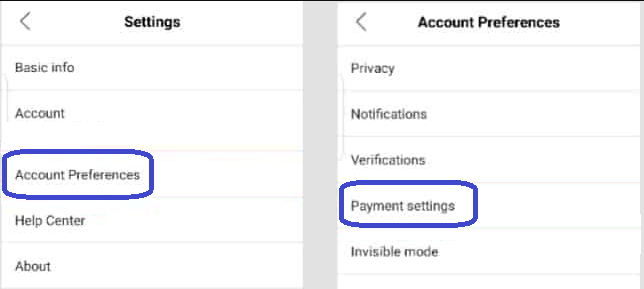
5: Click on the Unsubscribe button at the bottom.
How to Cancel Badoo Subscription on Mobile
If you have subscribed to Badoo via Google Play on Android or Apple Store on iPhone, the cancellation steps will vary.
Android (Play Store):
- Open Google Play Store.
- Click on your Profile icon.
- Choose Payments & subscriptions.
- Select Subscriptions.
- Choose Badoo and cancel the subscription.
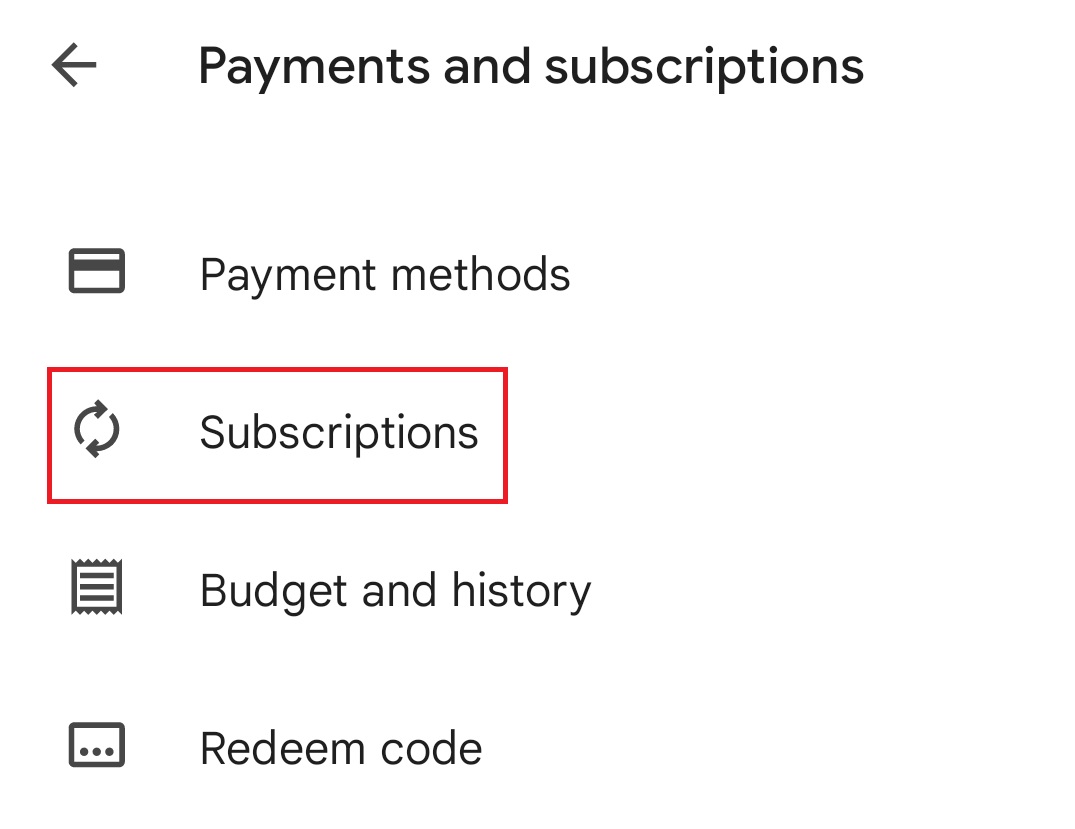
iPhone (App Store):
- Open App Store.
- Tap on your Profile picture.
- Select Subscriptions.
- Find the Badoo subscription and tap the Cancel option.
- Choose a reason and cancel the service.
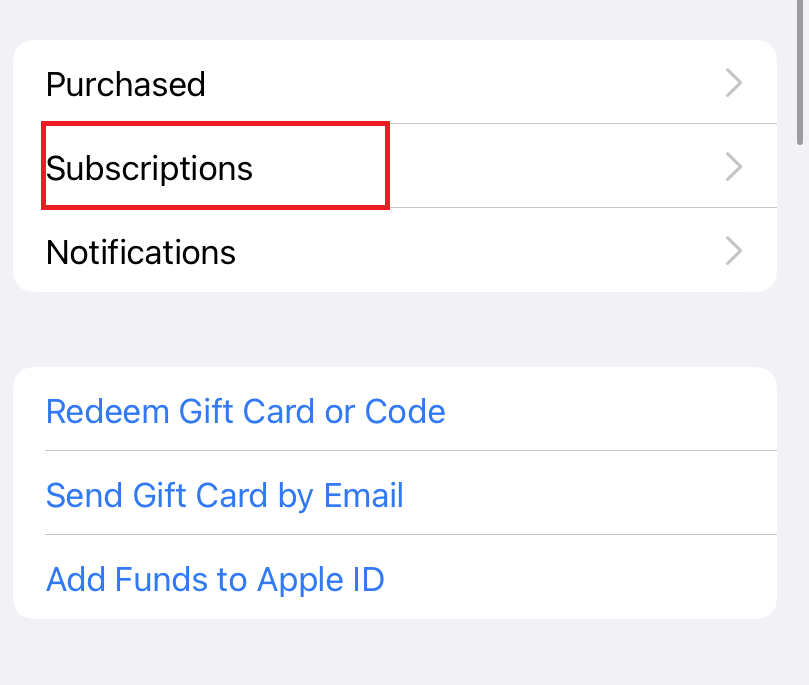
Frequently Asked Questions
To delete your Badoo account, select Profile → Settings → Account → Delete Account → confirm your deletion → select a reason for deletion → click continue.
On your profile page, select the Settings icon → Account Preferences → Network →Erase Imported Contacts → Confirm your selection.