Stack Overflow is a platform for posting questions & answers related to computer programming. Students from schools, colleges, and programming professionals mostly benefit from this site. You can join the community or create a private space for your organization and small teams to join in Stack Overflow. Moreover, you can integrate Stack Overflow with your favorite tools like Jira, GitHub, Microsoft Teams, and Slack. The platform has implemented several features requested by its users. Similarly, they have also introduced the Dark Mode on Stack Overflow after an overlong request by the users.
Contents
Stack Overflow Subscription Plans
Stack Overflow offers four kinds of subscriptions to its users.
- Free – $0
- Basic – $7/user/mon
- Business – $14/user/mon
- Enterprise – Custom Pricing
How to Enable Dark Mode in Stack Overflow
1. Launch a web browser on Windows or Mac, visit the Stack Overflow official site and log in with your account. You can even log in using your Google, Facebook, or GitHub account.
2. After logging in, click on the Profile photo on the home page.
3. Navigate to Edit Profile and Settings tab.
4. Click on Preferences.
5. In the Theme section, click on the Dark theme radio button
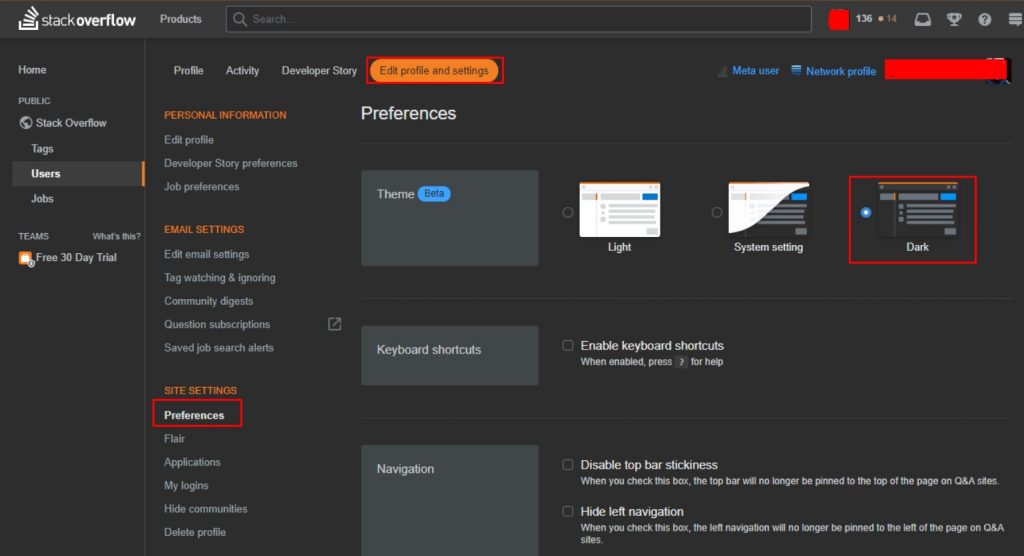
Enable Dark Mode Without Account
If you’re using Stack Overflow for reference and don’t own an account, you can use dark mode extensions.
1. Go to the Chrome Web Store on your Chrome browser and download the Turn Off the Lights extension or download it from the official site (https://www.turnoffthelights.com/).
2. Right-click the Extension and choose Manage Extension.
3. You can see the list of extensions you installed on the Chrome browser. Locate the Turn Off the Lights extension and click on Details.
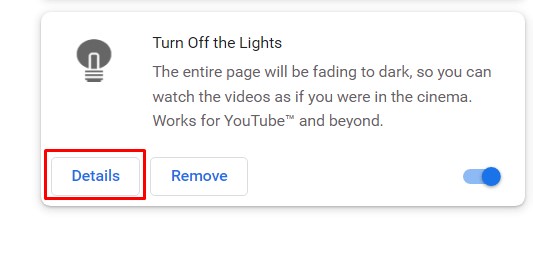
4. Under the Site Access section, click the drop-down menu and select On specific sites.
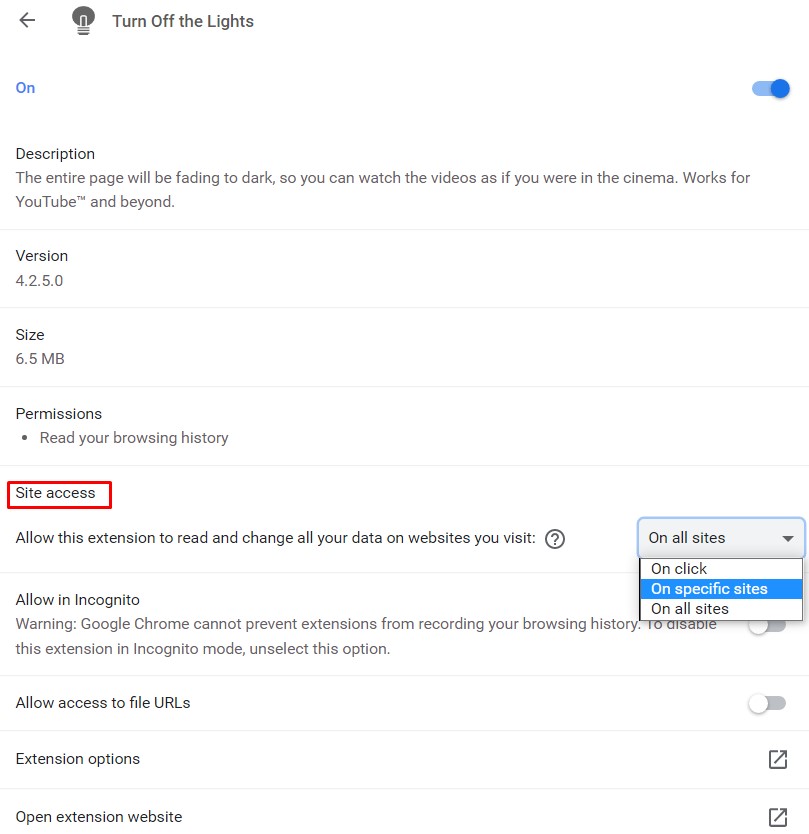
5. Enter the Stack Overflow web address and click on Add.
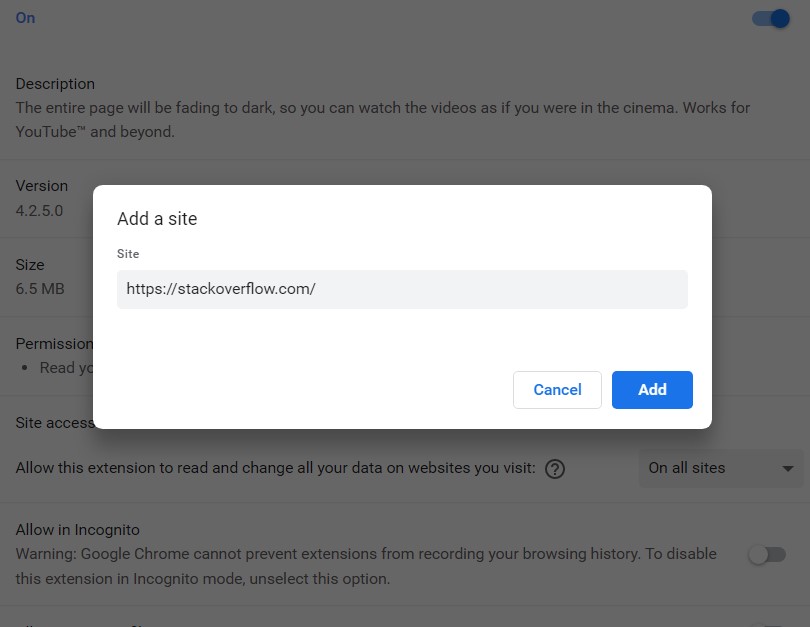
That’s it. When you visit the Stack Overflow website, you can view the content in the dark theme automatically.
Frequently Asked Questions
Unfortunately, Stack Overflow does not support dark mode on Android and iOS devices. You can enable it only on your PC/laptop.
Login to your account and select Profile → Edit Profile & Settings tab → Preference. Click the Light theme radio button to disable the dark mode.



