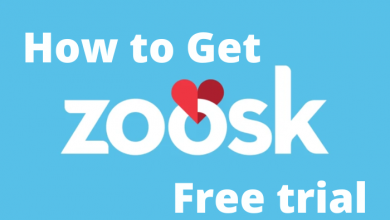Rather than paying a monthly or yearly subscription, you can rent or buy your favorite movies or series in the Vudu app. It is compatible with all major streaming devices, smartphones, tablets, and gaming consoles. You can install the app for free and stream your favorite movies anytime and anywhere. It also has a web version, which you can access simply with the help of a web browser on any device. While streaming Vudu, you may experience issues like error code 28. It usually appears due to an improper internet connection or the firewall on your device. If you face such an error, use the following solution to fix it yourself.
Contents
What Causes Vudu Error Code 28?
Before getting into the troubleshooting steps, you need to know the reason behind the cause of the error.
- Poor internet connection
- Technical glitches or errors
- Double NAT configuration on your computer
- Closed Ports
- Windows Firewall blocking the Vudu
How to Troubleshoot Vudu Error Code 28
Try the following solutions one after another one to fix the error code while streaming Vudu.
- Check your internet connection
- Reset your router or modem
- Reinstall Vudu
- Try to stream Vudu on another device
- Disable firewall
- Change DNS settings
Check your Internet Connection
Poor and unstable internet connection will be the main reason for error code 28. To stream Vudu, you need a standard internet connection of 2.5 Mbps for SD videos and 10 Mbps for HD. So, check whether your internet connection is stable and good. If not, you can contact your Internet service provider. If you use the wireless WiFi connection, try using the wired connection or vice versa.
Restart your Router or Modem
Restarting your modem or router will clear out the minor bugs or errors. Next, turn off your device and remove the power cable from the modem. Wait for a few minutes and connect the plug back in. Now, turn on the device and see if the error code still persists.
Uninstall Vudu
If the issue is not fixed after restarting the modem, uninstall and re-install the Vudu app on your device. While using the browser version, clear the cache and cookie files of the browser. It will fix most of the issues which occur while streaming the Vudu.
Try on Different Device
If the error code 28 appears even after reinstalling the app and checking the internet connection, use a different device to stream Vudu. By doing so, you can find whether the issue is associated with the device or Vudu. When you have an issue with the device, restart it and then check whether Vudu is streaming without error or not. If the issue is not with the device, move to the next solution.
Disable Firewall
Sometimes, the firewall on your computer may prevent you from watching Vudu. So, disable it and check whether the error appears again.
[1] To open the Settings menu, press Windows + I.
[2] You will get the Windows Settings page. From there, select the Update & Security option.
[3] Click on Windows security from the left side of the panel.
[4] Next to that, select Firewall and Network protection.

[5] Click on Advanced Settings.
[6] Tap on Inbound Rules → New Rule option.
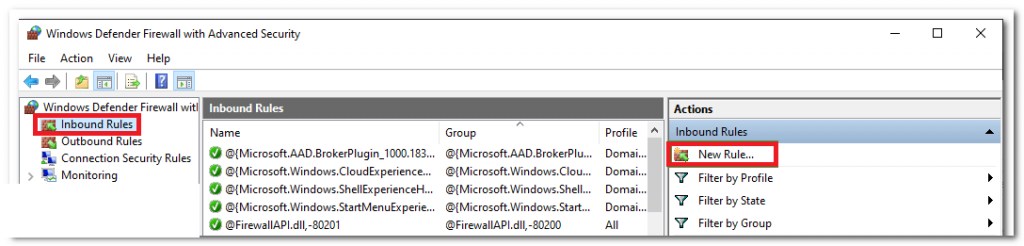
[7] Select Port and tap on the Next button.
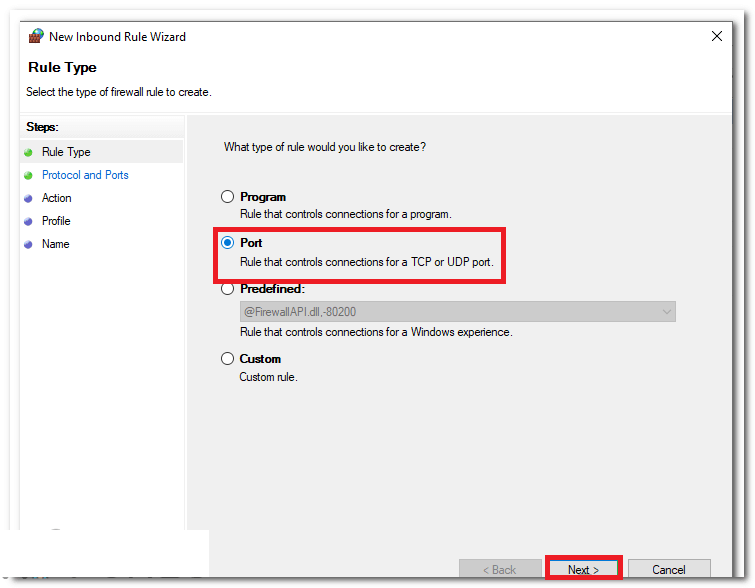
[8] Click TCP → Specific local ports.
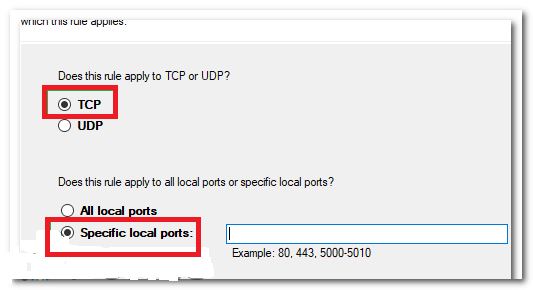
[9] Enter the port numbers as “843, 13207, 13217, 13237, 13247, 13257.”
[10] After entering, tap on the Next button and click Allow the Connections.
[11] Click the checkboxes next to Domain, Private, and Public and select Next.
[12] Once again, click Tap and enter the Name.
[13] Finally, select Next and click the Finish button to complete the process.
Change DNS Settings
Sometimes, changing your DNS settings will help you fix the error code 28.
[1] Right-click on your Network icon and click on Open Network & Internet Settings option.
[2] Select the Change Adapter option.
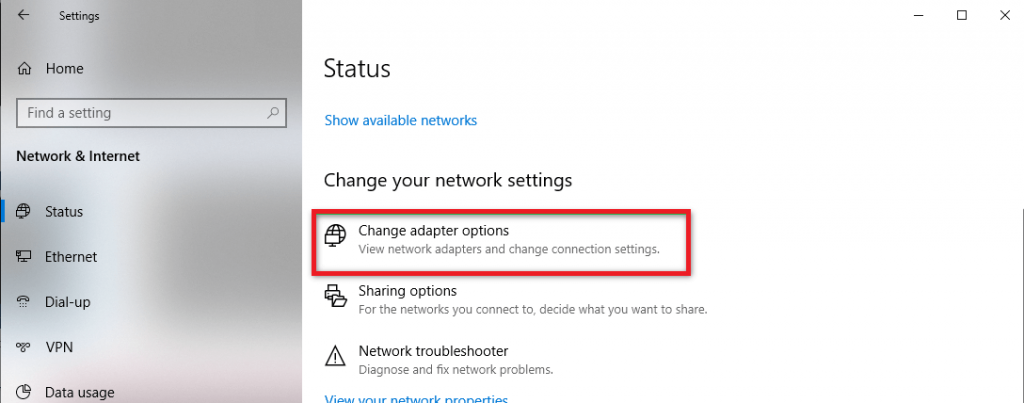
[3] Right-click on Network Adapter and select properties.
[4] Click on Internet Protocol Version 4 (TCP/ IPv4) and click on Properties.
[5] Choose the DNS server addresses and type 8.8.8.8 as the preferred DNS server and 8.8.4.4 as the Alternate DNS server.
[6] After that, click Apply and select the Ok button.
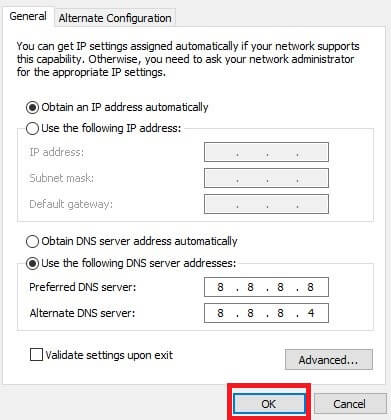
[7] Launch the Vudu app and check whether the error code 28 still appears.
READ NEXT
- Hulu Error Code 5005
- Prime Error Code 9068
- Disney Plus Error Code 42
- Pandora Error Code 3005
- Netflix Error Code UI-113
Frequently Asked Questions
Error code 28 appears when there is any issue or block in the internet connection. Use a stable network or restart your modem to fix the error.
Vudu does not have any monthly or yearly subscription. The rental price starts from $1. 99, and the purchase price starts from $4.99.