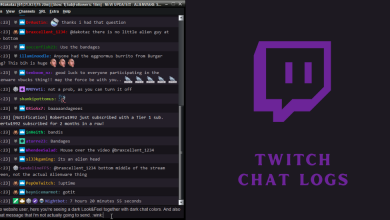Capital One is an American Banking company that offers various credit cards, savings accounts, loans to vehicles and businesses, and more. Capital One Credit cards offer more tailored-made benefits to users than other credit cards like Visa, Discover, American Express, etc. You have numerous advantages of using the Capital One card like Premier access, No expiration, and customer service. If you have purchased a credit card from Capital One, you need to activate and link with your bank account for transactions and other functions. You can activate your Capital One card within a few minutes.
Contents
Benefits of Using Capital One Card
- You can get more cashback and rewards using any Capital One credit card.
- It offers different types of credit cards, such as Credit Building, Travel, Student, Business, and Cash backs.
- It helps you to earn a good credit score.
- Capital One offers more security features and fraud protection to every credit card user.
- Moreover, there are no additional charges if your credit card is theft or missed.
Activating Capital One Card
You can activate your Captial One credit card in three different ways.
- Capital One Website
- Capital One Mobile App
- Phone Call
Activate Capital One Card on Online
Before activating, keep your credit card handy.
1. Go to the Capital One Card Activation page.
2. Click on Sign In & Activate. If you don’t have an account on Capital One, click Enroll & Activate.
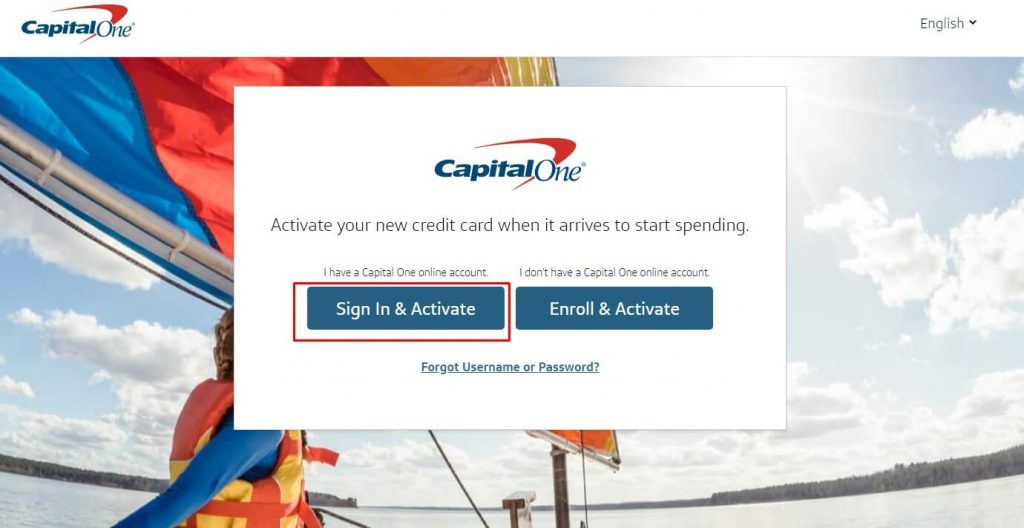
3. Enter your Username and Password and click Sign In.
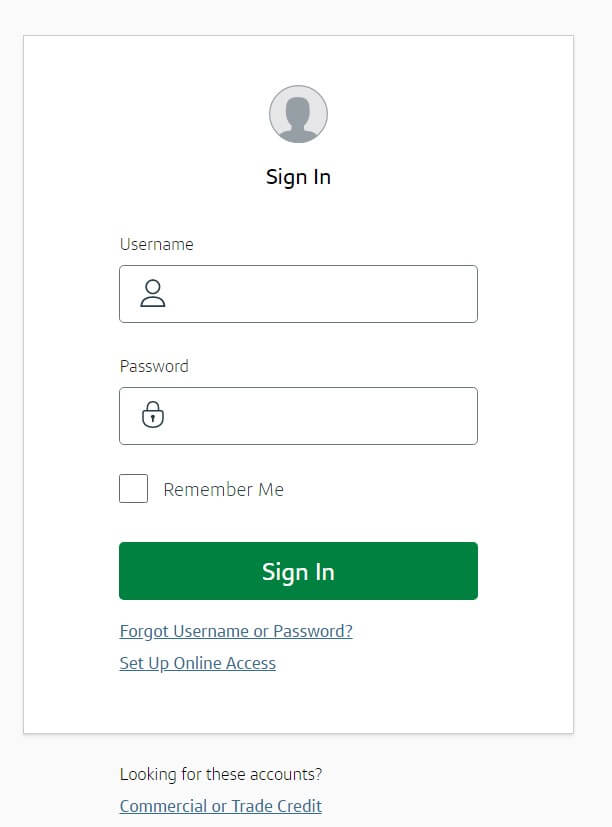
3. Enter the 3-digit Security Code.
4. Click on Activate Now.
5. Within a few minutes, your Capital One credit card will be activated.
Activate Capital One Card by App
1. Download and install the Capital One Mobile app on your smartphone from the Google Play Store or App Store.
2. After installing, launch the app and Sign In to your Capital One account.
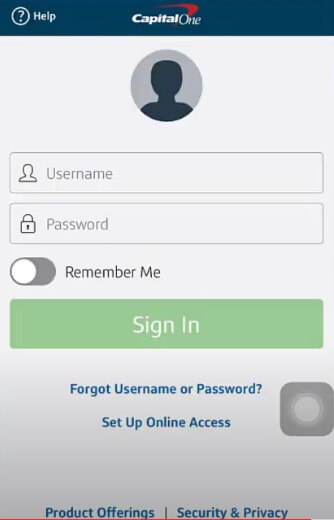
3. Click on Account Settings and tap Activate Credit Card.
4. Now, enter the 3-digit Security Code. You can find the code on the backside of your credit card.
5. Then, you need to drag the card icon to activate.
That’s it! You have activated your credit card using the Capital One Mobile app.
Activate Capital One Card by Call
You can activate your credit card quickly by calling the Capital One support number.
1. Call the Capital One Support line at 1-800-CAPITAL or 1-800-227-4825.
2. Follow the on-call instructions and provide the 3-digit Security Code on the card.
3. Finally, your credit card will be activated.
READ NEXT
- How to remove credit card from Google Play
- How to activate Twitch TV on your device
- How to remove credit card from Amazon
FAQ
Yes. You can activate your card by calling 1-800-227-4825 from your phone dialer.
You can use your Capital One Credit card for online shopping, travel, business, dining, and entertainment.