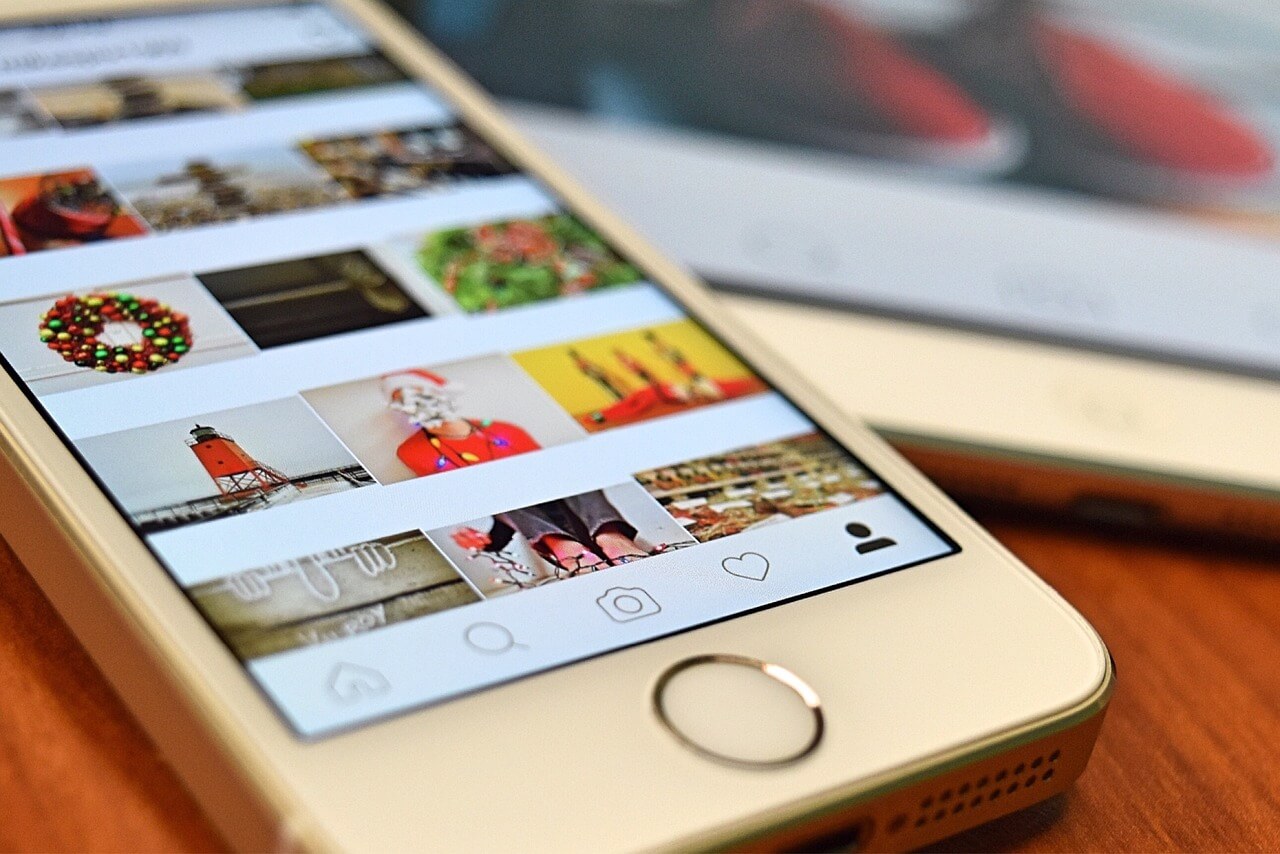As we know, Snapchat is a popular social medium that allows its users to interact or share pictures and videos. Like other mediums, it also offers privacy and security to its users. There are a lot of chances for the user to come across annoying fellow users. It would naturally end up blocking the person if they could not handle it anymore. However, there are some simple steps to know or tell if someone has blocked you on Snapchat. If someone has blocked you, you will not be receiving any alert or notification from Snapchat regarding it. Luckily, there are simple steps to check if that has happened.
Contents
How to Know or Tell if Someone Blocked You on Snapchat
The most common and the simplest method to tell if you have been blocked is by checking the chat thread. If the fellow user’s name appears in the conversation thread, the user has not blocked you. But this works only if both have communicated recently on Snapchat.
In that case, you can try to send a snap to that respective person. If it shows pending or a gray icon appears, the user blocked you. Unstable internet can also be a reason for this issue. Alternatively, check on their snap score. If it is visible, you have not been blocked.
Check on the Most Recent Conversation
1. Open the Snapchat application on the mobile device and log in to your account.
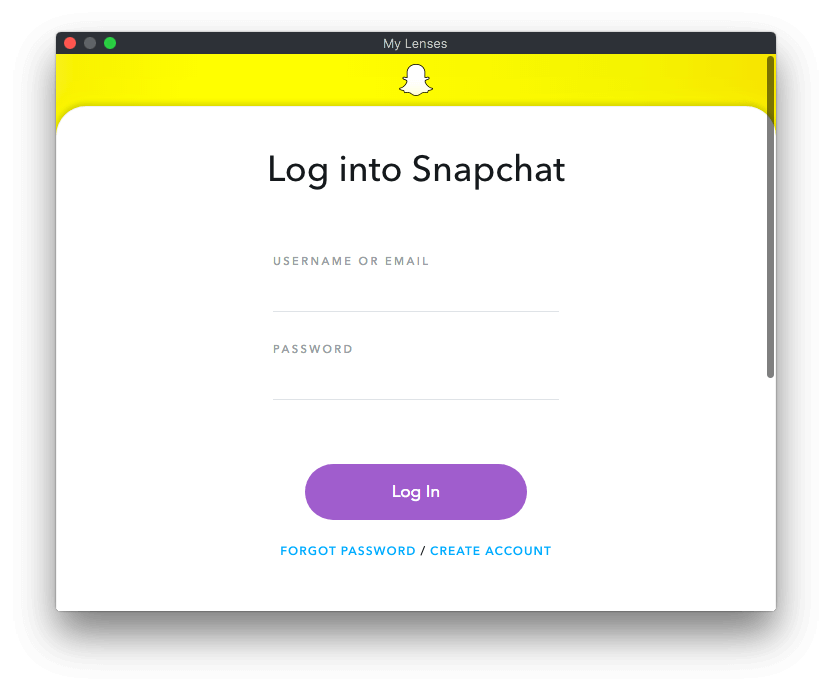
2. initially, it opens with the camera tab. Navigate to the chat window by clicking on the bubble icon at the bottom left corner.
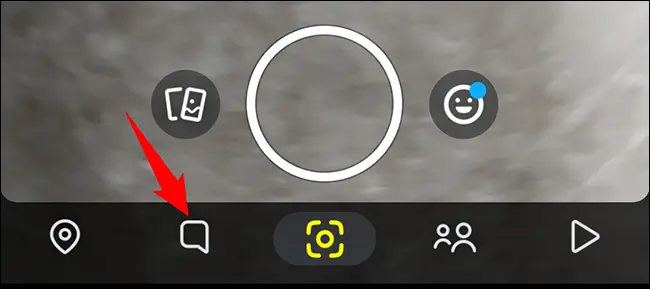
3. If the user has blocked you, their chat would vanish from the chat window.
Search for the User Name/ Full Name
If their profile is not showing in the search list, they have blocked you. After this, you can’t contact unless the respective person unblocks your Snapchat profile.
If they have allowed only friends to contact them, the snap will be delivered, but it will not be received at the user’s end.
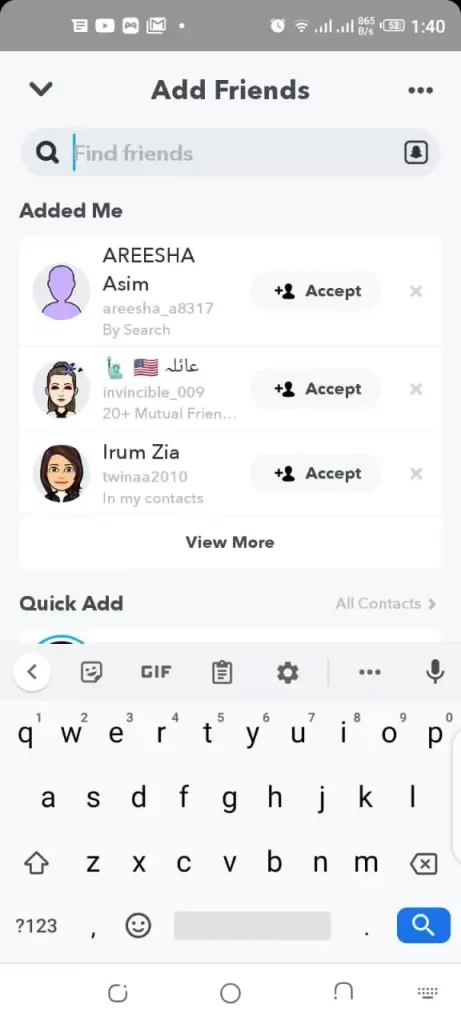
1. Launch the Snapchat app, and click on the Search option at the top of the screen.
2. Enter the Full name of the fellow user with proper spelling.
3. If the person shows up in the search result under the My friends or Add friend label, it is clear that the user has not blocked you.
4. If the result doesn’t appear despite searching with the exact username, it is clear that the user has blocked you.
Search for the User with a Different Account
If the user doesn’t appear in the previous step, it is clearly understood that they have been blocked. But the final step would be to make a confirmation. You can search for the same person from a different account. There are two ways of doing it.
1. Ask for help from your friend to search for the same user by providing the exact username.
2. Or create a new account and search for the user name on your own.
If you can see your fellow users’ accounts, it is clear that they have blocked you intentionally and do not wish to converse with you anymore. If the above methods don’t work for you, there is a high possibility that the user may have deleted their Snapchat account.
Frequently Asked Questions
1. Click on the profile icon at the top-left corner and select the Settings icon.
2. Scroll down to the bottom of the screen and click on the Blocked option.
3. Now, you can see the list of people blocked by you on Snapchat.