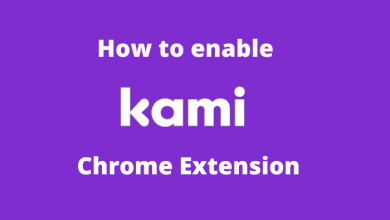The Mathway would be a greater help for school and college students. It is an application that offers solutions to mathematical problems. It provides solutions to several mathematical topics that include Basic Math, Trigonometry, Algebra, and other problems of any difficulty level. The user can utilize the application offline, but the application will not provide the step-by-step process to reach a solution unless the users purchase a monthly or yearly subscription. Let’s discuss the possible ways to get a Mathway Premium account for free.
Contents
Features Benefiting Users of Mathway
It helps the students in having a better and quicker understanding. Here are some of the excellent features that Mathway offers to its users.
- Mathway is free from posting commercial advertisements across the application. So, the users can utilize the application without a single ad pop-up, be it free or a premium account.
- It is compatible with all devices, including iPhone and Android.
- The application provides storage space for the users to store the calculations and solutions of the previously solved problems.
- The application comprises primary mathematical terms like integers, roots, arithmetic operations, fractions, and decimals.
- The users will be able to acquire a step-by-step process for the mathematic questions, but there are differences in the free version. In the free account, the users will be able to access only the final answer, where the step would be hidden.
- Every mathematical function that we come across as students would be available in this app. It includes algebra, graphing, linear equations, functions, absolute equations, quadratic equations, logarithms, etc.
- It gives the user an option to type the problem or simply a snapshot from the book and produce the result accordingly.
Procedure to Install and Use the Application Efficiently
For mobile users, the application is available in their respective stores. If the user wishes to use the application on a PC, they might have to download an Android emulator.
- Initially, the user has to download and install an Android Emulator for the desktop.
- Now, the user can download the Mathway apk file from the third-party site and save it on the desktop.
- The user can drag and drop the file on the emulator window to install it.
- A pop-up will appear if the user wishes to install the application in an emulator. So the user can click yes and wait for the installation process to complete.
- Ensure that permission is granted to the Mathway application to function on the desktop.
Possible Methods to Get Access to Mathway Premium Account
Here are some of the possible methods users can try to get free access to the Mathway Premium Account.
Method 1: Using Swagbucks Rewards
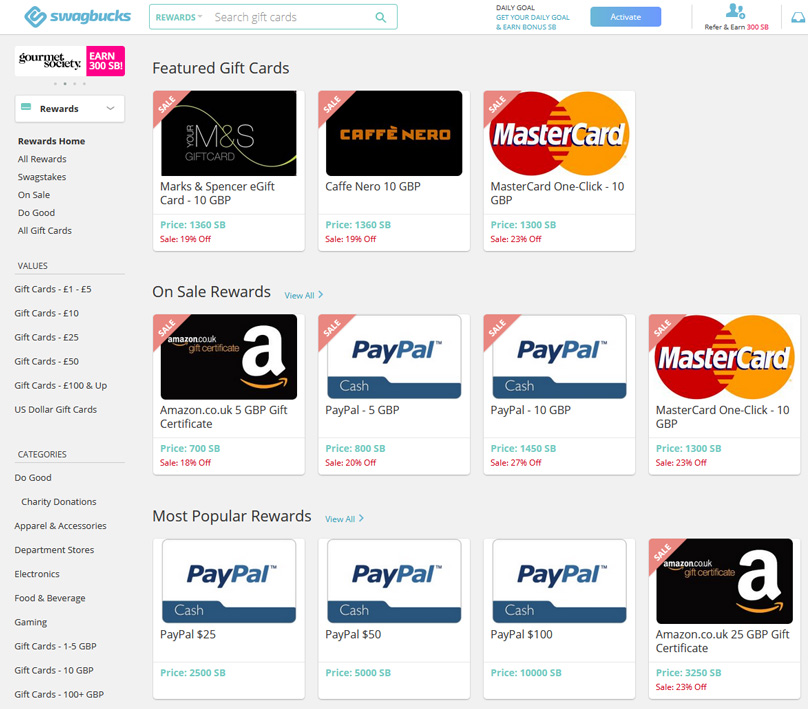
Swagbucks is a reward-earning program that lets users earn rewards by performing simple internet-based activities on a desktop or mobile. The users will be able to redeem the rewards point on selected Swagbucks-promoted shopping platforms or PayPal gift cards. One reward point in Swagbugs is equivalent to $0.01, and the users can also redeem it by purchasing gift cards from Walmart, Amazon, American Express, Dominos, Apple, and many more.
- Open the Swagbuck application or visit the web version on a PC web browser and log in using the email ID.
- The user must click on the affirmation mail received on the registered mail ID.
- The user will receive the information regarding the Mathway Premium account, and the users can follow this strategy any number of times required.
Method 2: By Downloading Cracks for Mathway Premium
The user can download the cracked version of Mathway that is available online. It helps the users get access to premium features. The cracked version is available for both desktop and phone, replacing the existing Mathway application. In this version, the user will be able to access all the superior elements without any payment or subscription. The user should only identify and download the right application to access the Premium Mathway application.
Method 3: Using Survey Junkie Rewards
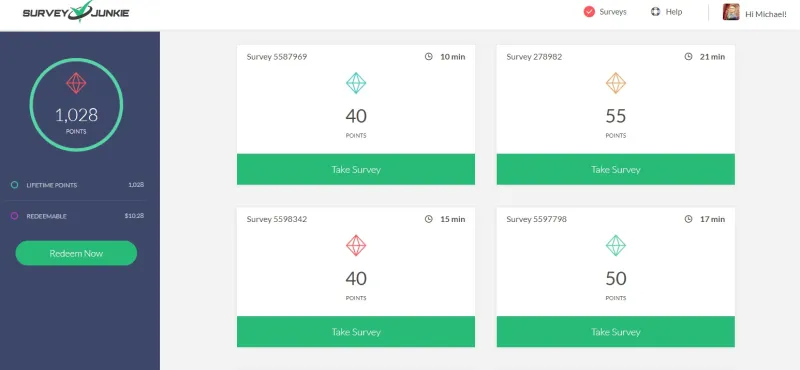
The Survey Junkie is a web-based platform through which the users can get reward points by completing surveys. The users can follow Survey Junkie’s instructions and wrap up the responsibilities.
- Open the Survey Junkie website on the web browser.
- Enter the necessary information to create a Mathway Account.
- Later, the user will receive an affirmation mail to the registered mail ID.
- Open the mail on another tab and click on the link received.
- Now, the user will receive the details regarding the premium account, after which the user will be able to access all the features.
This application is reliable for students to enhance learning and improve problem-solving skills. But the major disadvantage would be it requires a paid subscription. If the user doesn’t have money, they can try the above steps to get a free Mathway premium account.
Frequently Asked Questions
Yes, the users can sign-up for Mathway for free, but the user will be able to view the final result only after purchasing the premium subscription.
The user can get the Mathway on PC by installing the apk file with the help of an emulator.