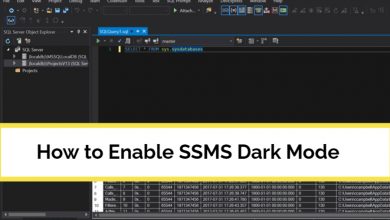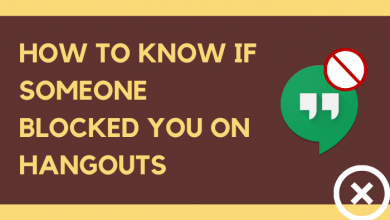Key Highlights
- The latest Samsung Smart TV remotes will be paired automatically.
- Press the Back and Play/Pause button to pair the Samsung remote to the TV.
When I bought my new Samsung Smart TV, I wondered how to pair the remote to the TV. Luckily, after unboxing and turning on the TV, I found the user manual with the remote pairing guide. To make your process easier, I have structured a dedicated guide on how to pair the Samsung remote to the TV.
In the latest models of Samsung Smart TVs, the remote will be paired automatically the moment you turn on the TV. If you are a first-time Samsung Smart TV user, you can use this guide to connect the remote to your TV.
Contents
How to Connect or Pair a Samsung Remote to a TV
Turn on the Samsung Smart TV and wait for a minute. Check if the remote is paired with the TV by tapping the volume buttons. If your TV is responding, skip the entire remote pairing process. If not, follow the below steps to connect the remote.
[1] Before pairing the Samsung remote to the TV, make sure you have inserted the batteries into the right terminals.
[2] Turn on the power supply to your Samsung Smart TV. Wait until the Samsung logo appears.
[3] Place your remote at a 1-meter distance so that it points to the TV sensor.
[4] Press and hold the Back and Play/Pause buttons on your remote until you see the “Pairing Complete” message on the TV screen.

[5] If the TV displays a message stating “Not Available,” it indicates that the remote is not compatible with the TV you want to pair with.
How to Connect Samsung Smart Touch Remote to TV
Unlike a normal Smart remote, the Smart Touch remote uses both IR and Bluetooth signals.

[1] Turn on your Samsung TV.
[2] Point the Smart Touch remote towards the TV’s IR receiver.
[3] Now, press and hold the Return and Guide buttons.
[4] Release the button when you see a green circle on the lower right corner of the TV.
Frequently Asked Questions
To sync your Samsung remote to the TV, spot the Return and Extra buttons on your remote and keep pressing them simultaneously for about 3-4 seconds.
When your remote is not pairing with the TV, remove the batteries and reinsert them after a couple of seconds. It will fix your issue. If not, replace the batteries with the new ones or replace the remote.