Forgetting things is one of the major problems faced by the mankind across generations. At times, we may forget our wallet, watch and many such things. In the name of searching those things, we end up losing our valuable time. But in the case of Apple Watch, you can find it with your iPhone. In the iPhone, there is an app called Find My. You can use that app to find any of the Apple devices. Do the following steps to find your Apple Watch using iPhone.
Contents
Steps to find your Apple Watch using iPhone
(1) Open the Find My app on your iPhone.

(2) Tap on Devices.
(3) Click on your Apple Watch to see its current location on the map.

(4) If your Apple Watch location is nearby your location, tap on Play Sound. Your watch will start to ring.
(5) Your watch will continue to ring until you click Dismiss on the Apple Watch.
If your Apple Watch is location is not shown in the Find My app, your watch is not connected to the network or it may be stolen. In the case of stolen, you need to put your Apple Watch on Lost Mode in order to restrict others from accessing your Apple Watch. Do the steps below to put your Apple Watch in Lost Mode.
Steps to put your Apple Watch in Lost Mode
(1) Open the Find My app on your iPhone.
(2) Click on Devices and swipe up to see the list of your Apple Devices.
(3) Tap on your Apple Watch.
(4) Click the Activate button under the Mark as a Lost option.
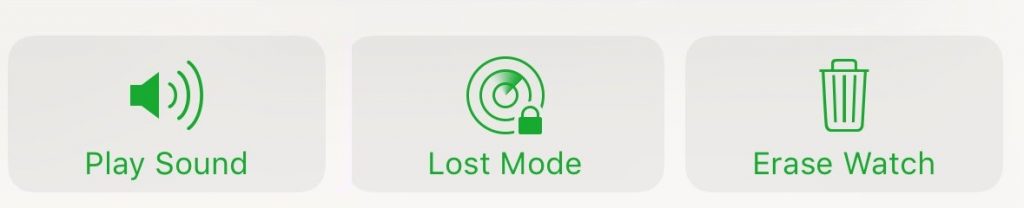
(5) Click Continue on the next screen.
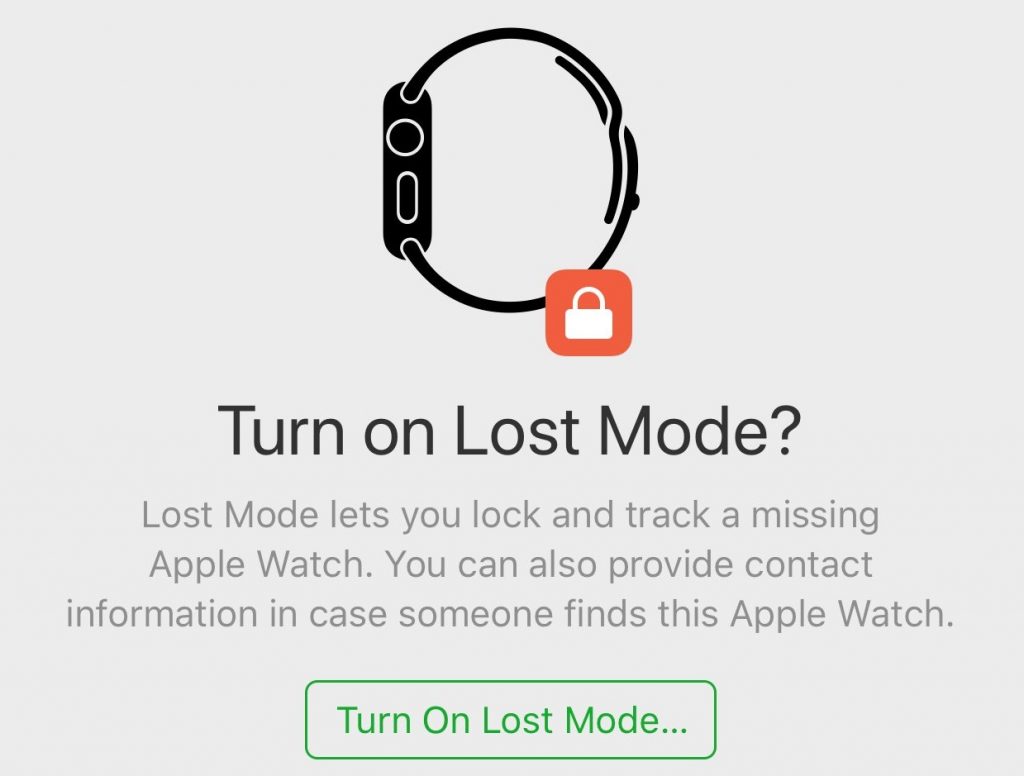
(6) Enter your contact number and tap Next.
(7) Enter a text message or alert text that you want to show on your Apple Watch.
(8) After that tap Enable.
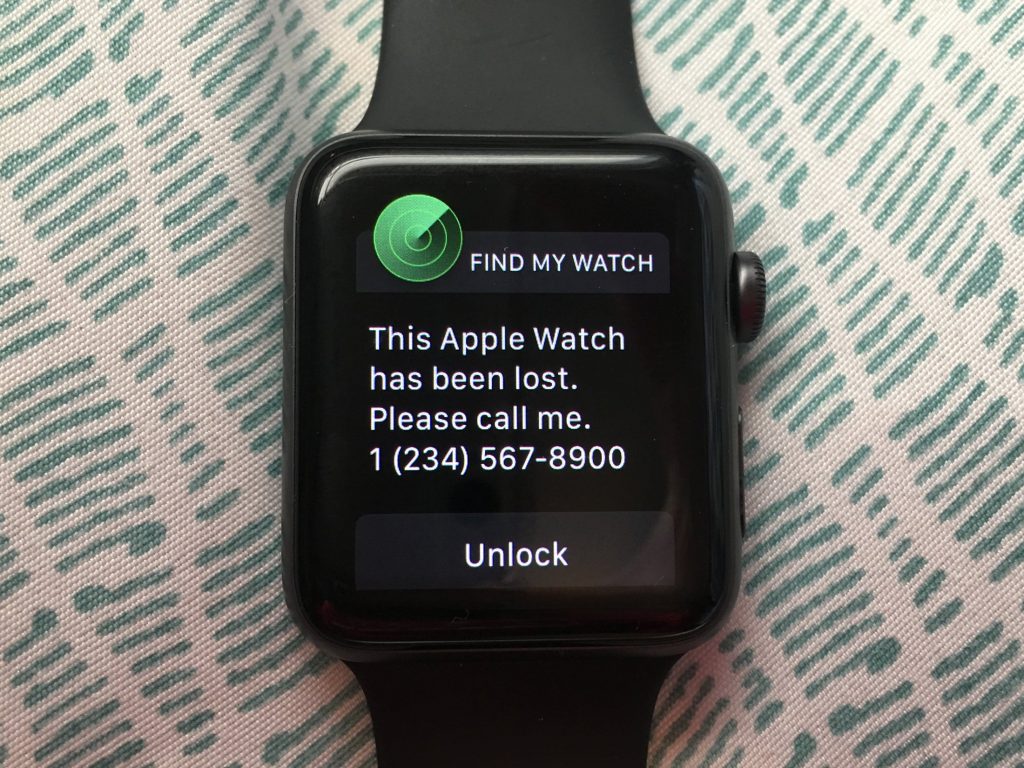
By doing so, you will receive an email confirmation from the Find My app. If your Apple Watch is in Lost Mode, it will ask for the passcode when someone tries to turn off, reset your watch, or pair Apple Watch with another iPhone.
Things you can do with your Apple Watch
- Apple Watch is water-resistant. So you can go for a swim with your watch.
- You can control your Apple TV, iPhone, Mac, and many other Apple Smart devices.
- You can use the Apple watch to use apps, listen to songs, track your fitness without your iPhone.
- By using Apple Pay, you can make money transactions with others.
- Using Apple Watch you can take pictures also.
Like every other Apple device, Apple Watch stood tall among its competitors. It is the most advanced smartwatch available in the market. Other smartwatch companies can’t have half the features as compared to Apple Watch. But it all comes with the price tag of $399.
If you have any queries or feedback, ask us using the comment section below. Don’t forget to follow us on Twitter and Facebook for more updates.



