Pi (π) is a widely utilized mathematical constant. But, there is no default keyboard key for typing the Pi symbol on Windows and Mac. However, it is not that difficult to type the Pi symbol on Android, iOS, Windows, Mac, or Linux. Let’s discuss the possible ways to type Pi Symbol on different devices with or without Keyboard.
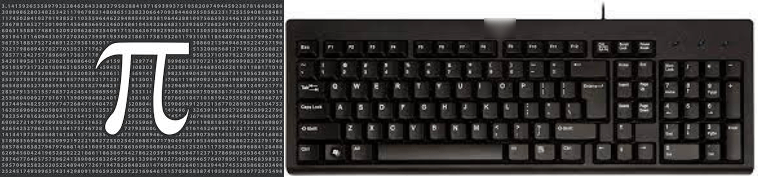
Contents
- How to Type Pi Symbol on Android Keyboard
- How to Type Pi Symbol on iPhone Keyboard
- How to Type Pi Symbol on Mac
- Using Keyboard Shortcut
- Using Unicode Text Input
- Using Character Viewer
- How to Type Pi Symbol on Windows
- Using the Alt Key shortcut
- On Microsoft Office
- Using Character Map
- Using Emoji Panel
- How to Type Pi Symbol on Linux Keyboard
- How to Insert Pi Using HTML or CSS
How to Type Pi Symbol on Android Keyboard
You can type the π symbol directly on the virtual keyboard if your phone uses the Android stock keyboard, Gboard. To do so, press the ?123 key and then hit the = key. On the top row of the keyboard, press the π symbol.
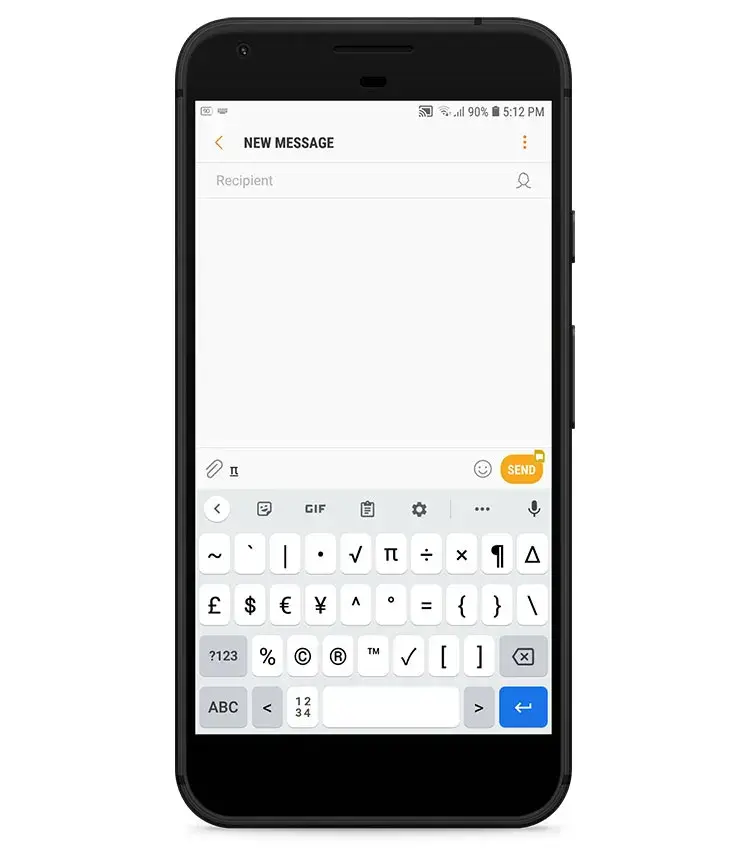
Alternatively,
#1. Open a web browser on your Android device and type pi into the search box.
#2. Copy Pi symbol π from the search results.
#3. Paste it wherever you’d like.
How to Type Pi Symbol on iPhone Keyboard
By default, the Pi symbol is not included in the iOS keyboard. So you need to install a Greek keyboard to type that symbol.
#1. Open the Settings → General → Keyboard → Keyboards → Add New Keyboard.
#2. Find and add the Greek keyboard.
#3. Now, long-press the Globe icon that you can see on the keyboard while typing.
#4. Select the Greek keyboard.
#5. Select the π symbol to insert it.
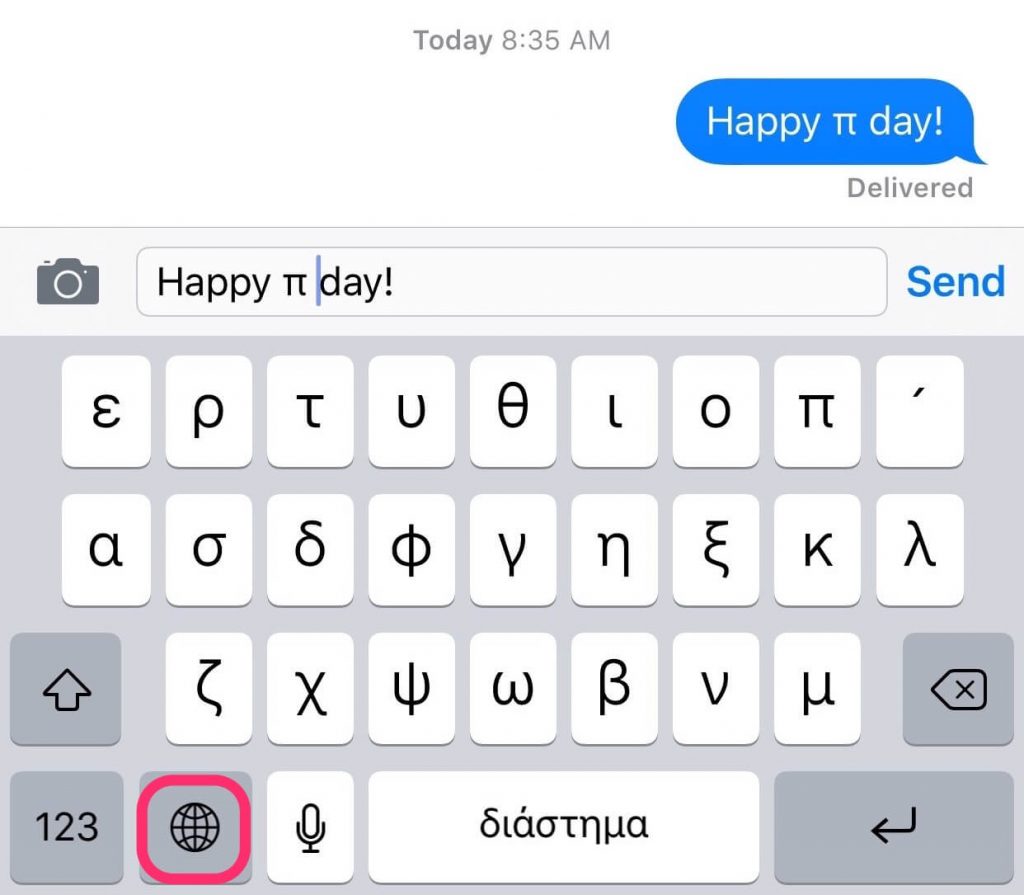
How to Type Pi Symbol on Mac
Using Keyboard Shortcut
It’s simple to type the Pi sign on a Mac. Set the cursor to the location where you wish the symbol to appear. To enter the symbol into your document or program, hold down the Option key and then press P.
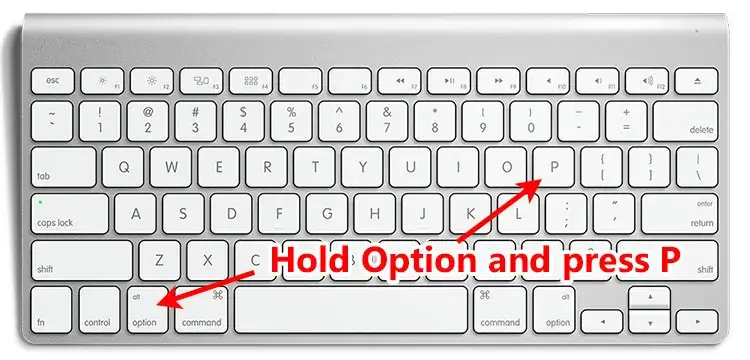
Using Unicode Text Input
To begin, switch from the conventional ABC keyboard input mode to Unicode Hex Input. From the top bar, you can change the language input at any moment.
#1. Ensure that the input method is set to U+, which stands for Unicode Hex Input.
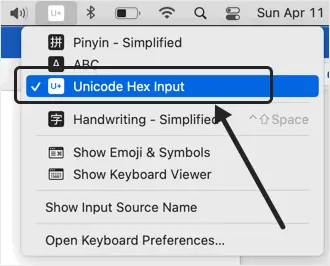
#2. Place the cursor where you wish the symbol to be typed. To make the Pi symbol, hold down one of the option keys on your keyboard and write 03C0. You have the option of continuing to type with U+ input or switching to ABC.
Using Character Viewer
#1. Go to the Edit → Emoji & Symbols menu in any application, such as Pages or Microsoft Word for Mac. You can also use the shortcut Command + Control + Space. It will launch the Character Viewer software. Select Customize List from the little arrow.
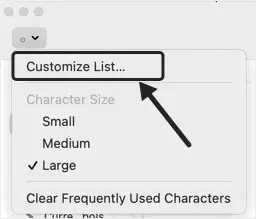
#2. Click the Done button after selecting Greek from the pop-up menu.
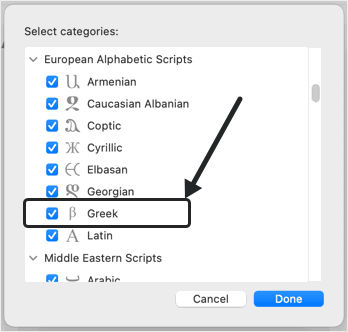
#3. In the sidebar, select Greek and look for the Greek Small Letter Pi sign.
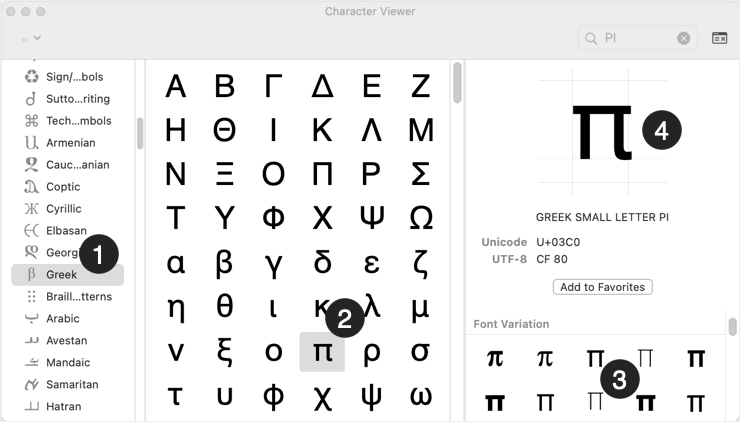
#4. Double-click it to insert the symbol into your document.
How to Type Pi Symbol on Windows
Depending on the program, there are several ways to input the Pi sign on Windows. We have listed them below:
Using the Alt Key shortcut
Using a keyboard shortcut or a sequence of keys on your Windows keyboard is the quickest and simplest way to type the Pi symbol. Microsoft Word, Microsoft Excel, Notepad, and Google Docs are all compatible with the keyboard shortcut method.
Shortcut code – Alt + 227
#1. Tap the Num Lock key to activate the numeric keypad. Put your cursor where you wish the sign to appear.
#2. Hold the Alt key and tap the 2, 2, and 7 keys on the numeric keypad in quick succession while holding down the Alt key.
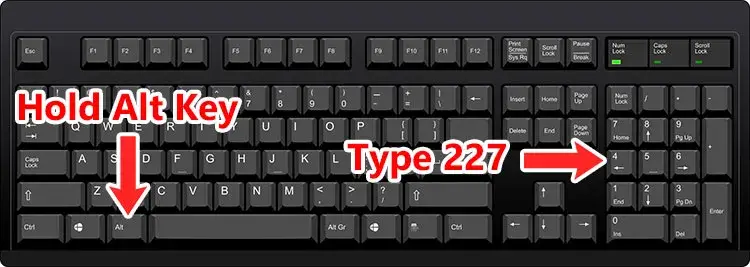
#3. Verify that the symbol has been correctly placed.
On Microsoft Office
Even without utilizing the keyboard shortcut (Alt + 227), Microsoft Word users can quickly put the pi sign into their documents. You can type or insert the symbol as many times as you want with just a few mouse clicks.
#1. Go to the Insert option in any Office application.
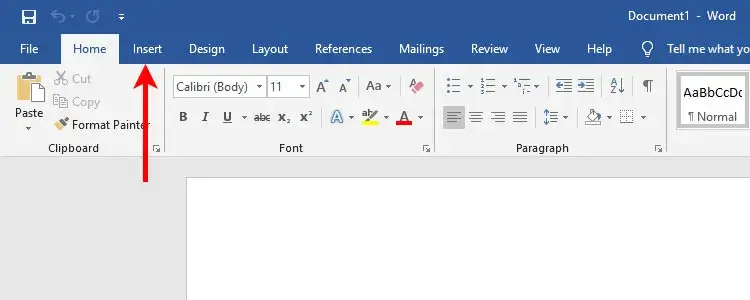
#2. To access the utility, go to Symbols → More Symbols.
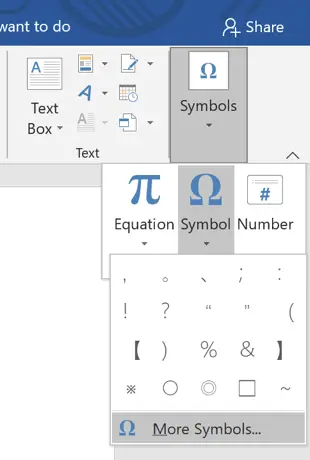
#3. Find the Pi sign by changing the subgroup to Greek and Coptic.
#4. You can double-click the symbol to insert it into your document.
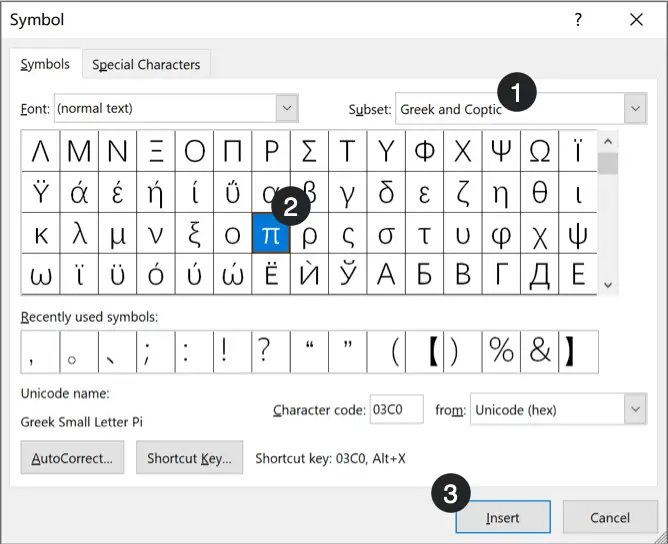
Using Character Map
#1. Launch Character Map from the Windows Start menu. Select the Advanced view option.
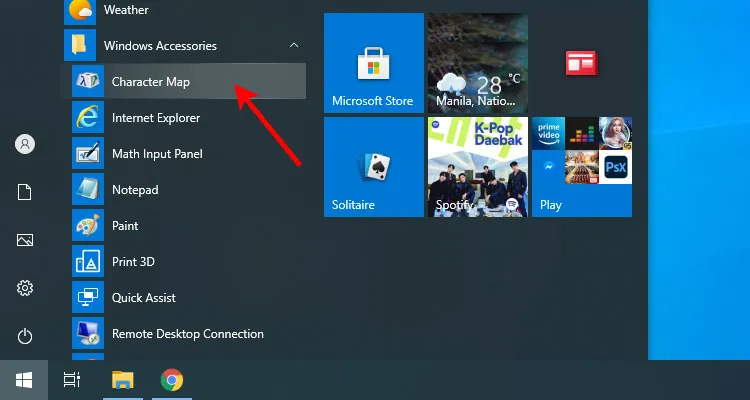
#2. In the “Search for” section, type small pi and click Search (or hit Enter). Select the Pi symbol, and it will appear in the adjacent field.
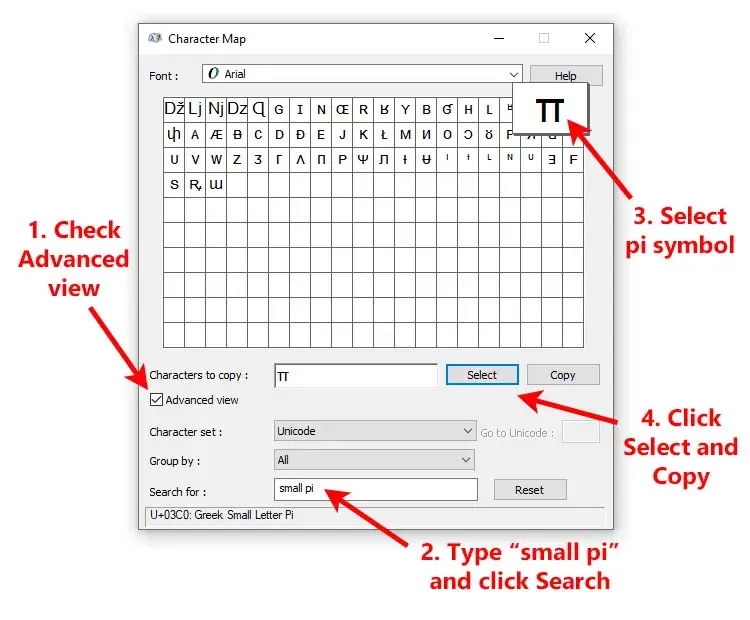
#3. Copy the symbol and paste it anywhere you want.
Using Emoji Panel
By hitting the Win + Dot shortcut keys on a Windows PC, you can get an emoji panel. Click Symbols and then Language Symbols when the pop-up has opened. The Pi symbol can be found here and inserted into any application.
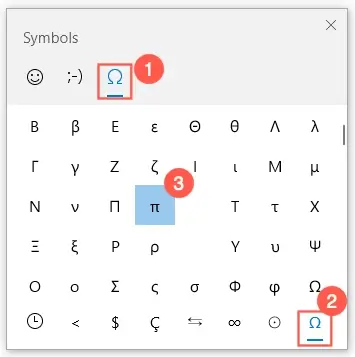
How to Type Pi Symbol on Linux Keyboard
#1. On the Linux keyboard, press the CTRL + SHIFT + U keys.
#2. Enter 03c0 (Unicode hex code for Pi).
#3. Press the SHIFT + U keys to enter the π symbol.
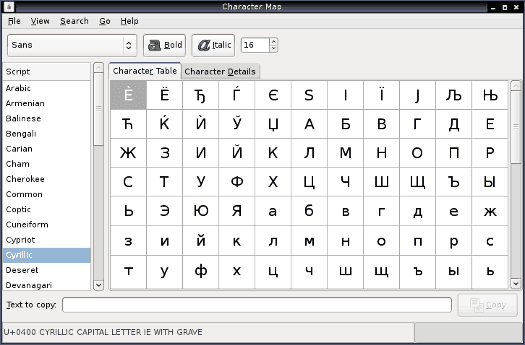
Related – How to type or insert check mark symbol
How to Insert Pi Using HTML or CSS
To put the Pi symbol in HTML documents, use the decimal or hexadecimal code points in the format provided below. Furthermore, Pi has an HTML entity name that you may utilize.
<p>π</p>
<p>π</p>
<p>π</p>
To put the Pi symbol, use the hexadecimal value below in your CSS.
li:before {
content:\03C0;
font-family:Arial;
}
Understanding the above techniques makes typing the Pi Symbol () in Microsoft packages a breeze. For Windows, you can utilize the copy and paste method, the insert dialogue box, shortcuts, or the alt code approach. All of the approaches are simple, and you can choose the one that best meets your needs.



